Render Time Estimates
Looking for render time estimates primarily for animations, but would also be useful for single image and series.
I tried rendering a 600 frame, 30 fps animation and cancelled it after ~40 minutes because I couldn't see how far it got and didn't want to wait hours before it was done. The resulting avi file was only ~7MB but did not even show the initial frame, it was totally black.
I know the speed depends significantly on the platform used to perform the render to movie, but any estimates on this would be greatly appreciate so I can plan accordingly.
Thanks for any information you can provide.


Comments
First, never render to a video format for this exact reason. Render your animation to pngs and stitch them together in an editing program. If you don't have one, consider Blender.
As for estimates, that's like asking how many inches of snow we might expect Jan 14th of next year and not even giving the location. I did give some render times to my images I posted here but I don't know how helpful they will be for you. The problem with what you are asking is that there are too many variables to possibly answer that question.
I hate to say it but AVI is buggered in DS. If your at say frame 599 of 600 and cancel the write it will be blank. Never save to anything except Frames and use a editor to convert to a movie format as Gedd has said. The advantage of saving to frame is two fold, you can just go back and re-render frames 54-76 if you need to (not the full animation) and you can estimate total time by the time each frame is writing.
Jaderail made a good point. The way to get an estimated render time since it is specific to your situation is to render a subset of the frames and multiply that out. How accurate it will be depends on how much variation there is in the animated sequence in complexity and lighting but it's going to be as good of an estimate as you'll get.
Great advice :-) Animation rendering times was one of the main reasons I gave up on 3D years ago, seemed to take a lifetime. From all my research on video cards for rendering, higher the cuda core = faster renders, but can get quite expensive. Nvidia has a card with 2496 cuda cores priced at $3500 !! Yikes !!! Lol !!
What seems to work for me now is, render approx 30 sec to 1 minute clips @ 30 fps, then join them all in Sony vegas. Wish I would have kept my notes for rendering times with info, more details = longer render times. I found a link to a tutorial, a user explains how to reduce mesh, details, etc.... for faster rendering speeds, keeping excellent quality. I'll post up here, when I find again.
As rendering to AVI seems problematic, I'll render to Frames instead and probably use Blender to convert to a movie format.
Calculating an estimate is what I was thinking of, for example if a single image took ~2 minutes to render, a 600 frame animation (20 seconds at 30 frames per second) would take ~20 hours to complete:
600 frames * 2 minutes = 1200 minutes / 60 minutes per hour = 20 hours
I'm thinking that's the order of what it could have taken on my initial render to AVI, which is why I killed it.
I'll be rendering to Frames from here on out and will share what I find, including any related tutorials I come across.
Thanks very much to everyone for the very helpful discussion, especially Jaderail who is spot on as always!
Flattery will get you everywhere with me. LOL! I'm just happy I could help. I'm looking forward to seeing your work.