line around edge of object with opacity (3DL)
 sriesch
Posts: 4,243
sriesch
Posts: 4,243
What is causing and/or how can I fix this one-pixel-wide line that appears around the edge of my object?
I am attempting to create a candle flame, and have created a deformed sphere with Opacity Strength parameter (set to 46% during this test) and a point light inside it.
The flame will be used for candles very far away from the camera as well as a few slightly closer.
The screenshot on the left is the object close up. you can see there is a either an extra white line around the outside of the object, or a transparent line just inside the outer edge. It looks a little weird, but not horrible.
The screenshot on the right is the same object seen way in the distance (blown up so you can see it, it's only about 11 pixels across.) The same white or transparent line around the edge can be seen, however in this case since this defect remains 1 pixel wide, it now completely destroys the shape, putting huge black lines into the distant candleflame.
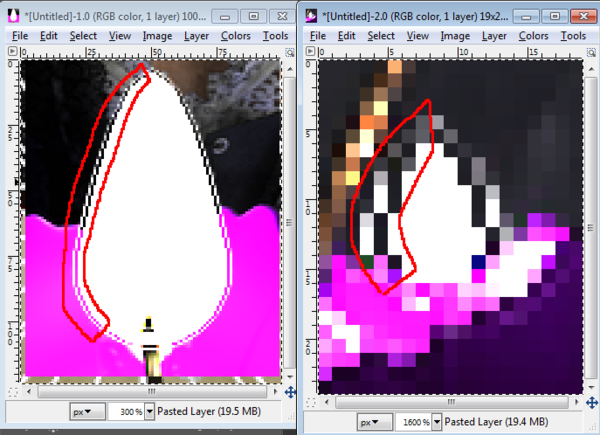
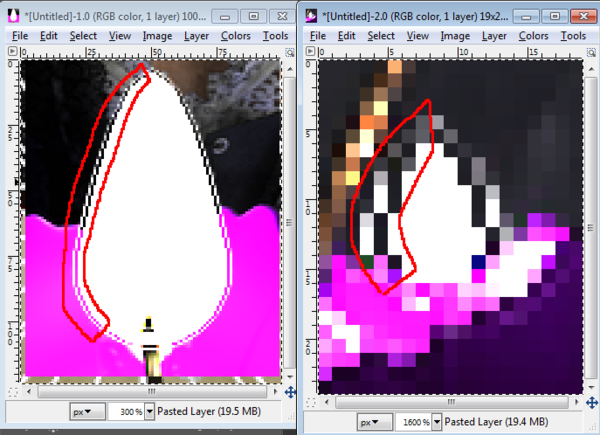


Comments
Looks like an artifact of the pixel filter (Render settings). Try to use a smaller filter width, and/or use a more "blurry" filter (like box or gaussian). Opacity has nothing to do with it, although these artifacts tend to appear often around objects because of the high contrast between object and background.
"Pixel filter width (x)" and "Pixel filter width (Y)" were set to 6. Changing them to 3 appears to have solved the problem, thanks!
Ok, I'm back with the same issue in a different render. However this time the pixel filter fix seemed to have no effecte. I also tried box and gaussian in the render options, no luck. Other ideas, or maybe something I did that prevented the previous fixes' parameters from applying?