Product Download
 dash2128
Posts: 736
dash2128
Posts: 736
I'm having a little problem opening these 3 downloads in DazStudio 4.9.
The problem is similar to the one I encountered with textures, but this involves the product itself.
I extracted them, and- through Edit>Preferences>Content- I placed them in Daz Studio Formats.
However, when I follow the DS Formats path to open them, no product appears at the end of the path.
With textures, I could go through surfaces, and merge the texture. But in this caser, how do I locate the products, so I can merge them, or apply them to a character?


67.jpg
304 x 435 - 71K


73.JPG
921 x 330 - 48K


75.jpg
281 x 435 - 66K
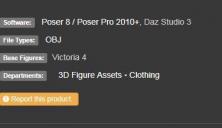
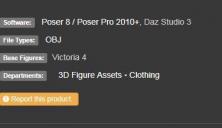
68.JPG
376 x 217 - 18K


70.JPG
314 x 378 - 22K


71.JPG
831 x 407 - 52K


61.JPG
358 x 350 - 29K


Comments
As far as I can see those are for Poser and I think they should be in Poser Formats not Daz Formats.
You think I should place them in the Poser Formats area of Content Library?
Would that make a difference?
I thought the labels were just labels.
Yep!
You're right, that did it.
Thank you!
They are, but they are there for a reason :) I'm glad you got it fixed.
DAZ|Studio has never been able to see Poser-format files in the DAZ Studio Formats folders, and vice-versa. It's a case of "don't do that, then" — the two file types are supposed to be kept separate; if you want to mix them, you should do it in one of the views driven by the Content Database, e.g. the Categories view. The "X Formats" folders don't use the database, they show the actual physical locations of the actual files in the actual folders stored on your computer.