white speckles?
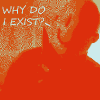 Midyin
Posts: 221
Midyin
Posts: 221
theres these white speckles all over my render. I don't understand why. my Dimension preset is Ultra HD [UHD] (16:9, 3840 x 2160)... isnt that suposed to be good?


Comments
Try increasing your iterations in render settings.
We call those fireflies - and as frank0314 said, you need to increase your iterations (and / or: render time / percentage completion) to clear them up. A larger render doesn't make less fireflies (though rendering larger and then reducing the size can help eliminate them).
Make sure 'firefly filter' is enabled in render settings (the default is 'on' but you might've changed it).
Try setting the Firefly Filter to ON and Nominal Luminance to 100.
This script can be very useful: https://sites.google.com/site/mcasualsdazscripts7/mcjdespeckle
(Thanks to mCasual, who provides dozens and dozens of excellent freebies!)
Edited to add: the script can be used on any image you have already rendered. Check out his thread here: https://www.daz3d.com/forums/discussion/91071/mcjdespeckle-pcwin-app-remove-fireflies-in-iray-new-daz-studio-frontend/p1
I've combed through my Render settings. I cant find "Nominal Luminance", "Iterations", or "Firefly Filter" anyware... Is there a plugin or something I need to download first?
under the Progressive Rendering Tab, I've cranked my my "Max Time" all the way up, and theres a "Render Quality" slider there thats set to 1.00. Would turning that up help?
EDIT: I was advised to open Download manager, check "Display Hidden" and click on "Download Filters" to get recorces that didnt download and install withing the base "DAZ Studeo 4.9" theres a bunch of 4.10 stuff in my Download list now, so fingers crossed my missing tools are in those...
ANOTHER EDIT: YUP! that was the problem. I was using DAZ 4.9. I didnt know there was a 4.10... I found the Firefly Filter. :)
I don't know wqhat just happened. I was in DAZ Studeos 4.10. I loaded up my scene that I been trying to render, and all of a sudden over half the things in Render setting under the filtering tab just vanished. including Firefly filter...
Where did they go? how do i get them back? WTF?
EDIT: Is it because i loaded a scene i made in DAZ 4.9? because that would be really stupid. like STUPID, stupid.. I'll be jacked if i have to recreat all my scenes and characters from scratch, just to be able to use the new reder settings content ... >_>
EDIT: Ok, I tried restoring Render setting defults and it braught back my missing options. WOOT!
I'm going to try playing around with "Nominal Luminance", "Iterations" and leave "Firefly Filter" on and see what happens.
Isn't 4.10 the beta? 4.9 is still the latest release build.
I'm lost with regards to the download manager as I DL manually - I figured the render options would all be included regardless.
They probably are. I relized just before rendering that if you switch from Photoreal to Interactive you lose a bunch of your render settings options...
Anyway, I been rendering for 52 minutes now and I can allready see a major difference, just from having firefly filter on, and Nominal Luminance set to 100... I forgot to adjust iterations, but honestly, i have no clue what i should even set that too anyway, so it was probably for the best. XD
4.10 is the Beta and 4.9 is the release build as Silent Winter has said.
You can run both together as they are installed in different folders and both will use your My Library content.