Render settings
 lindans
Posts: 99
lindans
Posts: 99
Are there any guides for Iray render settings, i.e basic, good and high quality? I am having a few problems getting settings that don't take too long to render but still look good, seems to be very little information around.
Daz Studio 4.9 Thanks in advance
Post edited by lindans on


Comments
Render times depend on what kind of scene you have, how many light sources, what kind of light sources, what type of surfaces are in the scene, and more. Indoor scenes need usually longer because they have less light, compared to outdoor.
What kind of scenes do you usually render that cause long render times?
Personally, I crank min samples all the way up, unlock max samples and add a few zeros and crank that all the way up, move quality into the hundreds, set time to zero, and cook it until I think it looks good. A lot of times I set it to rendering, then watch a movie or workout or something, come back and give it a look every 20 mins or so so I am not feeling like I am waiting forever. Usually I render large at at least 3k pixels for the shorter length, and average it takes 45 minutes or so to finish to my liking on my gtx 1070, unless it's outdoors and lit mostly or fully with HDRI, then it can be as little as 20 minutes.
Check out this: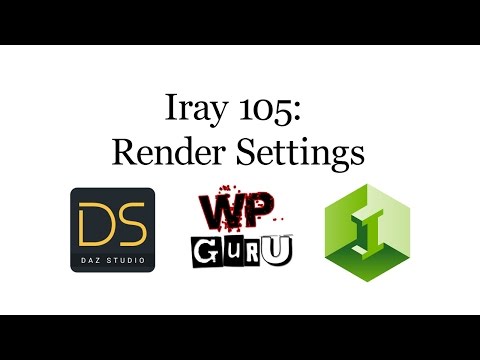
Explains some very important things, specially these "Quality" (progressive render) settings that are often misunderstood.
Since watching that I always turn off "Render Quality" and let it run a specifig no of samples.
Kind regards, Eagle99