Setting up items with rigid follow nodes tutorial
 Mada
Posts: 2,045
Mada
Posts: 2,045
You currently have no notifications.
 Mada
Posts: 2,045
Mada
Posts: 2,045

Licensing Agreement | Terms of Service | Privacy Policy | EULA
© 2026 Daz Productions Inc. All Rights Reserved.
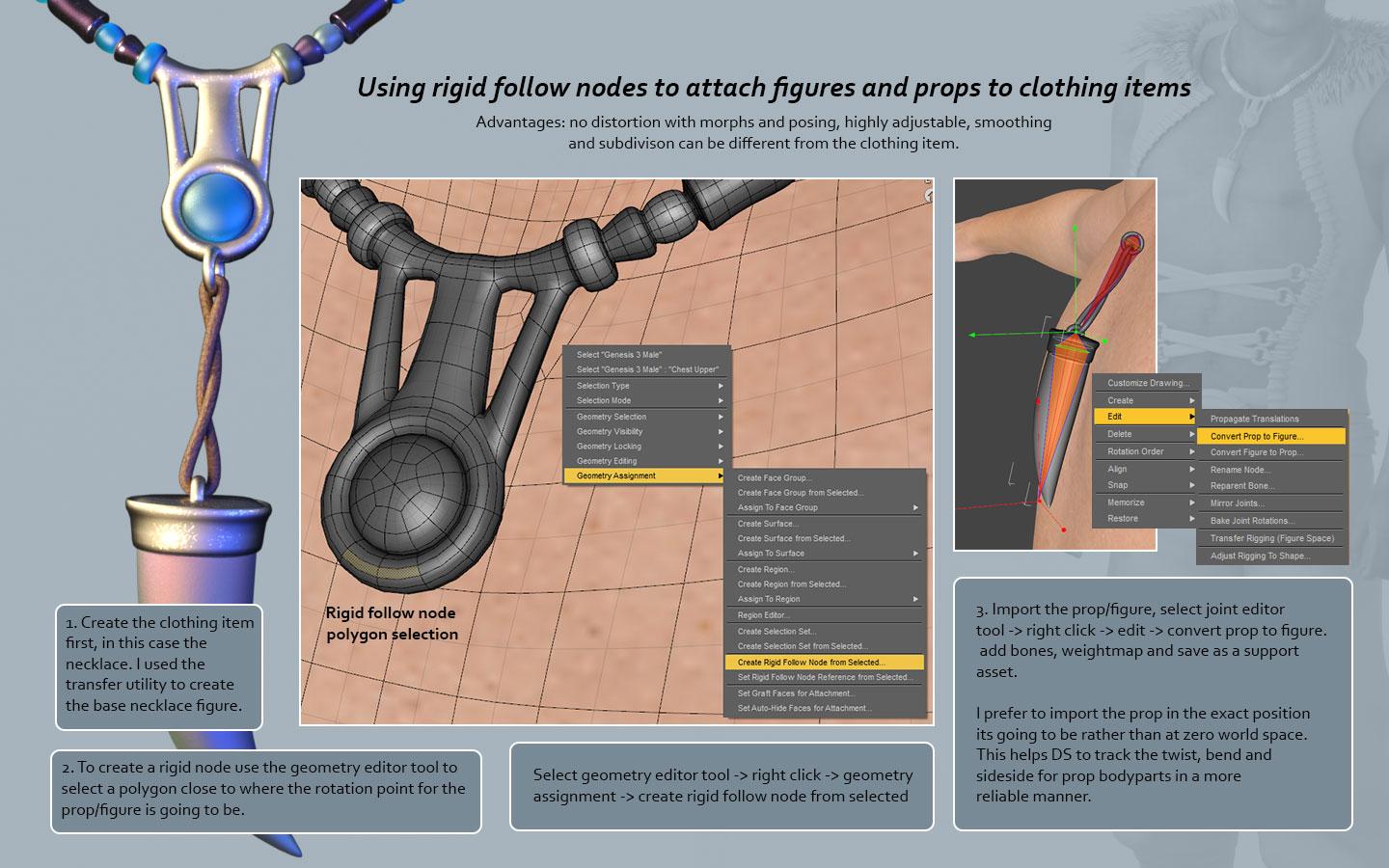
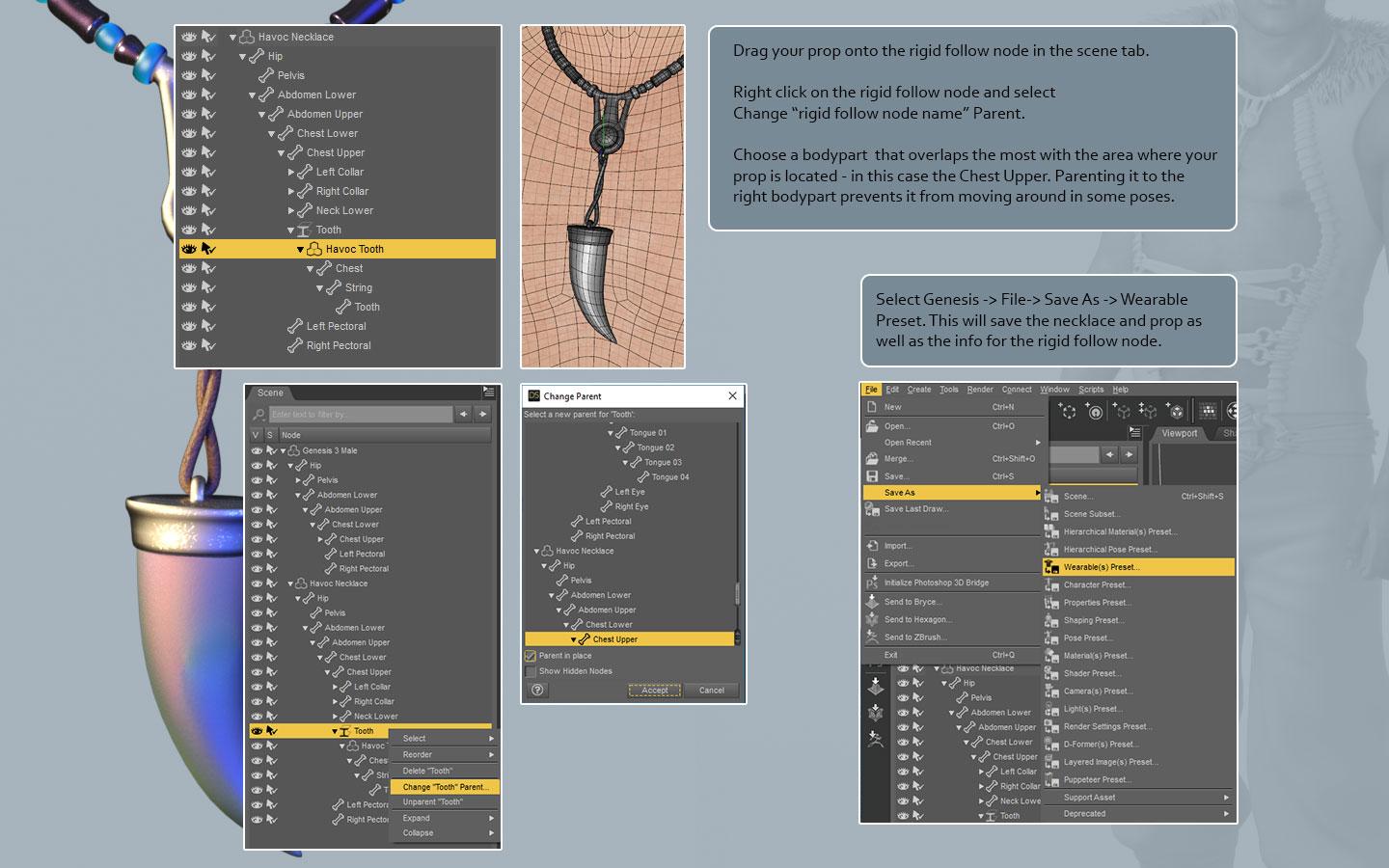
Comments
Thank you!
Laurie
Mucho gracias !!
(miss the faeriewylde terribly) faeries drifting homelessly
aaaw yes I do miss Faeriewylde... sadly keeping up the forum took more time than we had available. Glad to see you around :hug:
Thank You!
Found this thread via Google. I'll see what I can do with this. Thanks Mada! XO
First tutorial on rigid follow nodes : how to set up a belt buckle :)
Thank you Mada for this tutorial, It was very useful! (=
Thank you!
Thanks so much Mada!
Well done and helpful! Thanks, Mada.
thanks a lot for this tutorial.
instead of creating, it helped me identify and delete those pesky hard-to-delete Rigid Follow Nodes.
https://www.daz3d.com/forums/discussion/288306/need-help-in-deleting-parent-objects
very helpful indeed. :)
How can you save prop attached to a rigid follower node for a character (without saving the character)?
The idea is that the prop shall attach to same area for any character type, e.g. across all G8F.
I have tried both smart prop and wearable preset, but I am not able to load the rigid node and the prop therefore ends below the character on the floor.
Wearables preset should work with the node and parented item checked.
Hi Mada :) I have an outfit with rigid follow node on his stomach. That is a bigger item. I would like this item with dforce to use. But in every simulation exlodes everytime - only when the rigid item is not on his place (translate on X direction with 50centimeter). What can the problem be?
Is there intersection between the node object and the clothign being dForced?
no - but my problem already solved: on display tab turn off the "visible in simulation" and that's OK :)
Yep - that's the solution - glad you got it figured out :)
Question:
I'm trying to create a rigid follow node on an OBJ object which I imported into Daz. I select a face, and create the rigid follow node from selected. However, the Rigid Follow Node appears way ABOVE the entire object. What should I check for?
Thanks,
Causam
NVM, I found the problem. I had to use the transfer utility to fit the item to a figure.
I have the same question, how to save the rigid node and its new attachment together with the father prop as a new single asset?
For example, I used the rigid idea to attach a ball on a heel shoe cover, now I want to save it as a brand new shoe which can be shared with friends, so I saved it as a support asset/FigureProp Assets, then got these problems:
1. can not save two shoes together, it can be saved only the left one or the right one;
2. no any rigid node attached in the saved assets, nor the ball;
3. loose any wearable parameters so the foot still flat with the heel shoe deformed.
I know it can be saved as wearable preset, but this is just preset, not an independent asset, can not share it with others.
What I should do to make an independent shoe, with the ball attached?
You are not allowed to share something you haven't created yourself.
That said, you need to have the shoe and the ball saved first.
Then when you create a wearable preset it will be able to load everything.
And when sharing you need to include the datafiles for the shoes and the ball (or have them as a requirement).