Fall Creators Update: DAZ Studio requires at least OpenGL version 1.3
 CO3DR
Posts: 163
CO3DR
Posts: 163
I'm running on Windows 10.0.16291.0
Yesterday, Windows updated my NVIDIA driver to 23.21.13.8778 (9/18/2017) and now I'm getting this error message when I attempt to start DAZ Studio.
I'm going to attempt to roll back the driver...
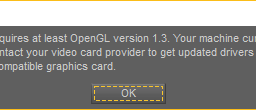
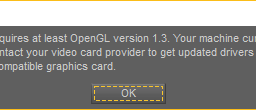
2017-10-02.png
502 x 110 - 7K


2017-10-02 (1).png
400 x 455 - 17K


Comments
After Rollback, it works again.
Most likely they weren't the real nVidia drivers, Windows update is not to be trusted for video drivers.
At some point, I picked up the 10/6/2017 driver directly from NVIDIA (version 387.92). I am receiving the same OpenGL message, and cannot start DAZ Studio.
I'm hunting right now for how to get an old enough NVIDIA driver, and maybe some process so that neither GeForce Experience nor Windows Update think they have a better driver.
But, going forward, I think maybe someone should look into the code in DAZ Studio that does the OpenGL check, because the Fall Creators update is rolling out tomorrow and I just might be a canary in its coal mine.
Do you have multiple video devices? Meaning does your motherboard have a built-in video subsystem in addition to the nVidia card you use? If so, you may have to tell the nVidia Control Panel to use custom settings for it to work; I had to do that on my MSI laptop, at least for the main release of Studio.
daywalker03,
Yes, I have multiple video devices. Two GeForce GTX 980 Ti's that are SLI'd together, in addition to the on board Intel HD 5000. In the UEFI, I boot to force the GPU's.
I have the nVidia Control Panel open. I don't know what kind of custom settings I can do here that would make a difference. SLI is "maximize 3D performance", and PhysX is "auto-select"
I did notice that after three years of OpenGL 4.5, a new version of OpenGL was released by Khronos in July 2017. NVIDIA was putting this in beta drivers until September. AFAIK, I never installed beta drivers. I speculate, but cannot find proof, that the NVIDIA drivers that cause the DAZ Studio OpenGL check to fail might be reporting as supporting OpenGL 4.6.
I'm running the Nvidia 387.92 driver version on my computer with no issues on a GTX 1080 ti and GTX 1060.
Your UEFI settings should not matter on a desktop computer if your monitor is connected to one of your Geforce cards.
Have you tried disabling SLI then opening Daz Studio?
Have you tried uninstalling your Nvidia Drivers completely, rebooting the computer then downloading and installing them again?
Have you tried dissabling the Intel HD 5000 in your device manager?
I'm betting when you did the windows update it replaced your video drivers with the Microsoft published version (they have the same version numbers as the nvidia ones but with OpenGL support removed)
**** Disable automatic driver downloads and installation from windows update ****
Right click on "This PC" and select "Properties"
Select "Advance System Settings"
Select "Hardware" Tab
Select "Device Installation Settings"
Choose "No (your device might not work as expected)"
Select "Save Changes"
JamesJAB,
It works now with 387.92. Thanks for the ideas. I did the complete uninstall as you suggested, and then verified I was running the Microsoft Basic Graphics Driver. I verified I received the OpenGL error. I rebooted and installed 387.92 from GeForce Experience. I also went to look at Khronos, and it said the same things about how a report of OpenGL 1.1 most often means a Microsoft driver is being used. I also disabled automatic driver downloads through the process you suggested (wish I could pick and only disable the video drivers, but this should be good enough).
My theory now is that the prior time when the driver was updated to 387.92 using GeForce Experience, another user was locked on the system and maybe the complete install failed to happen and no error was reported. I probably had a Microsoft opengl dll laying around. FWIW, Intell HD 5000 does not appear in Device Manager when this is disabled in the UEFI.
I am having a very annoying issue after this fall creators update. When using a secondary GPU (GTX1070) to have as much ram as possible left for a render, it now consumes quiet a lot more than before the update in idle mode. It even uses this GPU in texture mode viewport, the load is checked with GPUz. Before the update I could start from a freshly loaded scene at 64Mb used dedicated memory and now it seems to load a lot of the geometry with the scene (standard textured viewport) and starts at 1400Mb. Why the hell does it do this all of a sudden, my balanced scenes designed to use almost all vram from before the update don't render anymore with GPU. Any ideas?
There's a pretty good chance this might be the cause, re-read the first few posts in this thread. Windows Update in Win10 has an on again/off again reputation for overwriting perfectly good NVidia drivers with others that have dubious OpenGL compatibility. Go to the NVidia website and get the current release driver version. I think there's also an online version checker that lets you confirm whether your drivers are properly updated. If that doesn't fix the problem, try the previous driver version.
I did some extensive testing on this. The situation is something like this, I updated Windows 10 to the fall creators edition that included the DirectX fix so now all availbale vram can be used, including the reserved part. I updated to the latest Nvidia drivers and to the latest Daz version. After freaking out that all viewport modes are now computing on gpu (Check GPUz) and it is actually slower and uses Vram from the start, not only when using the iray preview in viewport, I went searching for what's possible to render like this. It turns out that large scenes also use lots of vram upfront but you can go the actual limit of your videocard's memory. I was able to add another highres character to what was a full scene before. Let's just say it works different.
Let me just add, the battle continues. This morning, I got the OpenGL error. My video driver version had not changed - going to DisplaySettings.DisplayAdapterProperties.Properties.Driver still showed the driver version number corresponding to 387.92. I launched GeForce Experience, found a new 388.13 driver had just been released in the last week, did an Express Installation to that, and now the OpenGL error is gone!
If your secondaty GPU is not connected to any monitors.
Open the Nvidia Control Panel
Go to "3D Settings" -> "Configure Surround, PhysX"
"PhysX Settings" Select your secondary GPU from the drop down
Put a check in the box for "Dedicate to PhysX"
This should keep your secondary GPU at a solid 80MB usage (Might be a bit higher on your 8GB card, it is at 80MB on my 6GB GTX 1060).
Iray can still access and use the card while it's in PhysX dedicated mode.