Technical help with morph loader pro--Please?
 3WC
Posts: 1,145
3WC
Posts: 1,145
Well, here I go again, trying to make a clothing item and running into a problem I've never seen before.
Notice picture below, item on left is obj file which I am using for a morph target, item on right is clothing after morph loader pro does its thing and I dial up the morph. Hmmm, not the same at all, we have a problem.
Next picture is my settings for morph loader, anybody see anything wrong? I tried several different settings, but usually got the same, similar, or no result.
Any help you can offer is appreciated. By the way, the distortion seems to be happening at the border between two groups, if that has something to do with it.
Thanks for you support!
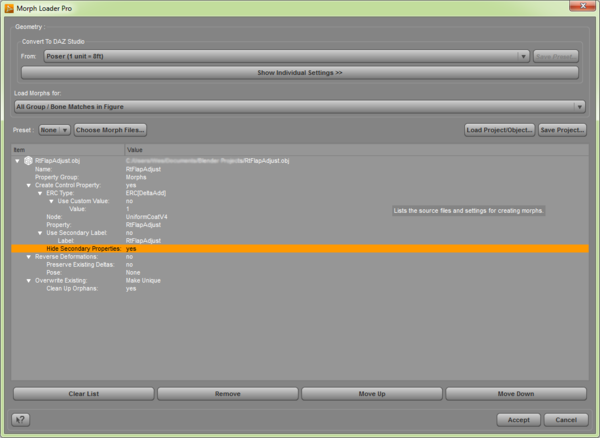
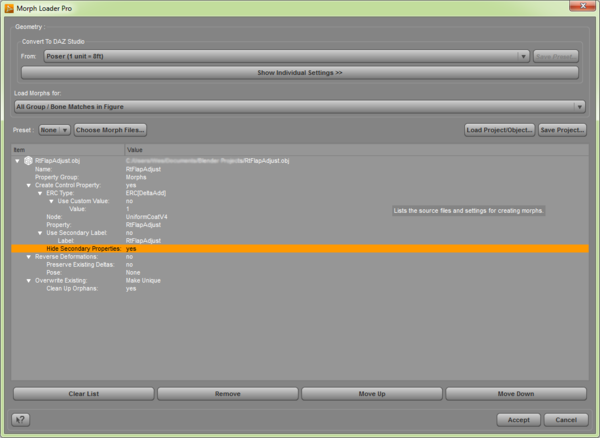
Untitled2.png
1057 x 772 - 62K
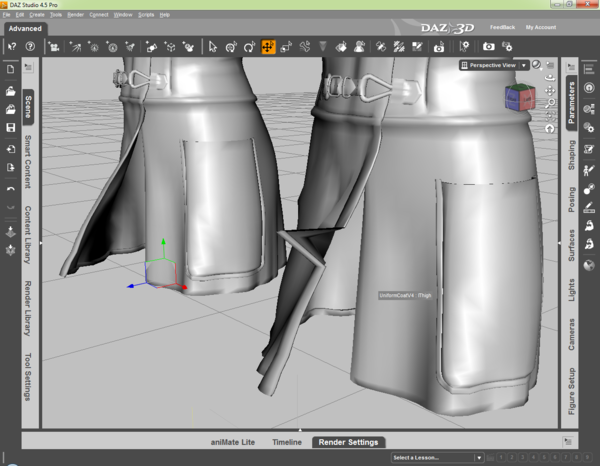
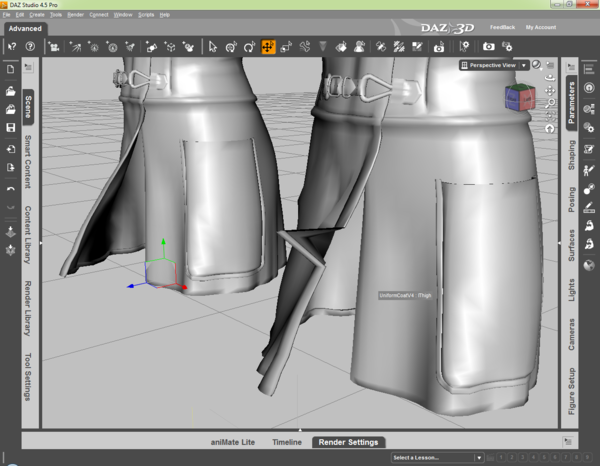
Untitled.png
1280 x 994 - 266K


Comments
Looks OK - what settings did you use for exporting the OBJ, and what did you use to create the morph?
Blender, export settings in picture.
Did you use a modifier and if so which one?
Well, not a modifier, but i used the smooth vertex command, maybe that messed things up a little?
Well, not a modifier, but i used the smooth vertex command, maybe that messed things up a little?
No, that doesn't cause issues normally (I use Blender for morphing and I use it constantly).
Check Selected Only on export? Oh, and did you check the option to preserve vert order when you imported it to use as a morph base? I'd think it would refuse to load it at all if not, but it's one more thing to check.
I was actually thinking of the export options taking the OBJ from DS, if you did that rather than using the base OBJ.
actually i have some problems using morph loader, mostly that its not working >_< it says it didn't take effect.
I set genesis at base res and made a morph, and exported genesis as obj, and then tried to import into gensis via morph loader and it didn't work... I'm stumped too ^^;;;
As SickleYield said the smooth vertex command is safe and I agree you should always check the selection only box. But just for good measure I would uncheck the apply modifier box. To really figure this out please post the import and export settings for your model app and Studio.
Here are my import settings for blender, for meshes I will use as morph targets.
These are my export options for DS4.5:
I generally just use the default Poser options for import.
Uncheck Ignore Invisible Nodes and Use Bone Welds. Under Write Groups change to Use Existing Groups. I prefer to use Custom 100% scale for both exporting and importing.
Those import settings look fine.
I'm looking at my own functional export settings preset, that I use both for base product and morphs, and it has the following checked (nothing else):
Selection only
Include Edges
Include UVs
Write materials
Polygroups
Keep Vertex Order
I've got a morph export one WITHOUT write materials, but I often forget to use it and end up with a bunch of dummy .mtl files...