Newbie help needed
 Timbales
Posts: 2,432
Timbales
Posts: 2,432
I am editing an existing model and I'm not really familiar with Hexagon. I've attached pictures of what I am working with.
I've selected the 6 edges on the backside of the console. Right now, there are no planes closing it in to make it a solid object - the back looks wide open in renders. I'd like to close it in so that it's solid.
If anyone can tell me how to do that, I'd appreciate it.
Thanks,
Tim
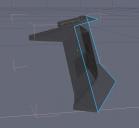
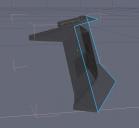
ScreenShot002.jpg
672 x 621 - 107K


ScreenShot001.jpg
800 x 627 - 200K


Comments
You can try close under the vertex modeling tab >close, but it would make on rather large polygon (n-gon.)
I suggest tesselating it (by line) and put more geometry in it so it is made up of four sided polygons.
Close, then tesselate, then flip UVs just in case there is still a problem.
I assume the blue line shows the open side? Why not just bridge between opposing sides - can't see the whole model all that well - it may be necessary to to even up the number of edges by tessellation.
Perfect! Bridging worked. My mistake was trying to bridge multiple selections instead of just two edges. Thanks the help and replies!