Resetting the universal tool? SOLVED!
Every now and then I stumble upon that my universal tool thingy is a long way removed from the actual object, especially after I have moved an object around a lot or when I rescale it. So, in order to use the tool, I need to zoom out and I am sure there's a more easy way to do it.
Couldn't find any info on forum or Google, so here it is: how do I reset the tool so it is close to my object again?
Post edited by Sylvan on
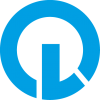


Comments
The universal tool is placed at the pivot point for the object. Some objects are designed to be used with other items so are automatically displaced when loaded. To fix this, you can use the Joint Editor tool. Click on the green mini tool which appears and drag it to a more user-friendly position and then go back to the Universal Tool. You'll find the origin point has shifted so you can now work with it easier.
Works like a charm! Thanks a million :D
THANK YOU!!
Thank you so much, this is huge!!!
I used to create a null and to parent the item to it, but this is way faster!