Options for a ground plane
I have created a heightmap that could be used in a program with terrain functions like Bryce or Carrara. I could export as an obj at low resolution and bring in Studio. Are there other options? For example, I could use a displacement shader on a plane but then I can't see the terrain preview (or can I?).
Open to suggestions
.
Heightmap
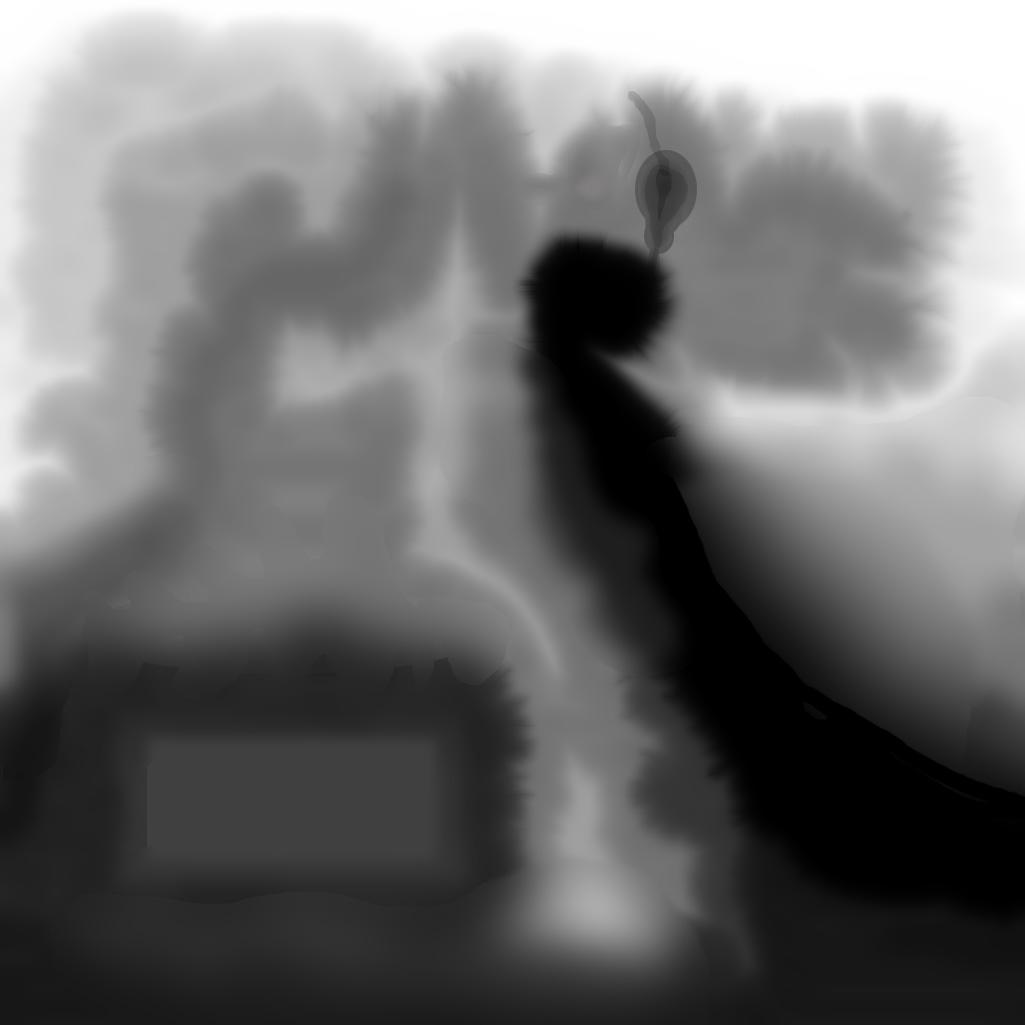
Surfaces pane setting for displacement of a plane
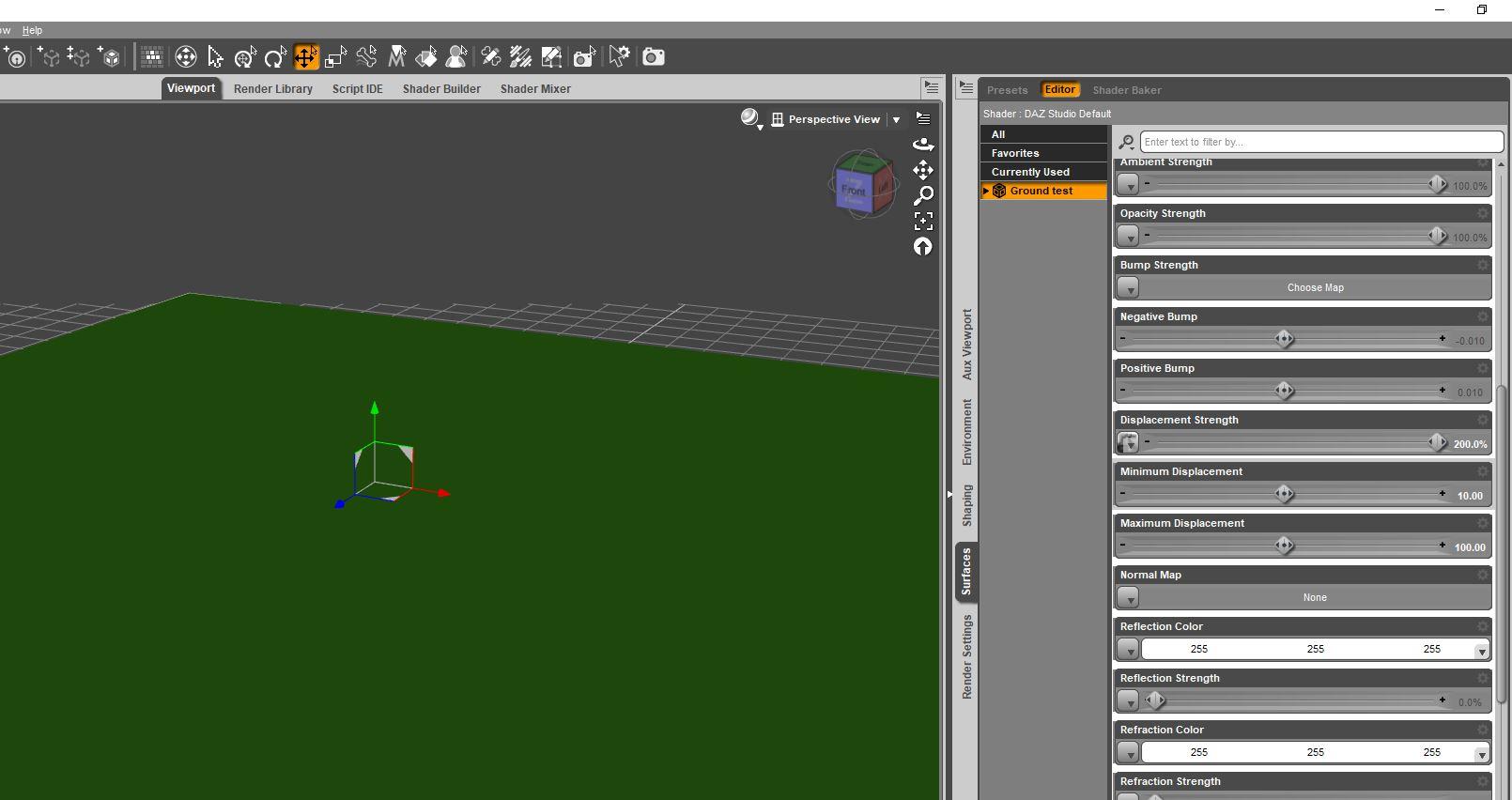
attempt to render plane with heightmap in displacement channel

Alternative - exported as obj from another program then imported in Studio as an object
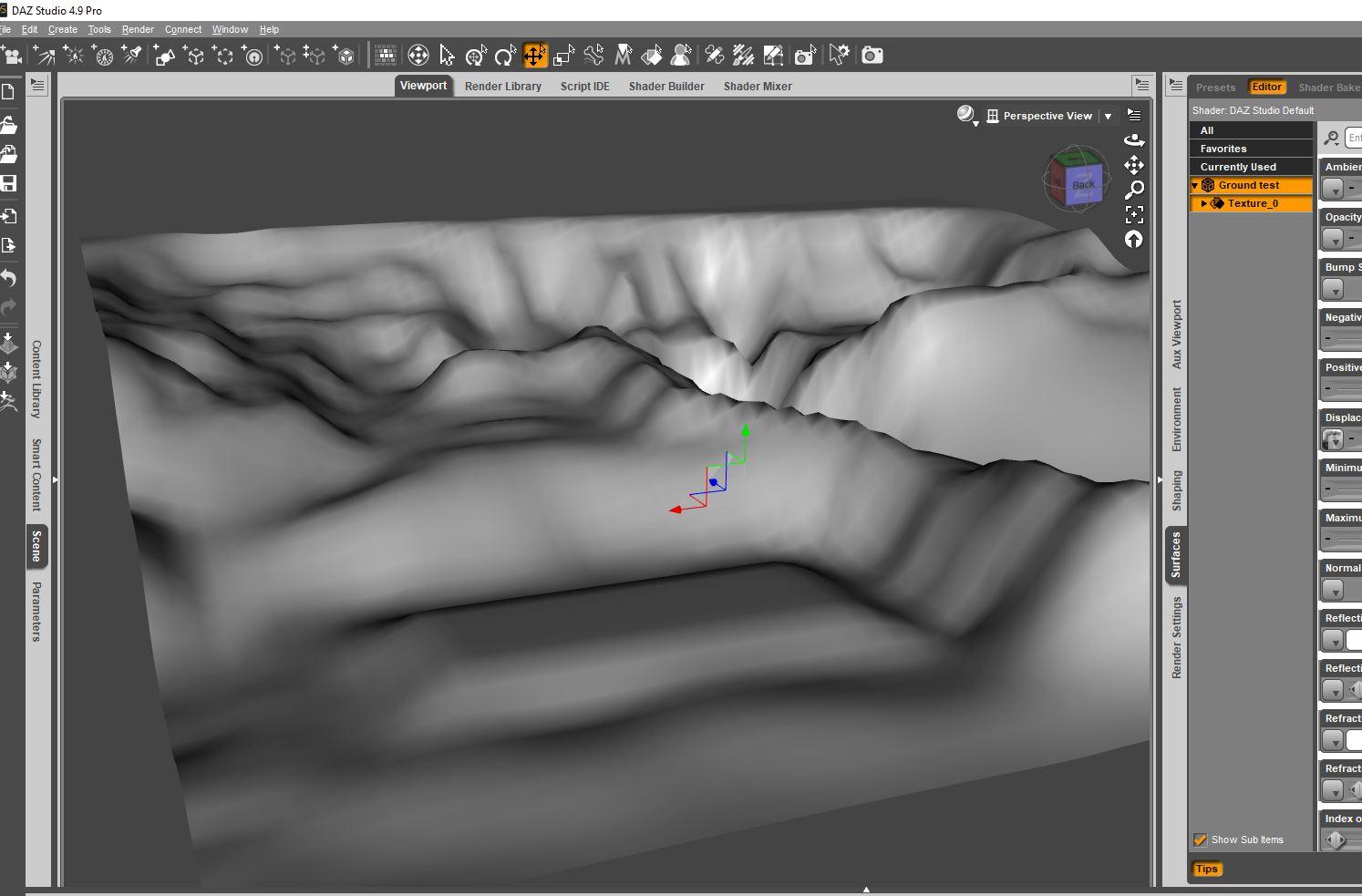
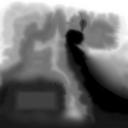
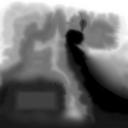
basin heightmap 1d.jpg
1025 x 1025 - 74K


aa01 plane use displacement channel heightmap.JPG
1610 x 852 - 133K
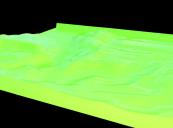
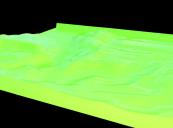
aa02 render green see some displacement.jpg
1197 x 887 - 311K
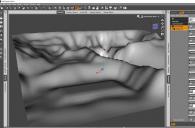
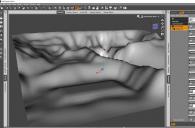
aa03 imported terrain in studio.JPG
1494 x 983 - 130K
Post edited by Diomede on


Comments
Not sure exactly what you're asking, or if this applies to your specific case, but for others who might be reading this, if you're looking to generate a custom landscape mesh there is an included plugin for Blender (called "ANT Landscape") that makes generating custom landscapes pretty easy. You can then export as OBJ or whatever.
Basically you just move sliders to change the shape of the landscape, or apply presets.
Thanks. So, you recommend importing the landscape as an obj rather than applying the grayscale heightmap as a displacement shader on a plane? I already have the landscape as an obj export from another program (see final pic), so the Blender example is unnecessary in my case, but good to know.
Here's a super quick, 2 minute landscape I generated in Blender just now by moving a couple sliders. Pretty cool.
I'm not quite sure what you're asking. You could generate the landscape externally and import the OBJ into Studio, fully formed, or generate the displacement map externally and apply that to a mesh in Studio.
I guess it depends on how you're generating your displacement map. If you want total control, and paint it by hand, then apply the resulting map in Studio. Or, if you want to use an external landscape generator, then export as a fully formed mesh. And maybe you can also generate the displacement map in that landscape generator.
Not sure there's a correct answer here, it depends on how you want to do things.
BTW, personally, if it were me, I'd use the landscape generator to generate the mesh, because you can have a huge amount of control over the density and shape of the mesh. Painting a displacement map by hand is much more difficult to get really high resolution. And usually with big landscapes you'll want some VERY high resolution, especially in the areas where your camera/characters will be at ground level.
Thanks again. I've demonstrated those two methods above. I am asking about the trade-offs, and about any alternatives. Does Studio handle the necessary memory and other resources better for one method vs the other? Is there a thread for best practices for landscapes for outdoor scenes? Didn't see one but Studio stuff is spread across three different forums. Are there avoidable limitations for shading the surface of one vs the other? Would one method vs the other work better with instances plugins like Ultrascatter? How about any other Studio tips, similar to the Blender tip you gave, but a tip for Studio, whether it is a surfaces pane tip, or modifier tip, or an import setting, or a... ?
Really appreciate the help.
Great, the custom landscape above was generated in Carrara just by importing the custom heightmap to get the exact House foundation base where I wanted it and the exact stream valley where I wanted it, just by opening my heightmap. Also super cool. I'm asking about getting it in Studio, not Carrara or Blender.
.
Clarification.
I want that landscape described by that heightmap. I don't just want a generic landscape. I know of two ways. Import as an obj. Apply displacement shader to a plane. An example of each for that heightmap is provided in the first post.
1) What are the pros and cons of each method as used in Studio? Memory and other system resources? Ability to see in the preview window? Ability to apply instances plugins? Shaders?
2) Are there other ways that I am not thinking of?
3) Is there a thread or tutorial or other resource for generic landscape issues in Studio?
Sorry for any confusion.
I'm not sure if Studio has any special methods for handling really high rez displacement meshes, though the displacement image you posted doesn't seem all that high of a resolution. So I'll leave it to others to address what Studio can do.
Just for info to whomever might be interested, the way some apps handle this is to have what's called "microdisplacement" (I think that's the term), which is basically a "dynamic" resolution dependent on how far the mesh is from the camera. Really close areas of mesh have very high rez displacement, and far areas have much less resolution. That can save TONS of memory, which can be really important in high rez, high quality images.
So one approach might be to generate the landscape externally, and also do a render of that landscape externally in an app that uses a feature like that, and then composite your Studio render using that as a background.
All good points.
One reason to have the actual landscape, rather than composite an externally rendered image, is to move characters through the landscape and interact with the environment. Since that is my situation in this case, would appreciate further thoughts. The answers mght be, "those are the only two methods to get landscapes in Studio, and there is no thread dedicated to landscapes in Studio."
EDIT - in which case this could become a generic "Landscapes in Studio" thread.
ebergerly said
Thanks, but I went in the opposite direction as a concession to what I think are the limitations of Studio. Carrara and Bryce are capable of much, much, much higher resolution than what I have posted. I greatly reduced resolution because I would be exporting the terrain as an obj and importing as an obj in Studio. Maybe I don't need to?
The question is not, what can I do with a terrain in a different program. The question is what can I do with a terrain in Studio?
I will be adding trees and other plants. Again, if it were a different program (like Carrara), I could rely on Carrara's tools to have a much higher resolution of the landscape and the plants and then manage memory efficiently because they are not imported as obj meshes. I could also do really cool things like apply realistic erosion by rain, wind, and glaciers. Lots of other tools also.
 But if I am going to be rendering in Studio, not Carrara or Blender, then I need to learn how to manage landscapes, plants, etc. efficiently in Studio.
But if I am going to be rendering in Studio, not Carrara or Blender, then I need to learn how to manage landscapes, plants, etc. efficiently in Studio.
You can use the same displacement map. witout problem. it should work. we just need plenty sub-D to displacement map work better, and 16bit or 32bit map, can keep smooth gradiation of height as mono value.
Though sculpt geometry with high resolution mesh for many detail, then re-topo mesh as low resolution, (which still keep shape rouoghly), then bake displacement-map to low resolution ground ,work better.
I think you simply did not adjust unit of displacement correctly for daz studio. I think you try to apply displacement map with daz default shader,
but if you use iray, apply uver iray shader first, and iray displacement need to adjust unit when use for huge ground .
in my pic I just color displacement map as same as you, then generate simple primitive plane in daz studio (divide 40etc), apply render sub-D in surface tab.
set, minimum and maximum as -1 and 1 for iray. then set Displacement strength as 30. (you can change limit of those value in parameter setting of shader)
Well, I suppose one thing you could consider no matter what software you use for rendering is manually break up your landscape into high resolution and low resolution and medium resolution parts, and use the same concept with your texture maps. That could save a lot of memory, but it depends on your particular scene and how you want to navigate. If the camera will stay in a small, fixed area, you can make the background very low rez, or even just a background image on a plane, and that would save tons of memory. Basically you'd be doing a manual "microdisplacement".
Thank you very much. Your diagnosis is correct. I tried to apply the displacement map with the Daz default shader. Will experiment more using the methods that you suggest.
Oh, so you had a problem you were trying to solve? Wow, I missed that completely.
I like to test and use blender plug in, then thanks ebergenly
2.78c can show true displacement, without manually adjust sub-D value,, blender auto adjust sub-D with camera distance. then as for me it is more easy to work in blneder only.
but I know carrara or bryce have good generator for land scape, (though I have never tired them, I hered so,,) then Carrara user may not (and actually need not) use blender generator to import gorund mesh for daz studio.
Yes, thank you very much ebergerly and kitakoredaz. Would be happy for this thread to become a place to discuss terrains and outdoor sets in Studio. That could include creating the terrains, shading them, using spherical renders from other programs to limit meshes in Studio, placing shadow catchers, placing large numbers of instances of plants or buildings, etc. Very happy to discuss any and all suggestions on how to use and render custom terrains in Studio.
.