I need some Help- New User
I been going at this for the last 5days, non stop. I am hoping to get some useful information. I have gone through the tutorials, and even contacted Daz3D, support and all they did was point me back to the same tutorials. I don't think I am getting it.
when I buy new product like GENX - I download the file (for some reason download Manager does not work) I install it to my Dazstudio4 (pic)
plus there are 2 files for this, and I don't know weather to install both or 1 of them. The instructions are poor.
Next issue.. I purchase material, and again the install manager is not picking it up. So, I download it and it is a zip.file not a Daz3D. Again poor instructions on what to do when you download. This would be very easy to solve if there were step by step photos of what to do for idiots like me. See pic.
So I open the file and this is what I see: I go through the tutorial to try and find information on where to place my new items and how. It seems like something that should be easy is very difficult to find straight answers to.
It would be helpful to see step by step process on how to place these items in folders.
any help would be appreciated!


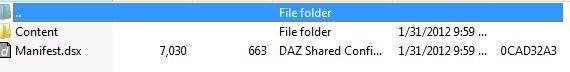
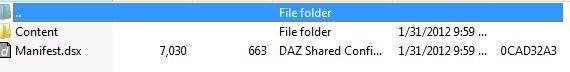
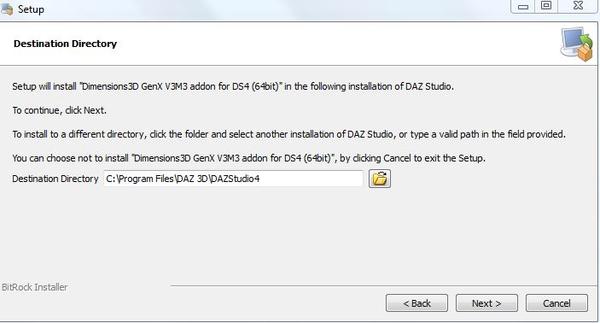
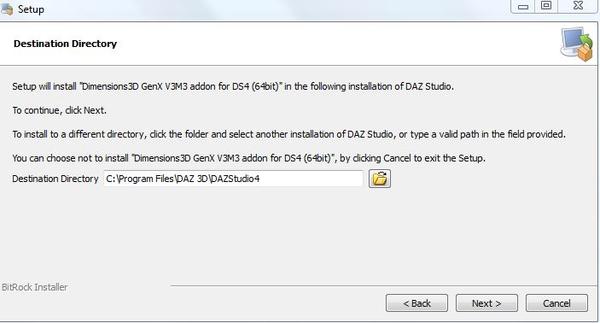



Comments
The DIM or Install Manager only installs CONTENT. It will not install Plugins or any item that works like a Plugin (Some Shaders). Also not All the Content has been Converted to DIM format yet. The Store is being Updated. The V3_Tunic.Zip should be a DIM item. The DIM can be installed to any place you like, I just let it install default.
Before you start using DIM to install content PLEASE read the Info about it so you will understand its use. If I knew your OS (Win7 32bit or 64bit, XP, Vista ect I could help you install the Zip content.
Win7 64bit V3 tunic zip. is not a DIM. I am going over material now and double checking a few things.
Okay Win7 64 Helps loads. Open the Content Folder in the Un-Zipped file. SELECT all and then Copy. Use your Preferred File manager and go to your DS4.5 Content folder and Open it. Will all the Sub folders listed do a Paste. You will see a window like shown below. The Merge will add all the files into the proper places for you.
This is what it looks like in the front end. I still am unable to see my content. I just feel like I am not doing something right.. I go to my documents - DAZ3-Studio-content - I see Read me and runtime folders. I put the folders v3 tunic runtime in runtime folder / same for read me.
Okay that went very wrong, I meant open the FOLDER on your Hard Drive not in DS. Here is my Folder for DS4.5 on my Hard drive.
Here is a Link to a GOOD DIM tutorial for you. http://www.youtube.com/watch?v=6E4ft-bsPL0
Still not working going to look at the youtube and try a few other things.. I appreciate your help! thank you
EDITED (so not to mislead): Removed incorrect advice!
Folow the steps by Jaderail & Mike as the bring their points across so much better than I did :P
WARNING: You should not have a "Content" folder under "My DAZ 3D Library" -- you want what is UNDER Content to go DIRECTLY under your "My DAZ 3D Library" or "My Library" folder.
Still not getting any results and there is no contend showing up in my studio. I have added four images it gets confusing, So I hope this can help better understand where I am at. I have tried all 4 and none seem to work. So I am not sure what step I am missing. The tutorials, don't cover any additional steps.
The CONTENT folder holds the content you need to Drag and drop then let Merge. As I said OPEN that folder and SELECT ALL then Drag to your DS4 content and let Merge. Here is another example of what I mean....
Click the Image Below for FULL SIZE.
Also you need to know that not ALL content is Smart Content. Only Files that have METADATA (a file that the Smart Content needs) before they will show in the Smart Content Tab. Older files that do not have Metadata will be Found in the Content Library Tab only.
That can be opened in Windows>Panes(Tabs)>Content Library.
You Will find the Items in the Poser Formats Section In Figures, Props, Poses or other Depending on what the File is.
The Daz Studio parts will be found in Daz Studio Formats section of the Content Library Tab.
I hope this has helped.
My bad as they say! Dunno what I was thinking with the CONTENT side of my explination!!!
Can I plead insanity :P
Done SO much better ;)
Im off to see the Wizard, I dont need a heart or courage so that only leaves one thing..now what was it????
Ok, I am getting some of it, but still having major trouble. I downloaded V5 and M5 Bundles, and they are missing dsf.files This sucks, Thanks guys for your help .. it is appreciated.. The picture is what I am getting.. good for a laugh.. but I really could use help. Thank you
Do you still have a "Content" folder under "My DAZ 3D Library"? DS will not be able to find the data files unless the Data folder is DIRECTLY underneath the root folder, which by default is "My DAZ 3D Library".