More Twist and Shout
 richard.chaos_91798ec102
Posts: 0
richard.chaos_91798ec102
Posts: 0
I want to make a Harness belt or seat belt of sorts that wraps around stuff. I tried to use a Line set up then a very flat rectangle and sweep it. It world out for straight runs but as you can see the RECTANGLE line has the twist and rotate around to make the correct look!
I did this manually starting off with a CUDE Primitive!
Can anyone tell me how to make this using a lines setup?
The green is unsmoothed the red is smoothed
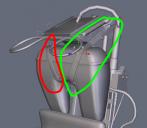
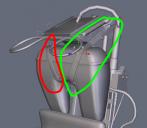
Picture_5.jpg
600 x 523 - 155K


Comments
One method I suppose is to extract the polygons for the straps from the "cube mesh" so they conform dimensionally. Do this before that horizontal ridge is made if you don't want to re-tweek the straps. Probably will still need to use soft select to get the straps to lay flap.
But first after you get the strap polygons copied and adjusted somewhat, weld straps and seat into place.
One could just copy the lines and use ruled surface to connect them as well.
The way you did it is probably the easiest.
Using curves/lines you would need to draw one for one of the bottom edges then duplicate it and move it over for the other bottom edge. Then make all the twist adjustments. Then loft(ruled surface I think it's called?) and add thickness. Might be easier to loft before making the twist as you can see better what you're doing? It's really just the same thing only with less points to worry about.
I'm assuming thickness extrudes along normals, never used it myself.