Aiko 3 eye bug? (Solved)
 Taoz
Posts: 10,281
Taoz
Posts: 10,281
You currently have no notifications.
 Taoz
Posts: 10,281
Taoz
Posts: 10,281

Licensing Agreement | Terms of Service | Privacy Policy | EULA
© 2026 Daz Productions Inc. All Rights Reserved.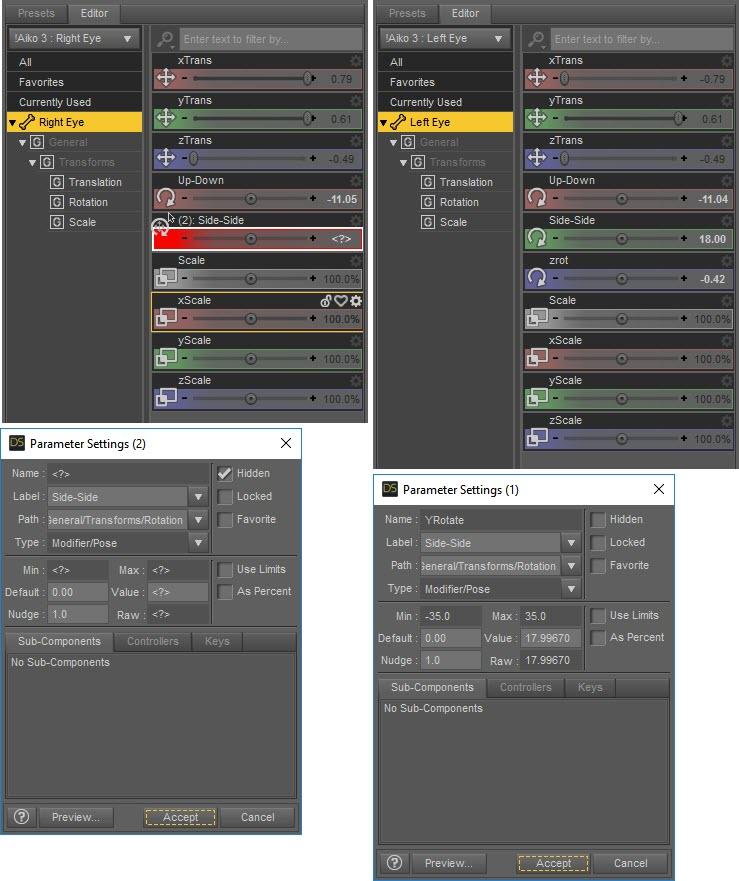

Comments
Just checked Hiro 3 and Stephanie 3, same problem. Seems to be a general generation 3 problem. Or maybe a DS problem (using 4.9.4.117)?
DS problem probably not looked, they work fine in Carrara ....
The (2) in front of Side-Side is telling that there are two properties in your selection with the label "Side-Side"
You have one node selected, which means the two live on that one node. You can't have two properties with same name on a node. So the fact that you have this display means they don't have the same name. Name is what Studio uses to track stuff. Label is what you can read. There's no limit to how many props can share a Label, but only one per name.
Further, all the <?> properties window are saying, "Hey, I have more than one value here, and they don't match, so I don't know which to display."
Finally, the Bleeding red color, rather than the normal red blue or green is saying, "These properties have the same label, but are not the same type." It typically only happens with basic node properties, Rot, Trans, Scale. Up down is basic red, so that one is X rotate. So, process of elimination says Y rotate and Z rotate have same label "Side-Side."
Right click the Parameters tab. Uncheck "Consolidate Properties." If that option doesn't appear, you need to upgrade your Studio to fix the issue.
After doing this, the two props should no longer appear as one. There will be two, distinct "Side-Side" sliders. Relabel the blue one zRot.
You'll need to save the figure to avoid doing this every time. I don't know how to save Gen3 figures in their native formats. Hopefully someone else will come along and explain. However, this will at least allow you make these usable until someone does.
Thanks for the explanation, the fix worked. But it happens to freshly loaded figures loaded into an empty scene, so it must be a problem with either the figures or DS as far as I can see?
It is in the figures. I'm not sure why, but that's what it has to be.
The only way to fix it is saving the figures again, as I doubt there'll be a lot of priority on pushing updates for Gen 3 characters.
OK. Thanks again!
Are we sure it's "Aiko 3 Eye Bug" and not "Aiko 3 Bug Eyes"?
Hey, I can tease as A3 and Melody for A3 are my favorite figures.
Sincerely,
Bill
Ah, you mean this problem? Bejaymac provided with a solution. Strangely, this bug does not appear in Poser....
https://www.daz3d.com/forums/discussion/29715/problem-with-the-right-eye-of-generation-2-and-3-figures
Yes, it's that. Think I'll try to edit the cr2 and then update the zip so it's fixed even if I reinstall. Thanks!