Long time issue with uv maps
 Burpee
Posts: 153
Burpee
Posts: 153
Every so often when I am making an object my uv maps go whonky. The task bars become greyed out (unresponsive), the lines and faces will not stay selected if you move the cursor away and there are blue dots around vertice intersections. I find that the points are not weled (the blue dots) and I have to manually target weld in the uv map area each bue dot.
I am in the middle of a large project and it is taking me forever to hand weld each of those blue dots.
WHY does this happen in the first place? Anyone know what is going on or how to stop it from happening? Thanks in advance.
I'm attaching a pic but the dots are hard to see.
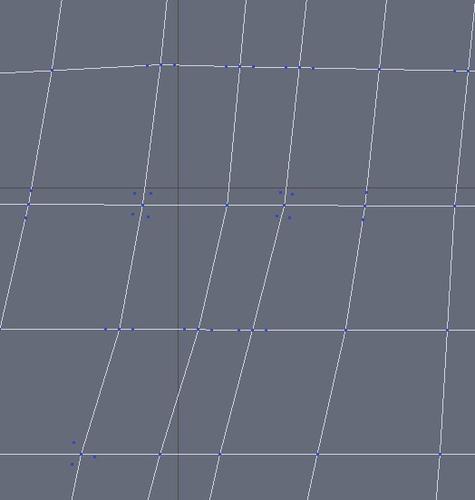
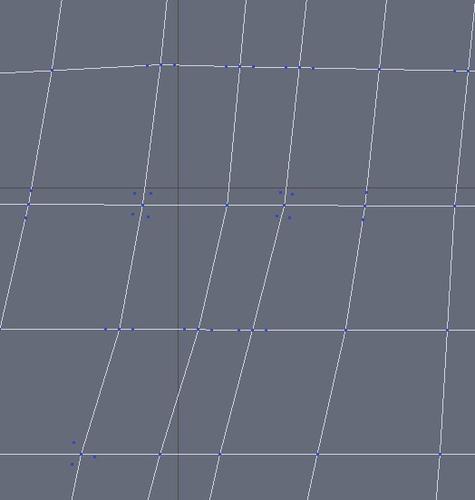
blue_dots_uv.jpg
524 x 552 - 21K


Comments
The lack of development will only make Hexagon increasingly un-friendly to use.
Those blue dots are stray verts. Normally they are the result of you removing tessellations (the white lines) and if you are using the latest version of Hexagon ie., *.79 what usually happens is that after you have removed a tessellation a pop up will ask you if you want to remove (dissolve) any stray verts, you should accept. If you don't, this (the blue dots) is often the result.
If on the other hand you are using an earlier version then before you attempt to UV it, you should change to the verts selection tool and using a lasso select your model or relevant part of your model so that you can visually see if there are any stray verts lurking. Which you will need to remove manually using the backspace key after you have highlighted (selected) the offending vert(s). You do not need to target weld them, but remove them.
Really, the easiest workflow is immediately after you have removed a tessellation, check for and remove any stray verts left behind. Before, you carry on modeling.
That's my story and I'm sticking too it. :cheese:
Hi:)
I agree that the verts on the lines are probably stray verts left over from dissolving edges and should be removed from the model, (they cause N-gons) not welded on the UV map.
However, there are also dots surrounding some of the connecting verts - these denote disjointed verts - see this strange explanation in the manual page 232 "Split: Displays disjoined UVs. This enables to display dots at the corner of disjoined UVs when they overlap. Click on a dot places the manipulator on the right UV."
If you have no disjoined verts on the model or overlapping UV's, you can ignore them.
The unresponsiveness, greying out etc., happens when you have not validated the UV mapping. If you have validated, the go to a single window view of the model, select it and go back to the UV view.
If you are going to do a lot of complex UV mapping, you should consider getting a specialist mapper, such as UU3D - save yourself a lot of frustration.
Hex's UV mapping is reasonabley good and compared to that in Carrara, is positively brilliant, but a specialist mapper is just so much better.
Cheers:)
Hi all, thank you all for responding to my question. I have had this happen to me numerous times and it is so frustrating....especially the greying out of the task bar. My uv maps have been validated and usually happens after I make changes to the model sometime after it has been uv mapped. The information above is wonderful and I will make a note of it and try recreating the problem.
What I had done was make a skullcap previously and opened it for a new project. I then reworked it by removing some faces and adding faces and adding lines. I did not remove a tesselation but perhaps just the action of adding and removing faces can make this occur.
A friend opened this model in 3DSmax and told me I needed to weld my points but I had tested faces and vertices by twisting and moving them and none of my points broke or came away. The model stayed together, so I simply target welded all 400 stray points on the uv map by hand. Two days, I kept taking breaks...boring.
Could someone share the link to the Hexagon documentation? I had read halfway through it but I misplaced it before finishing.
UV mappers, I don't know UU3D, but will look. The friend with 3DSmax said to get Headus but I can't afford Headus OR 3DSmax, lol. I was looking at getting UVmapperPro but was waiting to see what my tax man said about taking software as a deduction before making a choice.
Wow 400.. might have been worth trying a quick average weld. Have a look in your Hexagon programme folder for a hex pdf. manual, I know it sounds too obvious.
Daz3D\Hexagon2\docs
This is a very common problem actually. The verts are welded alright but the uv view says it's not.
Prolly just another of those Hex bugs we have lying around all over.
There is an easy solution to it. ;)
Select the Point mode while in uv mode. Then go to Tools/ Utilities.
You certainly don't want to go changing the face count after UV mapping!
Good idea to take UV Mapper and UU3D on trial before buying - IIRC, they are around the same price. Just check to see whether UV Mapper does LSCM. This is essential and UU3D has it.
If your tax man does give you rebates for software, please put me in touch with this generous fellow:)
Argh, so there was an easy solution to all those uv points I merged...egads. I did find the pdf in the programs folder for Hexagon, thanks. This is a 'must read' for me because I do so many things the long way. I tend to fall asleep halfway through this kind of stuff so I better not start at the beginning again :)
Youi mean that software is NOT deductible as a business expense? He did not know because he didn't understand what it is that I do even though I tried to explain. He just called me a graphic artist.
Oh - of course, if you're in business as a graphic artist, the deduction must be allowed. My bad, I assumed you were a hobbyist:)
Wow! Thanks for posting this. Having the same problem ... not by removing anything but by extracting lines!
hey Roygee, as inexperienced as I am hobbyist is the conclusion I would have come to as well if I was someone else reading my posts. I am very new and was a texturer but am trying to improve my modelling. I find that I really enjoy modelling, I just have a lot to learn yet. I did not even want to admit that I am claiming this a business but I just had to know if the software was deductible or not before he finished doing my taxes.