Could not open file: File does not exist
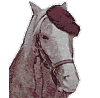 WilburPost
Posts: 43
WilburPost
Posts: 43
I just purchased a product from Daz3D and installed it using the DAZ Install Manager, however when I try to open the product in the latest version of DAZ Studio 4.9 64bit running under Windows 10, I get an error stating that the file does not exist.
I uninstalled and reinstalled the product using DAZ Install Manager, but the problem remains. What's going on?
Thanks.


resource_error.jpg
1327 x 962 - 253K


Comments
I opened a support ticket; hopefully they can help. I don't know why this has to be so complicated. I've been using DAZ Studio for over 10 years. Back in the good ol' days you purchased your product, downloaded the files, and put them where you wanted and opened them up. Now the process has turned into one pain-in-the-butt after another.
the path of library is not the same in DIM and "content DB maintenance" libraries path
under product, hilight the "Info' and check path,
then look in content db maintenance if the path is assinged in the list
Thanks for the tip, however honestly I don't know what all that means except to suggest that the DAZ Install Manager is placing content somewhere on my local machine that DAZ Studio can't find, which makes me ask: What's the point of the install manager if it can't work with DAZ Studio (which it also itself installed)? Where's the button that puts DAZ Install Manager and DAZ Studio on the same page?
I did a manual download of my purchase, but unfortunately (and unlike the good ol' days) the digital models are not in Wavefront OBJ format (which I could work with), but in a proprietary format that DAZ Studio itself refuses to open. So it appears I'm hosed until I hear from DAZ support.
on DIM there is a configure button (wheel, top right corner)
install path by default via DIM (not the program path)
C:/Users/Public/Documents/My DAZ 3D Library
check if that path is also in your content db management
Ah, thank you cm152335. I really appreciate your effort! With your help I finally got it working. It appears that for reasons unknown the Install Manager chose a new path to install new content: C:/Users/Public/Documents/My DAZ 3D Library, but apparently did not alert DAZ Studio to this new location; I had to go to the DAZ Studio Content Directory Manager and add it to the list. Now I have my product.
Alas, this only reminds me why I'm loathe to work with DAZ Studio and its Byzantine structure. The only thing that keeps me coming back are the fantastic products that come with it. BTW, I checked DAZ online documentation only to discover that the example images are missing:
http://docs.daz3d.com/doku.php/public/software/dazstudio/4/userguide/finding_loading_and_organizing_content/tutorials/content_directory_manager/start
What version of Daz Studio are you running? How did you install DS? That should have already been a part of your content library. That is the default location that DIM installs to unless you change it.
DAZ Studio version 4.9.4.117 Pro Edition (64-bit). I don't recall how I installed DAZ Studio (installed 12/2016 on my new PC), though I assume directly from the DAZ website. It's currently installed at C:\Program Files\DAZ 3D\DAZStudio4\DAZStudio.exe. As my C drive is solid state, I installed all product content onto my P:\ drive via Install Manager, but for some reason this time around Install Manager forgot about the P:\ drive and installed instead to C:\Users\Public\Documents\My DAZ 3D Library, which as I said before, DAZ Studio apparently didn't know about. There's also content installed at C:\Users\(my name)\Documents\DAZ 3D\Studio, though I'm not sure why.
DIM does not and never has communicated directly with Studio. The C:/Users/Public... and C:/Users/[name]... are DIM's and Studio's respect default paths, you do not have to use them if but anychanges must be made to both DIM and Studio.
Thanks for the info jestmart, and everyone else for your input.
Hi all,
I've the same problem, i think, except that i can't find the solution even following what is in the pictures posted by cm152335
Furthermore, I can see the thumbnails of the figures but if I doubleclick it, then i get the message that the files are not found (see 01.jpg)
my settings are as in 02.jpg
Can't understand what's going wrong
Any help?
Thanks
Same issue here, all is setup correctly, and still getting this error.
For which product(s)? If you find them in the Smart Content pane's Products tab does the product thrumbnail, before you double-click on it, have a downward pointing triangle in a broken circle at top-right? Assuming you installed through Daz Central or Install Manager it should - if not try right-clicking on the product thumbnail and selecting Uninstall, then try loading the content.
Hello everyone, how should I deal with it ?