Autofit crashing when applying generation 3 clothing to Vicky an Co
 Serene Night
Posts: 17,704
Serene Night
Posts: 17,704
Hi:
Anyone else getting crashing when applying outfits designed for genesis 3 to geneiss 8? I sure am.
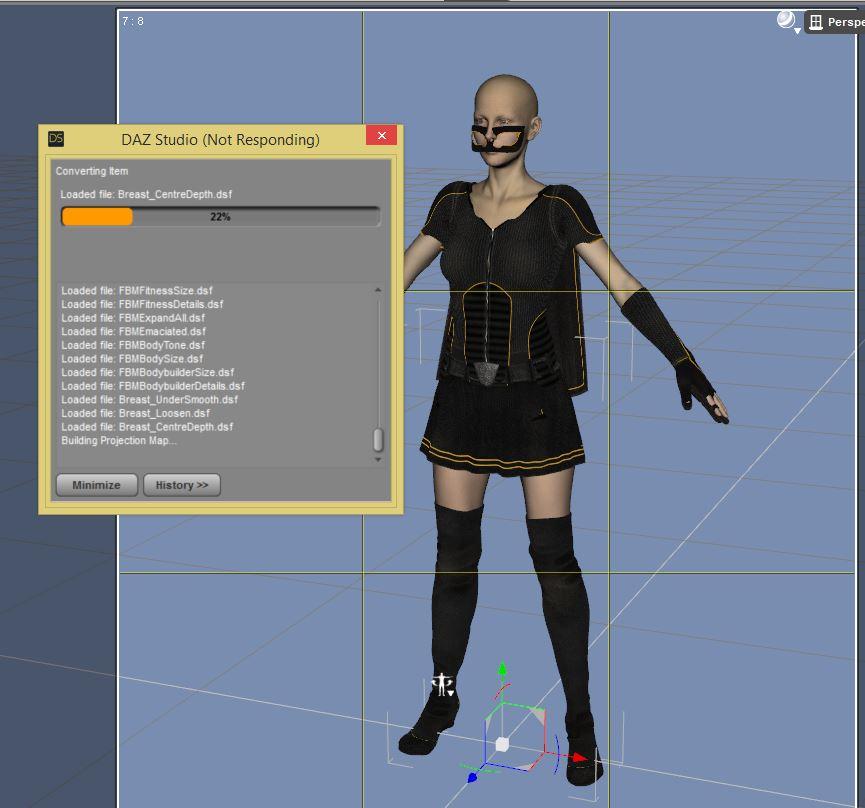


crash.JPG
865 x 808 - 79K
Post edited by Serene Night on


Comments
Yes, and some hairs too. I dad this problem when I applied G2F clothing to G3F too (eg Cupcake outfit to Brooklyn 7 or Victoria 7). I did get the item I wanted fitted eventually by applying the morph after autofit was done.
I just wanted to do a superhero. Can't apply several outfits from genesis 3 without it taking out Studio. Also there are no real options when I select apply the outfit. Just hair, full body, none, and dress!
I have the same issue and was told by somebody (sorry forget the name ) that they had no issues so it MUST be my end, seems my ends in a few places lol
The only thing I wonder is. Could it be because I only have the free stuff and have brought nothing yet for Gen 8, is there somit in that pro bundle thats needed
Oh BTW has anybody tried to use things like the Gwennili char body motph'd and shaders etc to get Gen 8 looking like say River or Gwennili or any other Character, nothing happen when I try the body for example
Not every piece crashes my rig. But Karen's supersuit and the superhero suit for genesis 7 does. I'm frustrated. Compatibility is one of Gen 8's selling points.
@Kiwi-Hawk "I have the same issue and was told by somebody (sorry forget the name ) that they had no issues so it MUST be my end, seems my ends in a few places lol"
Probably me. Just because other people have the same problem doesn't mean it's not at your end. If it's a true bug or figure fault, everyone will have it.
@Serene Night "Not every piece crashes my rig. But Karen's supersuit and the superhero suit for genesis 7 does. I'm frustrated. Compatibility is one of Gen 8's selling points."
I understand the frustration but it still doesn'r seem to be a general problem, as in a bug with the figure. I'm not sure which product the "Karen Supersuit" is but here are two screenshots of https://www.daz3d.com/super-bodysuit-for-genesis-3-female-s variants. My Studio installation didn't crash.
I figured out my issue. My problem was v8 and her morphs must be installed int he root directory for autofit to work. Since I already filled up that drive I started a new one a while ago. Unfortunately, V8 will work fine, but autofit does not, unless the morphs are with the others. So I uninstalled her from D and put her on E, with the root studio and now the fitting works.
@Serene Night "I figured out my issue. My problem was v8 and her morphs must be installed int he root directory "
That's at least one difference between your install and mine. All of my content is is one folder. Glad you found a solution.
Try Sickleyield's method. It avoids the transfer utility altogether and preserves any custom bones in the clothing.
http://sickleyield.deviantart.com/journal/Tutorial-Convert-Clothing-G3-to-G8-G8-to-G3-686682065
Well, I have had several fatal errors and thought is was a bad scriopt but I am now having more crashes. The problem is they sem to eb random. I just ahd it crash again trying to autofit Swam's H.Lee hair to Genesis 8 after applying some of the body morphs to her. Trying to make a skinny Miley Cyrus type character and WHAM fatal error again. Will try to upload the latest Nvidia game ready video driver and see if it stops.
Am I undstanding this correctly If you have installed you daz3D on a non standard path eg: P:\Programs\Daz3D and you have your libraray in a not standard place eg: My Documents\Daz3D\My library This whole process is maybe likey to fall over?
Seems like a lot of work at this point, so what are the advantages of Gen 8 over Gen 3, is there really any great improvement or is it more likley a marketing tools to gain sales, it's main sellong point seems to be failing to some degree if people have to go through ALL this to get it working.
Don't get me wrong I'm NOT bashing stuff here I'm new and trying to understand whats what, yes I get frustrated when things I pay for don't work partley because I paid for it so it should and should be supported and maybe mostley because I can add about $10 to $12 in every $10 to the price for exchange and a new tax our Gove has felt a need to apply, so undersanding has become a tad important for making choices, Not sure I should say sorry for not being born under a money tree in the falling season lol but thems the breaks
Because of hard drive space I have two runtimes. When my drive arrived it had several partition. A while ago I started using a second runtime because first partition was down to 10 gig. The base. Genesis 8 starter essentials should be with the daz studio install. Morphs likely as well. Once I did that I could autofit without incident.
I have the application and content on different partitions without an issue.
Cool. unfortunately that didn't work for me.
I have always had the application and content on different drives. Neither of which are the "C" drive.
What I'm seeing here if I'm right the major difference berween all your in stalls seems to be the Serene had her CONTENT split between drives with a runtime folder on each that seems to have caused an issue am I right, It doesn't matter if you have the program on what ever drive, seems tho prudent to have your content ALL on the same drive, well thats the picture I'm getting here
BTW, doe anybody have Gwennili, the Ciri look alike? I'm wondering if that body shape/look can be applied to Gen 8
I had an issue with autofit to start with on the newest build of DAz studio Pro. I reinstalled 4 times in total. I then took out my old video card and replaced it with a Geforce GTx 1050 ti. The help desk had told me to update my drivers, but I changed the card since mine didn't support Iray. Now all my autofits are working fine, from g2, g3 and g 8. With the new card now I can finally enable using the gpu while rendering on the Graphics Card. This makes for some really fast Iray renders, at least compared to what I was getting. Not sure why the graphics card would only crash during autofit nothing else, but hey! I'm happy.
David
Me too.
I thought that was intentional on DAZ's part. Is it a problem that I have several of these 'autofit' products in my DAZ Studio installation? eg, several versions Zev0 morph to clothing fit products (forget the name), Wear Them All, Cross Figure, ..., plus what DAZ themselves supplies with regards to 'autofited'
Look at that autofit list and morph list and I still can't get clothing that fits right!!!!
We need dynamic clothing and hair like yesterday.
That is good to know. For some reason DIM changed the default location where GF8 and such future was installed on my PC with the new version of DAZ Studio and G8 products from the configured place I had set up to the DAZ configured default place. Something the install process of there SW should be checking and appropriately adjusting rather than hosing customer's installations.