Texture shading is suddenly too bright
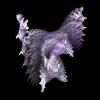 highStrangeness
Posts: 33
highStrangeness
Posts: 33
For some reason, my lighting with Texture Shaded mode is suddenly too bright, and the figure I'm working on is blown out. Wire Texture Shaded mode looks normal, and I don't remember changing any settings that could do this. This doesn't appear to be related to my lighting setup, as the render looks normal.
Wire Texture Shaded is on the left, Texture Shaded on the right.

Anyone have any ideas? I'm still pretty new to Daz Studio, and am just learning the program. I'm a Linux user, and after giving up on trying to get DS to work under Wine, I installed Win7 to run it.
Edit: This problem doesn't show when I start a new scene. Some setting is changed in the scene for the character I'm working on, apparently.


Comments
Hmm, maybe you hit Ctrl+L (Window > Preview Lights).
Also it's generally good to ensure Render Settings > General > Auto Headlamp is set to Never.
I don't think it's the preview lights. I've had preview lights on before like this, and it never blew out the scene like it is with this character, even with a lighting setup. I also tried setting Auto Headlamp to Never. It makes no difference.
I suppose File > Save > Scene subset to save off your character and then merge her into your new scene which doesn't have the issue.
Kinda wierd tho. It's like a high intensity spotlight or distant light is pointed right at the character, lol.
I don't know what the issue is with the lighting, but I do know that when I start new, and load a character up, I get a shading mode I can't select again if I change it... which is really strange. It doesn't show up the drop down DrawStyles option menu, but it's there when I load the new character. Its icon looks like a ball with a stripe through it -- I drew a red box around it, here. This shading mode is bright (but not too bright, like before), whereas when I select the texture shading mode it's darker. Whatever I do, I can't make it appear again, if I select some other shading mode.
I wonder if this a bug?
Well, this is weird. It was in fact, my light setup that was blowing out the figure I was working on. Earlier, I was used to having to set lights up above 100% intensity, often past 150%, in order to get well-lit renders, usually with 3 or more lights, even.
But now for some reason if I set up lights with that kind of power, it's too much. Somehow it's changed. Is there an exposure setting for the workspace view? I know about the exposure value for renders, under the render settings, but that doesn't appear to affect the window views.
I'm still having trouble making sense of the lighting in this program. I'm pretty familiar with how it works in Blender, but this is different.
Iam Have the same issus myself now, did anyone find out how to fix it?