Issues with Iray
I am using daz 4.9.3.166 when i render my system jumps straight to using the cpu for some reason. Below is the information from the log file. Now i have it set to only use the video cards. Tried using it with SLI on or off to see if anything changes no luck.
The setting is the generic one provided in MICK - Great Hall. I have the character on the stairs. Only one camera no head lamp using sun in sky. I am running into this issue with most of my renders and i'm trying to figure out what is going on i'm not sure what all is needed to figure out whats causing this. But Iray has been horrible for me since 4.9 came out.
I have the following installed.
I7 -4790k cpu
32 gb of ram
2 512 ssd drives (yes daz and all of its files are on the ssd drives.)
2 Nvidia GeForce GTX 960s
2017-04-24 17:38:15.536 Rendering image
2017-04-24 17:38:24.050 Iray INFO - module:category(IRAY:RENDER): 1.0 IRAY rend info : Updating geometry.
2017-04-24 17:38:24.054 Iray INFO - module:category(IRAY:RENDER): 1.0 IRAY rend info : Using built-in ray tracing (1.0.0).
2017-04-24 17:38:24.055 Iray INFO - module:category(IRAY:RENDER): 1.0 IRAY rend info : Importing geometry.
2017-04-24 17:38:25.640 Iray INFO - module:category(IRAY:RENDER): 1.0 IRAY rend info : Geometry import (410 objects with 7675k triangles, 410 instances yielding 7675k triangles) took 1.585662
2017-04-24 17:38:25.641 Iray INFO - module:category(IRAY:RENDER): 1.0 IRAY rend info : Updating materials.
2017-04-24 17:38:25.793 Iray INFO - module:category(MATCNV:RENDER): 1.0 MATCNV rend info : found 2710 textures, 0 lambdas (0 unique)
2017-04-24 17:38:26.179 Iray INFO - module:category(IRAY:RENDER): 1.0 IRAY rend info : Emitter geometry import (166 light sources with 4179k triangles, 40 instances) took 0.30s
2017-04-24 17:38:26.179 Iray INFO - module:category(IRAY:RENDER): 1.0 IRAY rend info : Updating environment.
2017-04-24 17:38:26.180 Iray INFO - module:category(IRAY:RENDER): 1.0 IRAY rend info : Updating lens.
2017-04-24 17:38:26.180 Iray INFO - module:category(IRAY:RENDER): 1.0 IRAY rend info : Updating lights.
2017-04-24 17:38:26.217 Iray INFO - module:category(IRAY:RENDER): 1.0 IRAY rend info : Updating object flags.
2017-04-24 17:38:26.218 Iray INFO - module:category(IRAY:RENDER): 1.0 IRAY rend info : Updating caustic portals.
2017-04-24 17:38:26.218 Iray INFO - module:category(IRAY:RENDER): 1.0 IRAY rend info : Updating decals.
2017-04-24 17:38:26.221 Iray INFO - module:category(IRAY:RENDER): 1.0 IRAY rend info : Allocating 1 layer frame buffer
2017-04-24 17:38:26.224 Iray INFO - module:category(IRAY:RENDER): 1.0 IRAY rend info : Using batch scheduling, architectural sampler disabled, caustic sampler disabled
2017-04-24 17:38:26.224 Iray INFO - module:category(IRAY:RENDER): 1.0 IRAY rend info : Initializing local rendering.
2017-04-24 17:38:26.225 Iray INFO - module:category(IRAY:RENDER): 1.0 IRAY rend info : CPU: using 8 cores for rendering
2017-04-24 17:38:26.225 Iray INFO - module:category(IRAY:RENDER): 1.0 IRAY rend info : Rendering with 1 device(s):
2017-04-24 17:38:26.225 Iray INFO - module:category(IRAY:RENDER): 1.0 IRAY rend info : CPU
2017-04-24 17:38:26.225 Iray INFO - module:category(IRAY:RENDER): 1.0 IRAY rend info : Rendering...
2017-04-24 17:38:26.226 Iray VERBOSE - module:category(IRAY:RENDER): 1.2 IRAY rend progr: CPU: Processing scene...
2017-04-24 17:38:31.959 Iray INFO - module:category(IRAY:RENDER): 1.8 IRAY rend info : Initializing light hierarchy.
2017-04-24 17:39:02.964 Iray INFO - module:category(IRAY:RENDER): 1.8 IRAY rend info : Light hierarchy initialization took 31.00s
2017-04-24 17:39:03.078 Iray INFO - module:category(IRAY:RENDER): 1.2 IRAY rend info : CPU: Scene processed in 36.852s
2017-04-24 17:39:03.081 Iray INFO - module:category(IRAY:RENDER): 1.2 IRAY rend info : CPU: Allocated 14.1129 MiB for frame buffer
2017-04-24 17:39:03.120 Iray INFO - module:category(IRAY:RENDER): 1.0 IRAY rend info : Device statistics:
2017-04-24 17:39:03.120 Iray INFO - module:category(IRAY:RENDER): 1.0 IRAY rend info : CPU: 0 iterations, 32.840s init, 0.001s render
2017-04-24 17:39:03.444 Iray VERBOSE - module:category(IRAY:RENDER): 1.8 IRAY rend stat : Native CPU code generated in 7.68e-007s
2017-04-24 17:39:03.529 Saved image: C:\Users\Shawn\AppData\Roaming\DAZ 3D\Studio4\temp\render\r.png
2017-04-24 17:39:04.032 Finished Rendering
2017-04-24 17:39:04.663 Total Rendering Time: 49.54 seconds
2017-04-24 17:39:05.274 Iray INFO - module:category(IRAY:RENDER): 1.0 IRAY rend info : Device statistics:
2017-04-24 17:39:05.274 Iray INFO - module:category(IRAY:RENDER): 1.0 IRAY rend info : CPU: 0 iterations, 36.856s init, 0.001s render
Ok tried to move the character around and let the render run the log file is from two renders i think but the error i'm seeing on the bottom is one i've never heard of any suggestions?
2017-04-24 17:59:54.249 WARNING: dzneuraymgr.cpp(307): Iray ERROR - module:category(IRAY:RENDER): 1.8 IRAY rend error: Unable to allocate 16777216 bytes from 16515891 bytes of available device memory
2017-04-24 17:59:54.250 WARNING: dzneuraymgr.cpp(307): Iray ERROR - module:category(IRAY:RENDER): 1.6 IRAY rend error: CUDA device 0 (GeForce GTX 960): Scene setup failed
2017-04-24 17:59:54.251 WARNING: dzneuraymgr.cpp(307): Iray ERROR - module:category(IRAY:RENDER): 1.3 IRAY rend error: Unable to allocate 16777216 bytes from 16515891 bytes of available device memory
2017-04-24 17:59:54.251 WARNING: dzneuraymgr.cpp(307): Iray ERROR - module:category(IRAY:RENDER): 1.6 IRAY rend error: CUDA device 0 (GeForce GTX 960): Device failed while rendering
2017-04-24 17:59:54.251 WARNING: dzneuraymgr.cpp(307): Iray ERROR - module:category(IRAY:RENDER): 1.2 IRAY rend error: CUDA device 1 (GeForce GTX 960): Scene setup failed
2017-04-24 17:59:54.252 WARNING: dzneuraymgr.cpp(307): Iray ERROR - module:category(IRAY:RENDER): 1.2 IRAY rend error: CUDA device 1 (GeForce GTX 960): Device failed while rendering
2017-04-24 17:59:54.252 WARNING: dzneuraymgr.cpp(307): Iray WARNING - module:category(IRAY:RENDER): 1.2 IRAY rend warn : All available GPUs failed.
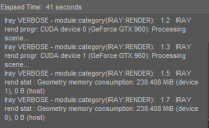
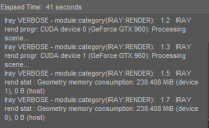
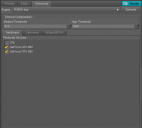
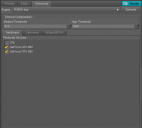




Comments
How much VRAM on the GTX960?
While I don't know the cause, or why it affects GPU renders and not CPU renders, but I know some geometries and/or textures will kill a GPU render. When I did more with V4/M4 characters this happened very 10 or 12 scenes. The only thing I found to fix it was to rebuild the scene.
Also there does seem to be a lot of light sources and textures in your scene. What happens if you delete everything but the characters? Then delete all but the scene pieces? From there it might be just trial and error to find the offending piece.
GTX 960 Memory Specs:
7.0 - GbpsMemory Clock
4 GB - Standard Memory Config
GDDR5 - Memory Interface
128-bitMemory Interface Width
112 - Memory Bandwidth (GB/sec)
If I render just the scene with out the character model it will render and use the GPU.
At first i thought it was the cat world tail but i rerendered it and it did not bug out on me.
Huh i think i have it fixed i preloaded backgrounds and then tried to render and it seemes to be working now.
Nope i was wrong. Huh ok so camera zoom seems to be my issue i'm getting too much in the sceen.
Note that when it comes to Iray rendering, it doesn't matter how much of your scene is visible in the camera view, the render is calculated for the entire scene — even for bits that are behind the camera. The only way to reduce the load on your GPUs is to delete parts not visible in the camera, or to switch them to invisible in the Scene pane (click on the little eye icons).
Regarding vram limits ,I have one question which I have not found clear confrimation.
http://blog.irayrender.com/post/48117954581/section-planes
Iray Section plane will reduce memory to render or , it just hide them from camera, but still use memory as same as before to circulate ?
I would expect it to have little or no effect, at least with Clip Lights set to on (since the clipped eleemnts would then be able to affect light and reflections).
What nVidia driver are you using? I used to experience a similar problem of my GPU quitting and kicking over to CPU for no apparent reason. When I found a driver that seemed stable, this issue went away.
I am using 22.21.13.8189 - Thats what listed in device manager. And i'm finding that nope its not an issue with my camera zoom either. This is really starting to drive me nuts.
Nvidia says i'm using 381.89 (But that in the screen shot below is from gforce experiance window so i think that is its version.
I have two characters no clothing just hair and the driver bugged out again and cut over to cpu. I can zoom in so i'm just looking at their navel and it will cut over.
Which version are you using?
One other thing i am noticing too is even to load a generic scene my daz will pause and get stuck for a moment. Do i need to reinstall daz?
I just rendered a scene using a generic model, hair and demon wings with some of the mat that come with it nothing else in the scene. And this is what i get, there is no way i'm using 1.8 gig of gpu ram on a texture.
Iray VERBOSE - module:category(IRAY:RENDER): 1.8 IRAY rend stat : Texture memory consumption: 1.81329 GiB (device 0)
Iray VERBOSE - module:category(IRAY:RENDER): 1.6 IRAY rend stat : Texture memory consumption: 1.81329 GiB (device 1)
Iray VERBOSE - module:category(IRAY:RENDER): 1.8 IRAY rend stat : Lights memory consumption: 19.4916 MiB (device 0)
Iray VERBOSE - module:category(IRAY:RENDER): 1.6 IRAY rend stat : Lights memory consumption: 19.4916 MiB (device 1)
Iray VERBOSE - module:category(IRAY:RENDER): 1.8 IRAY rend stat : Material measurement memory consumption: 0 B (GPU)
Iray VERBOSE - module:category(IRAY:RENDER): 1.8 IRAY rend stat : Materials memory consumption: 137.305 KiB (GPU)
And now on the flip side i just rendered a custom scene i've had for ages the the texture memory in it was 4 gigs it went through iray with out missing a beat.
Rendering in NVIDIA Iray
Compiling Shaders - 0/3
Rendering image
Rendering...
Iray VERBOSE - module:category(IRAY:RENDER): 1.7 IRAY rend progr: CUDA device 0 (GeForce GTX 960): Processing scene...
Iray VERBOSE - module:category(IRAY:RENDER): 1.2 IRAY rend progr: CUDA device 1 (GeForce GTX 960): Processing scene...
Iray VERBOSE - module:category(IRAY:RENDER): 1.6 IRAY rend stat : Geometry memory consumption: 54.3969 MiB (device 0), 0 B (host)
Iray VERBOSE - module:category(IRAY:RENDER): 1.4 IRAY rend stat : Geometry memory consumption: 54.3969 MiB (device 1), 0 B (host)
Iray VERBOSE - module:category(IRAY:RENDER): 1.4 IRAY rend stat : Texture memory consumption: 3.28409 GiB (device 1)
Iray VERBOSE - module:category(IRAY:RENDER): 1.6 IRAY rend stat : Texture memory consumption: 3.28409 GiB (device 0)
Iray VERBOSE - module:category(IRAY:RENDER): 1.6 IRAY rend stat : Lights memory consumption: 11.1999 MiB (device 0)
Iray VERBOSE - module:category(IRAY:RENDER): 1.4 IRAY rend stat : Lights memory consumption: 11.1999 MiB (device 1)
Iray VERBOSE - module:category(IRAY:RENDER): 1.6 IRAY rend stat : Material measurement memory consumption: 0 B (GPU)
Iray VERBOSE - module:category(IRAY:RENDER): 1.6 IRAY rend stat : Materials memory consumption: 2.60656 MiB (GPU)
Ok so with two scene's like that. I've just gone into one after another of old scene's and sub sets once i get the CPU render one time I have to completely restart daz and sometimes my computer before it will work correctly again and start rendering simple things with out kicking over to straight up cpu.
Did you recently update to 4.9.3.166? I did and had the same problem. I went back to 4.9.1.30 which I have had for a year and all my problems cleared up. Appearantly some issue between the most recent DS and Nvidia (I have the 960m).
Hello,
I encountered the same problem, GPUs didn't want to render the scene. A character (G3F) with hair (Sporty Ponytail) and own made clothes. As lighting, 3 emissives planes and no background, only the default sky dome.
I'm using 3 of my 4 GTX970 4gb to render, with the latest Nvidia Driver (381.89) and latest Daz Studio version (4.9.3.166).
In my Render Settings>Advanced, I used texture compression settings of 4096/4096. I changed to 2048/2048 and the 3D viewport render immediately switched to GPUs. So that's what worked for me.
So maybe, try to change these settings to make it works. If I needed to change it with only a character on the scene, I think you should change them when trying to render a whole scenery. I see you use settings of 512/1024, but maybe that's still too much.
I may try that wonder if the devs have a way to roll back versions using dlm sadly thats what i used to install daz.
I know this is an old topic, but I came across this while searching for something else, and wanted to throw this out for anyone else who comes across this problem in the future: .
Aren't the rooms that are constructed with Mick made up of dozens of individual parts, so instead of the room using one or two textures, each wall segment loads its own set of 1k - 2k textures, so the scene is essentially loading in the same texture hundreds of times. I imagine this would eat up a ton of memory, which would explain why IRAY is switching to CPU render.
That reloading the same map over and over, is fixed in the beta version though. I saw that problem when I accidentally loaded a scene I am working on in 4.10 and saw it was using GB's of vram, instead of a few hundred MB of vram that beta was using.