Viewport Interface Issue
 PhilW
Posts: 5,162
PhilW
Posts: 5,162
I have an issue where the viewport controls are hidden unless I hide the right hand panels, which when you want to be switching from one to the other means many more mouse clicks than there should be. I have taken a couple of annotated screen shots - I am sure that this didn't happen until recently - so how do I reset the viewport to scale when the right hand panels are open?
Thanks for any help!
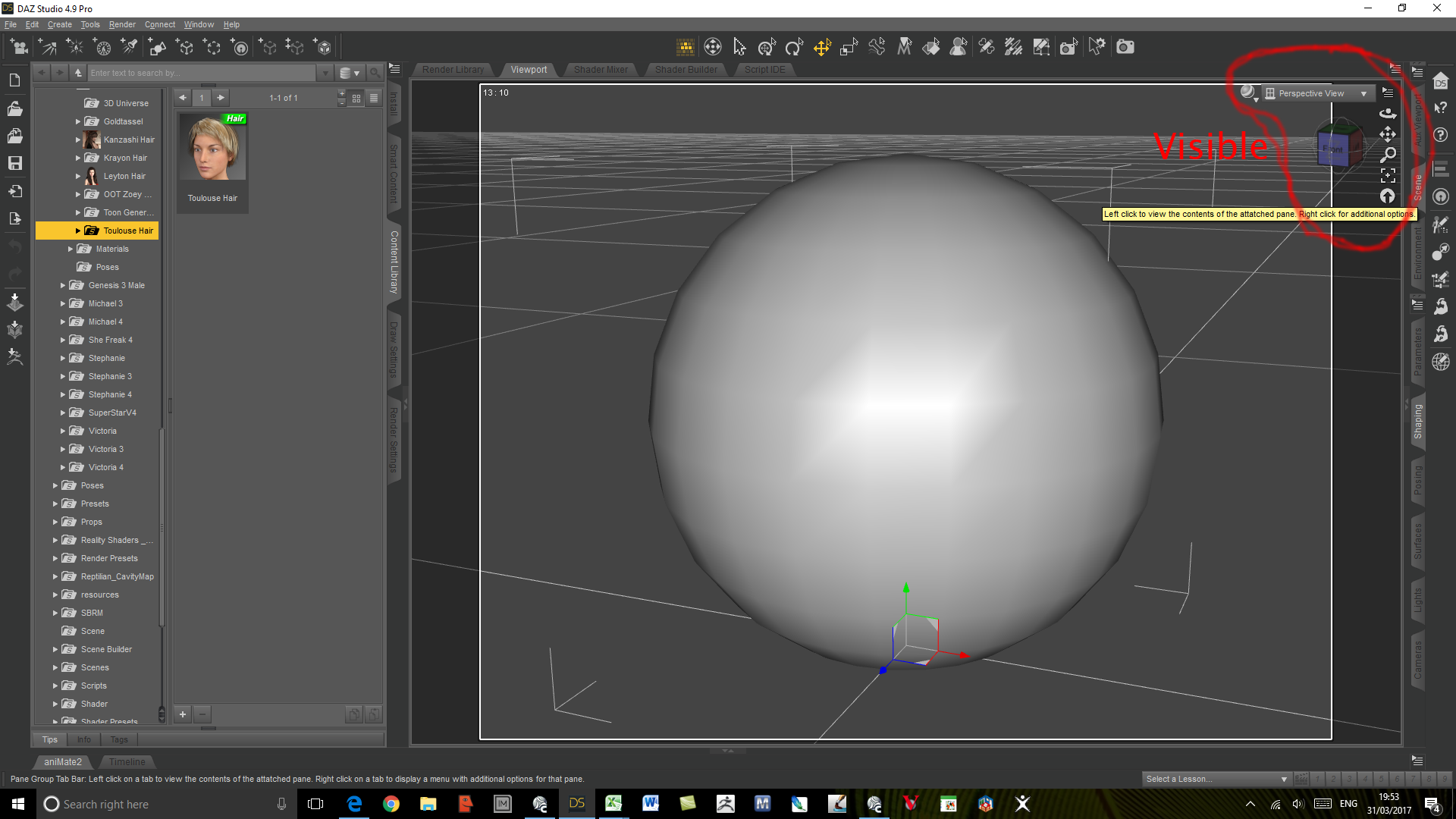
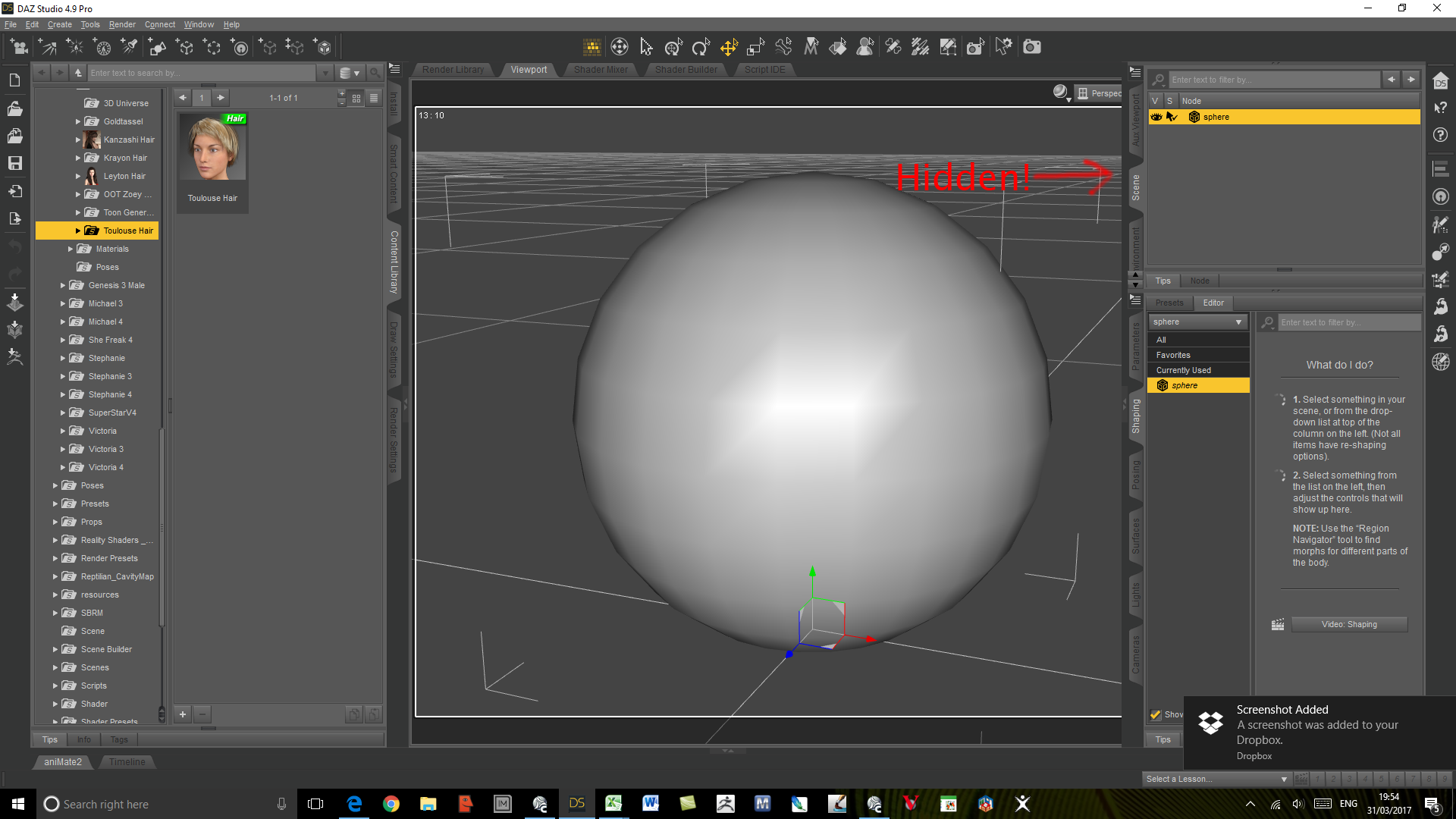


Screenshot 2017-03-31 19.53.55.png
1920 x 1080 - 305K


Screenshot 2017-03-31 19.54.01.png
1920 x 1080 - 286K
Post edited by PhilW on


Comments
Close the two shader panes.
if you have multiple monitors you can also undock tabs like I do and join some into groups
right click in the little lined boxes for options
I do not have those shadermixer etc tabs either just a viewport with the advanced timeline and all of the possible toolbar icons
everything else is in undocked groups on my other monitor
You mean as in the top view? Yes I can do that, but I am sure that until recently, the viewport scaled to the available space so that you could always see the controls. This no longer happens, that is my issue.
I don't have multiple monitors.
D|S also has a choice of themes I think mine started as city limits but unsure as I have totally customised the crap out of it.
Different themes show more or less tools and options
Yes, I tried changing themes to see if it corrected the issue - it did not!