19 FREE Pixar HDRI
 omnifreaker
Posts: 71
omnifreaker
Posts: 71
in The Commons
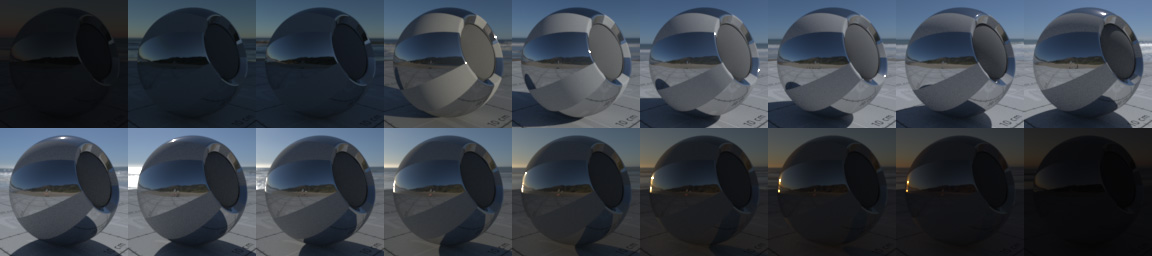
Pixar was nice enough to share some gorgeous HDRI of Stinson Beach they captured for use in the beautiful short Piper. The original files were posted in PRMan's tex format. I am re-posting on my site in the more generic HDR (Radiance) format for use in iRay, 3Delight, whatever under the Creative Commons Attribution-NonCommercial-ShareAlike 4.0 International License.
19 32 bit 2048 x 1024 HDR files taken over the course of a day.
Original Pixar post here: https://community.renderman.pixar.com/article/1736/piper-look-dev-hdri-collection.html
HDR Files available at http://omnifreaker.com/index.php?title=Downloads
Enjoy!
omnifreaker


Comments
Thank you :)
Laurie
Thanks so much for these!!!
Thank you very much!
Thank you!
How do they work with DAZ - iRay?
Lot's of free and/or commercially offered HDRIs don't work well. Either EV is too low or it reacts strange on camera positioning.
There is a lot of great dynamic range in these--I feel like they work very well in iRay. Here is an iRay render using Env_StinsonBeach_1744PM_2k.21.hdr
Thanks for sharing :)
Thankyou very muc for converting these HDRi omnifreaker . I seen these when they come out in the renderman forum back sometime last january and I downloaded the hdri zip they had but when i tired using them they wouldnt work in daz because of the autodesk format., so I really appreciate you making these work for daz .. THANK YOU, THANK YOU, THANK YOU!
Awesome, thank you!
Here's a quickie test render using the 2pm and rotating the dome 320. No other lighting was used.
Excellent, thanks!
Pixar HDRs tend to be some of the highest quality I've seen.
Thank you very much. Always appreciate good HDRs
Thank you!
And again... thank you so much.
I treasure your kindness and generosity.
I have no idea of the technical terms, but ... the background aspect is blurry (which is just perfect in my view!) and there seems to be a strong main light source (sun) which produces clear and defined shadows. So, all in all, more than worth every penny, thank you!
Thank you so much!!
Love, Jeanne
thanks
thanks ... lighting is everything (well, almost =)
Depth of field (DOF). A real camera, real scene, real sun. Not to forget that the Pixar folks kind of know what they're doing.
The files are only 2048x1024 resolution which may not be enought to be used as a background (unless the soft effect is desired;).
Many thanks Omnifreaker for making these available in a format we can use. I really like using HDRI in my iRay renders.
Very kind, and much appreciated.
Nice test render. Thanks for posting. After seeing this, I have just downloaded zips from Omnifreaker's site. They look as though they are going to be fun to use.
Now for some test renders.
Downloaded. Nice to see you come around once in a while, omnifreaker.
Nice. Too bad about the restrictive licensing terms.
Not sure that the blurred image and the sharp shadows work together. Also, wouldn't we depth of field to produce an area of in-focus detail within the greater out-of-focus field?
Nevertheless, I will download them for lighting if not for the background images.
It has been a while...;). Good to be back. I have some more fun stuff cooking in the labratory as well;).
Greetings,
I think a small block of sandy terrain polys with a tight DoF on the subject would work perfectly with those images. Sadly I'm never really sure about downloading explicitly no-commercial-use freebies. Not omnifreaker's fault, the originals are licensed under that and very understandably, but I don't always know whether an image is going to be one I use for gain or not when I'm making it.
The HDRI looks very nice, from other folks renders, though!
-- Morgan
..that is what I was thinking. Usually you want at least 4x that (4096 x 8192) to get a relatively clear crisp backdrop however that will take more memory as well.
Thanks!
If you had the original photo also you could use it as backdrop. I've tried to convert the HDR to jpg to see how it looks. Always having the sun in front is a problem though, would be nice if the backdrop could be rotated so you could use 360 degree photos. Zoom in/out would also be nice.