Anybody here using a big NAS to manage backups?
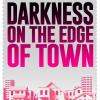 posecast
Posts: 386
posecast
Posts: 386
in The Commons
I just got an 8 bay NAS to backup my 15 years of content. I'm wondering if I could buy one of their smaller (cheaper) 4 bay NAS to use to house my actual runtimes via the ethernet cable. Anyone with any input on this would be highly appreciated.


Comments
I have a two bay NAS w/ a 4TB and a 3TB drive. I don't think you'll like the access times. I also have a lot of internal drive capacity for content.
If you're already backing up, why another NAS for content? Just get a big fast internal drive. Perhaps I'm missing something.
If it's a decent NAS, which it sounds like (given it's 8 bay) I wouldn't be that quick to dismiss it.. If you're lucky you'll have a pair of RJ45's on the back and hopefully some form of link aggregation, providing you have a decent switch.
I dont know why you'd want another NAS though, surely the one you have features enough storage in there. What brand is it, Synology..Drobo? I don't know any other 8 bay drives off the top of my head.
But yea, in an ideal world, you really want a decent size drive in the main box, and just use the NAS to back that up to.
That'd depend on the disk R/W times (influenced by RAID type used), disk speed, etc., but an awful lot to do with connectivity - what LAN type(s) and speeds are supported and if, as Jack mentions, aggregation can be done.
Stay away from WD MyCloud EX4, it's slow, easily gets too hot, and people, including myself, are having all kinds of problems with them.
I have a four bay NAS with 5 TB drives in a raid 5 array but as portable drives become cheaper I'm going to start using those. I'll just use two of them for redundancy. They're so much handier allowing me to keep one at my workstation and the other (the backup's backup) somewhere else in case of fire or theft.
Speaking with my ex-systems software/tech support head on, you raise a very pertinent point that is not always convenient for the average user to deal with - a backup is not a very good backup if it's in the same (hopefully local?) disaster that necessitates the backup! ;)
My main machine is an iMac which came with a 1 Tb disk. So, obviously, I needed an external for 3D stuff.
My runtimes reside on a mirrored RAID (3Tb usable) connected via thunderbolt 1. So, it's reasonably fast. I then have a cheapy 4 Tb external which serves as my time machine backup. I've used it to recover old versions of DS (4.8, I think) and a few foolishly deleted files.
I'd say Firewire 800, USB 3 and Thunderbolt are probably satisfying for content, but I would imagine your NAS is probably best for backups and installation files as well as archived old project data. But, it is probably a little slow for loading stuff every time you start a scene. I'm starting to think I need to upgrade to a Thunderbolt 2 disk to use for DS content, because load times are slower than I'd like. Of course, those are still premium prices, and I don't have anything with a USB 3 so can't really use those:(
This is great stuff for me to read about.
Yes the box is a Synology. It can do link aggregation. I call it my paranoia box -- its the first line of defence against drives going bad. That said, I am going to use my 4 seagate externals to back up in house, as well as making some sort of copy for offsite storage.
Most of my content and backups reside on a 5TB external hard drive connected to my computer. I have an 8 TB Raid 5 NAS next to the router that I use as a back up of my backups. It was a Christmas gift from my dad (from one techie to another!)
Greetings,
I have to admit, I have a NAS (Synology DS411j) with ~8TB of storage (12TB of drives, 8TB of addressable storage, ~3.5TB used right now) but I have no way of backing IT up. My structure is generally:
I don't have anything backing up my NAS, because...well, how DO you back up 'offsite' 3.5TB of data? ¯\_(ツ)_/¯ If I lost all the NAS data, I'd be very sad, but probably not as crushed as if I lost all my source code or wedding photos.
-- Morgan
At work we keep our backup drives (EVERYBODY backs up EVERYTHING!) in another building. At home I keep my drive across the street at my neighbour's place. He thinks I'm nuts but I make a very nice ale he enjoys.
When I was at work, backups generally staged straight to tape, some databases went to disk first, then tape. Tapes then went to a remote site over 40 miles away twice a week (for the systems I helped support). The NASs we used (NetApp) filers were a combination of low speed (we later found out, usually utilised as backup devices but we had it as a set of main data drives ... such is life!) and high (using fibre connections) and were, I have to say, pretty damned good with some very nice features, the least of which was the level of RAID available (we used RAID 5DP, which used 2 parity disks and permitted loss of 2 drives without data loss - and yes, in a raid group of 20 drives we did, once, lose 2 of them!).
I have a 8TB NAS on my desk which blew up this weekend, while the data was mirrored it was running iSCSI so there is no way to get it off without a new chassis and even then I wont know if the NAS's OS will recognize data on the drive or not, Windows and Mac OS will not see the data, fortunately I had a local backup.
Backup over NAS should be a secondary option, not a primary one. Network/Remote backup has several points of failure and inherent problems where a localized solution does not.
DUP Post. IE is going haywire on me.
I'm running a 2-Bay D-Link NAS with twin 3Tb drives in RAID I. That's strictly backup for the 4 drives in my box. I'd have to lose all 4 drives in my box AND the entire RAID to lose everything, so it's not bad. I have a 3Tb drive in my box that houses all my Daz stuff. I use my work machine to download and store my content (as an off-site backup) as we have unlimeited internet at work and I have a 1Tb storage drive in a seperate enclosure for all my backups.
Still want MOAR STORAGE!!!
I've been looking at NAS systems for a long time. However the price & complexity has kept me away. I've settled for a routine of using Super Duper! on my Macs, to make a periodic clone backup of my drives.
StratDragon, you have my sympathy on the blow up of your NAS device.
The idea of off-site backup is great, but not always practical. Comcast recently announced a 1TB Bandwidth cap. I have maybe 10TB of data on various hard drives. I can't afford, or justify the cost of paying for a higher bandwidth plan with Comcast.
Depending on how reliably or how often you want your offsite backup and what exactly you are trying to protect against, you could simply leave your offsite backup drive with a friend or family member (free) or maybe a bank safety deposit box.
Yes, of course. Right now, I don't have anyone I could trust to safeguard this kind of stuff. I might eventually get a safe deposit box.