4.9 Content Library Manual Loading
Have just purchased a couple of items from Daz and did the manual download as always have before. (Upgraded to 4.9 a few days ago)
Then did the 'Scan known directories for New Files' as always and viola ... nothing
Are the options below now meaningless?
Cause where's my stuff. And please don't say smart content... please god no
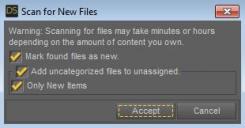
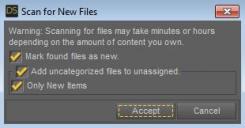
SCAN.jpg
310 x 162 - 20K
Post edited by lancelmartin_cf51987037 on


Comments
Where are the files? The should appear under ... Formats>Content driectory installed to>folder in the Content Library pane without your doing anything.
Hi Richard
Thanks for responding. The files are where you say but not where Daz says. I guess I'm assuming that 'Adding uncategorized files to unassigned' means that.... unassigned. I use all custom categories so just go to the unassigned folder, trace the blue breadcrumbs to the new files then move the category over to my custom locations.... or did anyways.
So at this point... It looks like I'll have to do a manual load, then search for a file thats in the product, then show that file in the mapped directory ... then move it. Given the custom category horror stories I've read.. .I'll count myself lucky
You can right click the folder under ... Formats and categorise the whole thing from there.