Upgrade to DS4.9 slowly killing off my sanity. Help!
Hello!
I’m sorry for the extremely long post! I should have posted earlier when the problems first started but I was hoping to figure it out without having to bother everyone. I obvioulsy haven’t figured it out so I now have a weeks worth of problems condensed into one long post.
So…
I’m returning to Daz Studio after a long break as my old computer threatened to self destruct every time I turned it on. I finally have a new computer and began the terrifying task of transferring Daz Studio 4.5 to it.
This actually went reasonably well, I had a working version on my new computer and everything was rosy.
Then I decided I may as well upgrade to the newest software – so I read all the forum and product details on how to install it – backed up my user data, installed the PostgreSQL first etc.
Then the installing and uninstalling saga began.
All in all I have installed, uninstalled and reverted back to DS4.5 a total of 4 times with little success. I kept losing my personal categories, which I heard could happen but wasn’t common – so I kept trying with the hope it might just work if I go went about it in different ways.
To summarise my last week:
Install 1 – installed everything DS4.9 related via DIM. On opening I have no categories at all. re-imported user data and still nothing (I did gain Michael 5 in the Category section- all on his own). Uninstalled everything, reverted back to DS4.5 (this involves deleting everything DAZ related but my content and re-installing it from my old computer files. Very time consuming but I’m super fast at it now!)
Install 2 – went slowly step by step. Installed PostgreSQL, installed DS4.9. Opened DS4.9, categories are there but empty, repeated the import of User Data, still no categories. Uninstall everything, revert back to DS4.5
Install 3 – same as above except this time on opening DS4.9 through some miracle all my categories are there and the content can be used. Yay! So i move on and install “Default Resources for Daz Studio 4.9”, open DS4.9 and – you guessed it – categories are gone again! Crying now I uninstall everything, and revert back to DS4.5.
I spend the next few days on the forums trying to see if anyone else has had this issue. There are small snippets of information about categories disappearing but nothing I can use to fix the problem.
So I start from scratch. Obliterate everything Daz related off my new computer and start the whole process of moving everything off my old computer to my new computer again. I have 155GB of content so this takes most of the day. This time I think the culprit is the Resources installation so I go more carefully.
Take 4… I’m including more information here hoping someone might see something I’ve missed. I’ve highlighted in red where I think the problem lies, but I don’t know how to fix it or even know if I have fixed it.
Started with Daz Studio 4.5.1.6 all functioning normally.
Current installation paths are:
64 bit Software installs to recommended path : C: Program Files
Daz 3 and earlier content installed to : C: Daz/Studio/content
Daz 4 content installed to C: Daz/Studio/My Library
Genesis content and DIM installed content Installed to: C:Daz/Studio/MyLibraryDIM
Plugins/Shaders: left at recommended setting in DIM
Installation:
1) Installed PostgreSQL CMS (Win 64 bit) and PostgreSQL CMS from Valentina CMS Conversion using DIM. Checked DS 4.5 still functioning properly.
Potential Issue: I wasn’t sure if the new PostgreSQL CMS was compatible with DS 4.5. All I could find on the forums and product documentation was that the old Valentina system was removed with DS 4.6. When I check Task Manager with DS 4.5 open I don’t see the PostgreSQL program running (which I did see on one of my upgrade attempts to DS4.9). If I turn off the Daz Content Management Service I lose all my personalised categories, so my database not updating is potentially the issue unless the PostgreSQL simply doesn’t work with DS4.5.
2) Installed Daz Studio 4.9 64 bit using DIM.
3) Opened DS 4.9. All personal Categories have disappeared. PostgreSQL is now running in task manager.
4)Re-imported my USER DATA via content database maintenance - RE-Import Meta Data – User Data. No Change, categories still missing.
5) I decide I may just have to re-categorise everything or do a complete re-install of all content (groan!). To see how scary re-categorising would be, I selected “Scan known directories for files” and unselected the “Only new Items” button as I wanted it to find my uncategorised content already there. I expect to find a large “Unassigned” category to work through when its done.
6) Once it’s finished scanning all my personal categories magically re-appear! WTH! Yay! I have a play around with the figures to make sure everything is working then “Export User Data” as it’s all working perfectly.
7) Now I move on to what I think is the second culprit in this saga the “Default Resources for Daz Studio 4.9” I believe in the third install when everything was working properly it all went sideways when I installed this – which could be an issue with the PostegreSQL as well.
8) Sure enough, once I’ve installed the default resources I open DS 4.9 and all the categories are gone again! And I get a message I haven’t seen on any previous installations, please see attached file for a screen shot...
9) I check with task manager and sure enough PostgreSQL is no longer visible (????). Confused now I re-install PostgreSQL (I ‘m asked to uninstall the previous version, so it was there), then I re-install the valentina conversion.
10) Open DS 4.9. I no longer have the attached resource error. I check with task manager and there are 9 PostgreSQL services there again. I still have no personal categories though so I repeat steps 4 and 5 above and do get them back again.
Now I’m a little nervous about installing anything else in case I get a repeat of the above. Is this something anyone can shed some light on or should I just start installing my DS4.9 content and see what happens? Maybe it’s fixed now? I think something is/was going on with the PostgreSQL CMS, but I don’t know what.
Thanks in advance in any help!
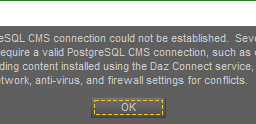
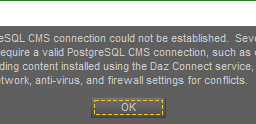



Comments
The Valentina to PostgreSQL is a utlity that runs as you install it, attempting to create a PostgreSQL version of your Valentina database. It doesn't do anything after that so ignore it unless you do a complete strip of PostgreSQL.
If you close DS and immediately start DIM or vice versa then it's possible that PostgreSQL wills till be closing down from the one exiting while the other is booting and as a reult it will not be running - I suspect this is the cause of your issue after installing the Default Resources. You don't need to close one to run the other with PostgreSQL.
I'm not sure why your categories keep vanishing - though rerunning the valentina to PostgreSQL conversion unnecessarily might well cause issues and I would advise avoiding it.
Hi Richard,
Thanks for responding. When I turned on my computer this morning my categories were gone again. I had a thought to create some new categories from within DS4.9 and transfer my custom categories in hoping that might make them "stick". I restarted the whole uninstall and reinstall process but this time the migration part of DS4.9 that usually took 5-10mins is now taking hours. It's going very slowly. I'm not sure if that is a sign that's it's working properly this time or that I have well and truly messed it up and it's time to consider a complete fresh reinstall of the program and all my content.
Could you please let me know how long the migration sequence usually takes? It's been 4 hours now and it's only at 20%.
Also, if I do need to just reinstall everything is there a way to reset the DIM so it shows all my purchases in the download area so I can start from scratch? I think that will be faster than locating all my old download files.
Thanks for your help.
Four hours does sound like a long time, but it depends on the size of your database.
To reset DIM, without actually uninstalling the content through DIM, just delete the Manifests folder from the Install Manager folder in Public Documents - though having things appear and disappear does not sound like the sort of issue that that would fix. What I should have asked previously is which security software you are using.
I'm using Bitdefender Total Security 2017.
The migration took around 8 hours to complete and the categories were still missing when it was done. I re-imported the user metadata and they were still missing. I did a scan for content on known drives with the "new items only" box unticked and as in the past they appeared again. To see if moving the categories would help I made some new subcategories under "Categories" and moved my categories out of the "Default" categories section into the new Categories I created, i've posted a screen shot below, I left the old categories under default as I didn't want to delete anything until i was sure it had worked, the new categories have the number 2 after the name. All was working fine. I turned Daz off and restarted it and they were still there. I restarted the computer and they were still there. I installed the Deafult Resources using DIM, left it open and opend DS4.9 they were still there so I did a search in known directories - this time with the "New Items Only" button ticked (to find the new installed content) - and once completed they were gone again (please see second screenshot). Repeating the user meta data re-import and search for know directories doesn't bring them back.
I'm still wondering if it has to do with the new CMS. The default Resources is the first thing that installs to the new CMS(postgreSQL not Valentina), is it possible my old one hasn't tansferred across properly and when i search for the new data it just shuts off the Valentina Database so I lose all the categories within that database?
I thought a complete re-install (rather than an update) might be my only option. I'd leave off DS4.5 completely, install DS4.9 fresh and instead of pointing it to my current content folders I was thinking of just re-installing all my content straight into the new PostgreSQL database using DIM. Then re-categorising everything as I go. It's going to take me days if not weeks so it's not my preferred option but I'm not sure we are going to find a way out of this mess.
I could try a fresh install and then direct the database to my content and search for it - that should bring it all back into the "unassigned" category and I can re-categorise from there and see if that works, rather than trying to copy my content as it is in DS4.5 over to D.S4.9 as I have been doing. If that doesn't work I think i'm going to have to go with the other option of re-installing all the content from scratch, unless you think there's a chance we can get it working with my categories intact?
Thanks.
EDIT: If i do decide to just re-install everything am i able to install all my content into one content folder through DIM or does the Genesis content need to be seperate from my older content? I can't remember exactly why but i know my current configuration has the Gensis content in a different folder that my older content.
I'm not sure what is going on here, though I think Bitdefender has occasionally been an issue.
Yes, DIM can isntall to a single location, there's no need to separate out the Genesis and later items.
Thanks for your help Richard. I've had a look at my products listing and it's not too scary to re-install everything, only 43 pages worth ???? I'll just do it in small parts. If I have any issues I'll try turning off bitdefender. At least this way I can leave out the really ancient content that I never use and it will be a nice clean system, I'm sure I currently have content installed in incorrect places from doing it manually.
Thanks again.