Unit of Measure
I want to ask a bit of technical question. I think I've already answered it. When bringing a primitive plane into the scene, are they in proper scale? I guess they would be. Using the primitives-measured in inches-I've determined the basic default M4 character is at 6 feet, Brock and F4 are 6'1". Is this correct? And using the scale I've created I've been able to set the M4 at 5'8" up to 7 ft. The reason I ask is for the sake of variety and setting up scenes in proper scale and balance. and when I create stuff to measure it out in relation to the scene. By default when bringing in the primitive plane at say 6ft, that's 6ft for each side-X and Y, I scaled the x down to 10% and compared the M4 character to it. And he's right at the 6ft mark (72 inch). And the primitive at 73 inch, Brock is 6'1". And the main reason I ask again is for setting up a scene. I had created a parking lot, and using McLean Streets for measuring the spaces for the cars but something still doesn't look right. Oddly enough, I've been looking and studying some parking lots to compare if I have it close enough. Otherwise, is the primitive plane the best to use for measuring with accuracy? I think I answered my own question...
Just to show you what I mean...
Also another question. THE Nimos Metro Bus, it says for Bryce & Obj, does the obj mean I CAN bring it into a Daz scene, will it work? I NEED that bus..to go along with the McLean Streets
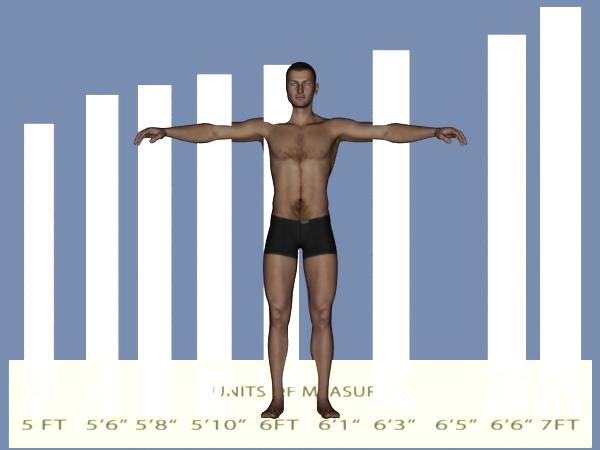
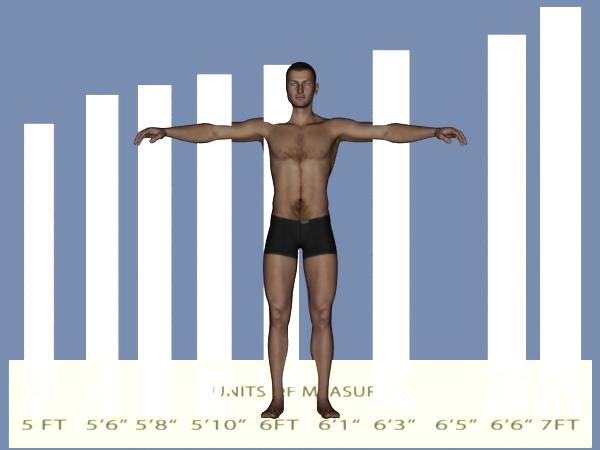


Comments
I don't know how you measure in feet, (other than doing a conversion). DS is metric and all measurements are in centimeters.
What I do is use a cube primitive (which sits handily on the floor and scales up from zero). If I scale it to YScale 170% to match a figure, that figure is 1.70m - ie. 170cm tall. (Use the Front camera for more accuracy)
A note on Streets (or any of my products) - I model in 3d max using centimeters, and max matches Daz Studio with total accuracy - down to the last decimal point. So, if I model something that's 170cm high, I can guarantee it will be the same in DS. For Streets, I checked the Wiki measurements for the US & UK street widths, took an average figure, then rounded it off slightly to make life easier. A full unit width is 16 meters - that's 8m of tarmac and 4m for each sidewalk.
mac
When bringing in a primitive, the unit of measure it gives a choice from meters to miles, so for the human figure I did it in inches. So M4, when brought into the scene measures 72 inch=6 ft. I was going to try metric, but I'm just too usd to inches,feet, yard,etc.
I'm sure the measurements on the streets is accuracte, I guess I've never really noticed the size of a parking lot until recently when I started looking around town for modeling ideas. And creating the village and buildings I noticed I needed parking lots to go with the building(s), and using the Streets was the best source to measure the spaces. I didn't think to look it up until you mentioned it. Now I have a guide. And using the Street I got it right. I had figured enough space for the individual parking spaces, and then enough room for two cars to pass through the drive between the perpendicular spaces, using the streets as my guide and then brought in a primitive at 7 ft, it measures almost four squares end to end for the perdendicular spacing, and two of those enough for two cars to pass through. I counted the typical (group) lot has enough space for 10 to 11 cars to park side by side, 22 in the whole square.
Street widths vary by country, but also by local authority too. I researched a lot of stuff for Streets and came across some weird and wonderful things. Like street signs and traffic lights - even within the US, they vary from state to state and county to county. So I had to go with an average width and most-used designs.
I forgot about importing in feet and inches, mainly because I've never used it. I'll tell you what you should look for - a free DS tool called 'SizeOf'. It's a little script which goes in a content folder. You select any object, double-click the script and it gives you the dimensions. You can choose centimeters, inches, whatever. I have it on a toolar and use it all the time. It definitely works in DS 3 - not sure about 4.5, but I don't see why it shouldn't work in that too.
I searched the forums but couldn't find it. It used to be in a list of free scripts in the old forums - here.
http://forum.daz3d.com/viewtopic.php?t=42376
That link takes me to the new forum, so I'm not sure how you get to it.
mac
Yeah, I know there lots of variations all over the country and the world. I'm just doing the way I'm used to seeing. Even the traffic lights, all over the US it has become more common for the lights to be horizonal for each lane on each side -two on each side. WHen I had gotten so far into creating the village I realized how much of it was out of balance. I mean for the sake of room I scaled ALL the streets down to 50%, but I didn't think about the traffic lights until just tonight, I thought they looked way too big. And now using the M4 as a unit of measure, I brought the lights, and the ballards down to a right scale -also at 50% (DUH!!), and the parking lots also, I measured them at approx 28 feet x 70 ft (two figures in a space- as if in a car was the measurement) but didn't think to scale that down to match everything else. NOW it all looks right. Tonight I plan to buy a car and truck just to be sure, but I think I got it right now.
But the village I am creating is meant as a kind of throw back in time, kinda what I can remember growing up in the late 60's & 70's. Besides the boom lights and the hanging lights the way they used to be, somewhere I will create the four-sided traffic light, and I also included the black field that surrounds the light. The next idea is when I re-create the shoreline, I gotta re-watch that tutorial to create the slope going down as I want to make the balcony from Room Creator into a pier, like in Santa Monica, Ca and Galveston, Tx. and then use the primitive cube as the body of water. All of this is where I finally understand the importance of SCENE SUBSETS, it helps A LOT. AND this is where I've learned to NAME each part of the scene, everything should have a name other than street 1, street2 etc, so you know what part you're working on and less confusing to the system and also where to put the camera.
I haven't started messing with the scripts yet. That will probably be later, right now I'm just TRYING to get the village layout completed. Because the idea I have for the opening title sequence is gonna be really neat, so I got to finish it and get it out of my head. I think I finally have everything in the correct scale to fit it all into the scene.
To get a proper dimension:
Create a cube set in inches or centimeters set to 1.
On the Y Scale parameter settings: deselect PERCENT.
Dial the Y value to the number of inches or centimeters you want your dimension to be, or dial it up till it matches the object you are measuring.
The ORIGIN point of the cube works best when using the Y value, as the X and Z values scale to each side, whereas the Y value only goes up.
Don't know if these are still around, since traffic has gotten so heavy over the last few years, maybe in the smaller towns...the field around the light is what was missing.
I have mine set to inches, so if I have a cube at 24"x24" I notice in the perameters it is shown in %. If I make the percent at lets say .5 is that going to be also known as half inch?
Delighted to find this tip. Played around with the cube and divisions to act as my own ruler - then imported a bee; only to discover the bee has a height of 12 inchs and a length of 18 inches! I would prefer not to meet up with one that size!