Ethnicity Genesis morphs won't show up
 Braincells
Posts: 43
Braincells
Posts: 43
Hi I bought and installed the 3 Ethnicity for Genesis packs. i run Daz Studio on 4.5 Mac. Michael 5 install went well. I checked the location and compared to file list. Seems to be all standard (see screenshot) Restarting won't help. No dials show up in shaping or posing as described. Any ideas how to fix it- I see my evolution morphs etc?
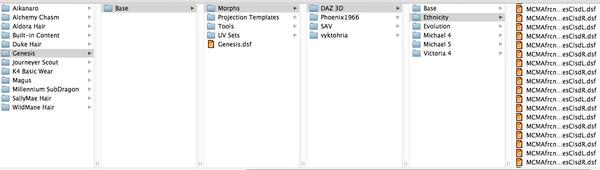
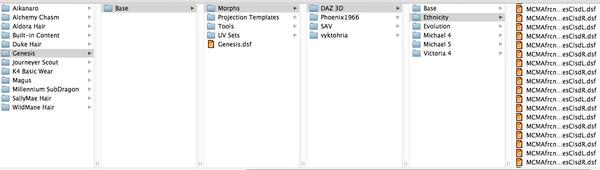
install.jpg
1197 x 340 - 52K


Comments
Check under Parameters?
Thansk for the tip but In Parameters under
>Actor
>Morphs
>Pose Control
only my old morphs show up, not the ethnicity ones
The Readme says:
I don't use the Shaping tab, so I have no idea if they appear there or not, but in the Parameters pane, they are in Actor > Head >Male > Real World > Asian, and the same fpr the Female version. Just select the full Genesis figure first (not just the Head).
I don't use the Shaping tab, so I have no idea if they appear there or not, but in the Parameters pane, they are in Actor > Head >Male > Real World > Asian, and the same fpr the Female version. Just select the full Genesis figure first (not just the Head).
Hi Jimmy, thanks this works but the dials show up only in the shaping tab under Actor>Head; not under the Parameter tab. Either way, that solved it for me. Cheers for your help.