Wishes for the 'My Downloadable'
 Hera
Posts: 1,958
Hera
Posts: 1,958
Hello!
A little 'wishlist' for the My Downloadable-page
1. If I select 'show 50 products', that setting should be remembered when I come back the next time
2. Number the download files so you know how many there are! If you buy bundles and/or plenty of stuff it's so easy to miss one or two otherwise
3. Click on the number 'remaining downloads' to reset if needed. Or just make this number infinite
4. Return the ability to set 'OS of choise'
5. Show the actual file name next to title
6. Show the file size
7. Highlight the row(s) you are on
8. Make the download number interactive, change colour on the downloaded product or something so you can tell what you have downloaded and what you still haven't.
Please, Santa, I've just been a little bad this year :-)
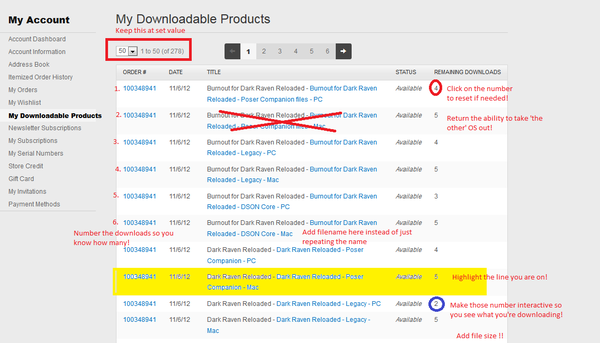
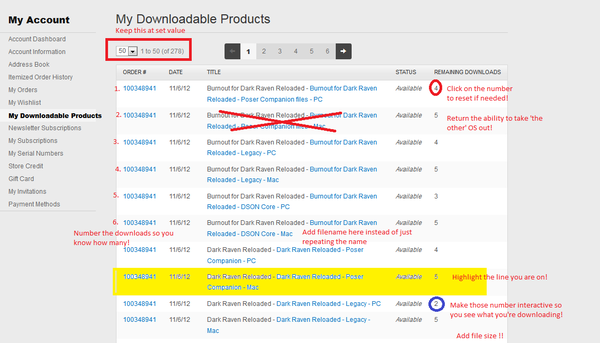


Comments
I hope you don't mind if I add to your wish list Herakleia
9. With the addition of DSON, it's getting harder and harder to tell what will work in Poser without Genesis. I'd like to see a naming system for the download files,(or on product page), that clearly states GENESIS ONLY, but can be used in Poser 9+ with DSON plugin.
10. I'd like to be able to search by Date, or Product name, not just flipping through endless pages until we get to the product we need.
Otherwise, I think you covered the things I'd also like on the My Downloadable Products page.
4. won't be happening since DAZ is moving to zips, which don't have Mac and Windows versions.
On 9, theer is meant to be a naming convention - Core+Companion Files add up to Poser support with the Importer plugin.
While I agree with most of the list I do have to giggle at Richard's statement... like WHEN will this move to ZIPS happen? Next year, the year after that? Even if the choice to choose or hide the OS of choice lasts for a few months or more it would be worth it. It's really overwhelming when you have a couple of pages to download. I've started downloading MAC zips by accident many times.
I agree with this list also :) could I add this too:
11. "Last Updated" - with dates to show when that product/file was last updated allowing users to decide if they need that file or not (useful for reset downloads, especially bundles where some files are updated but not all) - IIRC this feature used to be on old site?
:)
Ok, so if I use Poser 7, which I do, does this mean this product will not work for Poser 7? I'd like to see it clearly stated, that a product will work in versions earlier than Poser 9.
I don't use Genesis, don't use the plug in, don't have Poser 9+, so where is says "Core + Companion FIles" can that be used in Poser 7?
So I'd like to know what version of Poser a product needs, CLEARLY stated, such as Poser 5, 6, 7 ect. on the product page.
Because when I go to the store and hit the sort by Poser only products, it's not exactly a lot of help. The sorting process is hit or miss to put it lightly.
No, if there are Core+Companion Files and no plain old Poser files then it won't work in older versions of Poser.
It's already happened for some content - mainly the items which had a very old installer that wouldn't run on a modern Mac. Not that that's helping the clutter on the download page as each comes with its own copy of the how to use zips PDF file.
Even if at some point the new products are shipped as zips, a move I greatly encourage, I don't suppose all the products in the store will move to zips very soon (or at all if we take older products), so the option might still be interesting.
I like the idea of having a better idea of which files to download for which OS and what application. Also, the best would be to have 1 file with everything in there :p even though that will never happen :'(
Andro
All the newer products should already be released as zips as well as installers, that way there is not a mad rush to download them when the Install Manager is ready, at least IMO.