Tip for running Bryce on Parallels Desktop (Mac)
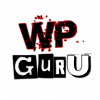 Jay Versluis
Posts: 268
Jay Versluis
Posts: 268
Dear Brycers,
I'm running Bryce on a Mac via Parallels Desktop, using Windows 7 and WIndows 10 (depending on how I feel). And it works a treat!
But one thing I've noticed is that the mouse behaviour is erractic when dragging sliders and camera positions around. This isn't a problem in any other application, only in Bryce. I guess the reason for this is that Parallels Desktop translates what I do on my mouse or trackpad, and those translated values are interpeted with too much sensitivity in Bryce.
So I thought, how am I going to solve this problem? Fiddle with adjustments in Windows or Parallels Desktop? Install Bootcamp? Nah, the solution is much simpler, and I wanted to share it with everyone who's running into the same problem.
The solution is: plug a dedicated mouse directly into the Parallels Desktop VM, and Bryce works just like it should!
By "dedicated" I mean an additional USB mouse that you plug into your Mac, but make available exclusively to the VM. Doing this means it will be disconnected from the Mac until you close down the VM. Sadly this does not work with the Magic Trackpad - you'll need a separate USB mouse to make it happen. Once connected, slide your (Mac) pointer to the top of the running Windows VM to bring up the Parallels Desktop context menu. Head over to Devices - External Devices and select your USB mouse from the drop down menu (mine is just called USB Receiver, it's a wireless Logitech M325 for $20 in case you're wondering).
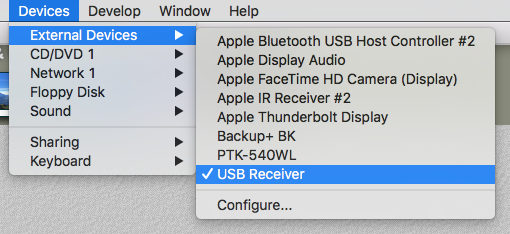
As soon as you do that, Windows may start installing some drivers and will let you know when the device is ready for use. Try moving your mouse around: you'll notice that it works just fine under Windows, but no longer on your Mac. Now start Bryce under Windows and enjoy non-erratic mouse behaviour!
Any questions, please let me know.
Happy Brycing on your Mac ;-)
SaveSave

