Weird Carrara rendering bug
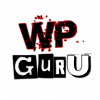 Jay Versluis
Posts: 266
Jay Versluis
Posts: 266
Dear friends,
I've come across a weird rendering bug that I've never encountered before. In fact, I've not come across many bugs with Carrara in all the years I've been using it (since 2006 if memory serves me right). So here's what happens:
I'm rendering a scene at 1920x1080 pixels, and Carrara chugs away at it for 24 hours. On the last few tiles, it says it's 99.5% done, and it feels like there's about 30 minutes to go. Sometime later, Carrara says it's 100% done - but the render tiles tell a different story as they still look like they're rendering. However, it does let me save the picture (with File - Save As), including the render tiles. Here's the result:

When I try to go back to the Assemble Room, the familiar dialogie pops up: "Are you sure you want to cancel rendering?". Now I have two choices: say NO, which usually brings us straight back to the rendering scene, where Carrara would keep rendering until it's done. However, when I do that, the Render Room is completely empty and my picture is gone.
Trying to go back to the Assemble Room now brings up the "cancel rendering" dialogue again, and if I say YES, Carrara seemingly crashes and lurks in limbo. Both the icons for Assemble and Render Room are highlit, I'm presented with an emoty room, but I can't click any other options. I can (and have to) force-quit the application, but the task manager does not report a non-responding application.
I'm not sure what's causing this issue, and I've never had this problem before. Perhaps there's something odd going on with my scene or my render settings. I'm on a Mac, OS X 10.11.6, using Carrara 8.5.1 (Build 19).
I haven't yet tried to render the image via render queue, but I'll try that next - I'll report back how successful this is.
Has anyone come across this problem? Is there anything I can do to file this as a bug report?


Comments
I had it happen once so turned my camera upside down and just rendered that bit and joined it in Gimp
When you go back to the render room after leving it, you need to go to Window > select the render, which is likely already selected... just make Carrara happy and select it again ;)
Yeah... it was busy doing something in there... there are occasions when the unexplainable occurs. Now that I have a Windows 10 laptop, I've been finding that Windows Update service has been taking priority (without asking or telling me that it's doing so... just sneaking in silently) and making renders chug and even quit, like you're explaining. But that's been very rare. This latest Anniversary Update (Win10) nailed me a few times pretty hard though! You don't have that on MacOS, but I thought I'd mention it.
I've had that happen a few times, generally on large HQ renders. It's like one of the cores hangs and Carrara never considers the render complete. I've only seen it on OSX - my Win10 box has been 100% stable.
I think Sad has the best idea: Save it, restart and rerender with the camera upside down.
(I should probably set the camera to upside down by default - when I'm doing test renders, 99% of the time I'm only really interested in what's happening in the bottom quarter of the image. One reason I like Studio's progressive render modes!)
So glad I'm not alone with this ;-)
The camera upside-down trick is an excellent idea - thanks Sad!! It'll save so much render time!
Wow, 24 hours for that scene is ridiculously long, I am guessing you have needlessly set your render settings too high, (or you are using a very old and underpowered machine!). When the bottom right tile has finished rendering, Carrara will report 100% complete, even if some tiles are still rendering. My guess is that they have not hung or crashed, and given enough time they would complete. But yeah, nice idea from Wendy (Sad).
You know, I was wondering that myself: why did it take so long to render in the first place! I've used Sky Light, Gamma Correction, no Indirect Light, and all the other settings are at their defaults. Nothing special about the shaders either. I did notice that the water is taking the longest to render (I'm doing the upside-down render now, and for the last hour he's still rendering the first 8 tiles).
Blurry reflections, caustics in water?
Nah, they're both switched off.
Perhaps it's the terrain? I'm using the default 257x257 as render size, but I did switch on "use displacement". Could that make a difference? I've heard Mark Bremmer mentioning this tip and had forgotten that I used it here.
I'd have to guess something about that water shader - reflections + ray trace depth + displacement + refracttion + transparency + fresnel + absorption + in scattering + . . . ?
It's worth poking around in that shader, seeing what you've got set and what you need. Some things in combination can really drag out those render times (and quite often with little noticeable difference).
I've worked it out: the culprit was indeed the terrain displacement! Without it, the image rendered in under 5 minutes using the same render settings as before.
Here's the final picture, with slightly increased terrain resolution (1025x1025). I thought it was rather featureless before. Oh, and no render trouble this time ;-)
Thanks for all your input - what a lovely place this forum is! I must drop by more often!
Very Cool!!! Glad you've found the culprit! Wow... upside down camera... who'd a thunk, eh? LOL I'm always capturing wonderful tips from Wendy!!! You fricken' ROCK, girl!!!
Oh... "Very Cool" meant that I like your render... but after seeing it back, it doesn't really look like that's what I meant... so.... ;)
Cool Render!
Thank you ;-)
5 mins vs 24 hours, and if anything a better result - can't grumble about that! Very nice image too.
cool image and a big reduction in render time.... BUT! the image needs dinosaurs
awesome