Scene/Object Metadata: Am I missing something obvious?
 wistfultiger
Posts: 30
wistfultiger
Posts: 30
There are lots of little things that don't get captured in object parameters that I'd like to keep track of (memory is the second thing to go. . .) as part of the project instead of taking notes elsewhere that get lost, but I haven't found anywhere at the object or scene level to tag things with notes-to-self type metadata. I've been using nulls (see below--assuming the forum doesn't crop it in weird fashion) for a couple years, but I'm trying to retrain myself to use the tool as designed instead of the bumbling around in the dark that I've done so far. Have I missed an obvious self-documentation tool somewhere in Daz?
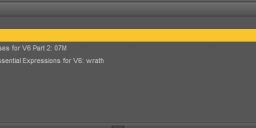


Daz Scene Notes.png
675 x 203 - 8K


Comments
I cannot see the attachment (the forum likes to do that, sometimes it takes several tries before the attachment attaches correctly.)
Are you trying to keep these notes within a scene, or with the content in the library prior to being loaded in the scene?
Within the scene, you can rename items, although that may make it harder to work with if the name gets lengthy. However I routinely rename the figure to things like "man in foreground", "distant figure far left in X costume", "************** hide to see from overhead", etc.
In the content library you can also rename your custom categories of course. I also create categories that are purely comments, that would not normally have any content (things similar to "NOTE: load product x first, then apply this to do whatever" or "FLAWED: dark triangles on lower back corner"). However since there was some issue I think with either the export or import erasing empty categories, I have an empty scene saved called something like "dummy placeholder.duf", which I categorize into each of these "note" categories so they don't vanish the next time I install everything.
There is Tag info accessible within the Content Library for each preset/file. I normally have that pane closed. If the pane is closed, click on the little trangle to open it.
In the attached sample, I clicked on the Chiliburger, placed the cursor in the Notes: box and entered "Enter your asset notes here, Don't forget to click APPLY CHANGES!"
Hey, Lindsey, thanks for the tip. Been using DAZ Studio a long time and never noticed that before. You learn something new every day. Well, today, anyway. That should come in handy from time to time. Thanks again!
Not sure why the forums didn't email me when y'all responded, but that's all good info, sriesch and Lindsey. Thank you!
Yeah, after several attempts to get the attachment to work, I gave up trying to get the attachment to show how I use Nulls to hold notes-to-self about scene choices that don't show up in Parameters.
I was referring specifically to scene notes about specific instances in the scene, but Lindsey's suggestion to use content tag info is helpful for remembering which same-named things are which without always having to open the info panel and read the path.
I do that, too, but there are some content types that "vanish" into the object when applied because they don't get persisted as a setting on a dial, etc. Material presets or poses, for example. The only way to know which ones were used that I can see is to eyeball it and hope you remember which was which.
Great point. Library management is definitely one of my problems. When I first got into Daz, I dramatically overbought--and the poor content management features in DS (and lack of backward compatibility of content) has been extremely painful and lengthened my learning curve. Thanks for the suggestions. I really need to make some time to clean up the haphazard organization of the 5,631 products that I have installed, because between DIM, DS, and the website, there's still no good way to find any given individual asset (and hope that it will work with whatever else I've already got in-scene).