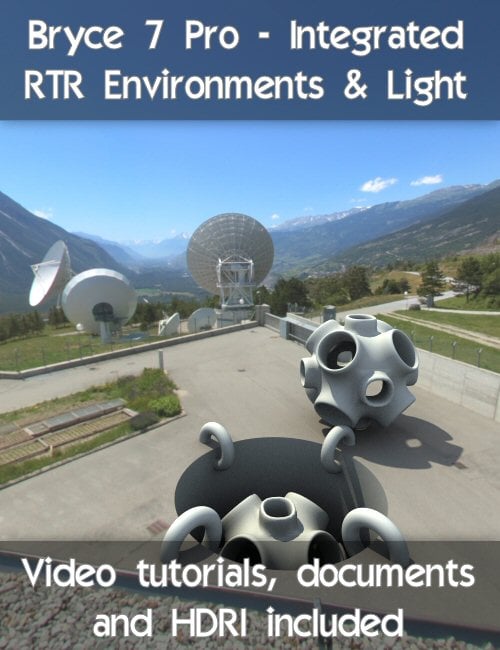-
Bryce 7.1 Pro Integrated RTR Environments and Lighting
-
-
-
-
$30.95
Optional License Add-Ons:
$1.99*Unless otherwise specified, no discounts or offers will apply to License Add‑Ons.
Optional License Add-Ons:
$1.99*Unless otherwise specified, no discounts or offers will apply to License Add‑Ons.
-
Details
Integrated HDRI background and foreground object(s) mapped and lit to blend seamlessly with HDRI imagery, optimised for efficient premium rendering and put together with a comprehensive range of tutorials.
Sounds complex? Guess again. It's as easy as ABC.
A) Load the ready to render environment.
B) Position your objects within the prepared scene.
C) Hit render.
Want to know more? Video tutorials are provided.
For more advanced users, additional files and video are provided that offer a more in-depth look at the way the lighting works and the scenes are setup.
Though this product is not suited for complete novices, you would not need to be a highly experienced Bryce user to take advantage of this product. So long as you can navigate to the IBL tab in the Sky Lab, you are more or less good to go. But don't be discouraged if what I've just said sounds like another language, help is at hand.
Click on the Bryce Tutorials button and look for videos and documents put together by Horo and David Brinnen to see the most up to date tutorials about Bryce 7.1 Pro. If the topic you are looking for isn't covered, please feel free to put in a request on the contact page.
What's Included and Features
- 15 Scene Files:
- 7 RTR environments (.BR7 and .BMP)
- 3 OL(Obscure Lighting) setups (.BR7 and .BMP)
- 3 OL + Bryce sun setups (.BR7 and .BMP)
- 1 Simple White scene (.BR7 and .BMP)
- 1 OGL (Obscure Gel Light) setup (.BR7 and .BMP)
- 2 Documents and 6 Videos:
- Sky Lab Settings when Exchagning an HDRI (.PDF)
- Bryce Content FAQ (.PDF)
- Swapping out the HDRI backdrop (.MP4)
- Video 1 Kitchen RTR (.MP4)
- Video 2 Fels RTR (.MP4)
- Video 3 LekRoof RTR (.MP4)
- Video 4 lighting options RTR (.MP4)
- Advanced behind the scenes (.MP4)
- 3 HDRI:
- KitchenTable (.MOV)
- KitchenTableWB_1280 (1280 Pixel Diameter .HDR)
- KitchenTableWB_3840 (3840 Pixel Diameter .HDR)
- KitchenTableWB_SC250_800 (Specular Convolved 800 Pixel Diameter .HDR)
- LekRoof (.MOV)
- LekRoof_1280 (1280 Pixel Diameter .HDR)
- LekRoof_3840 (3840 Pixel Diameter .HDR)
- LekRoof_SC250_800 (Specular Convolved 800 Pixel Diameter .HDR)
- RottuFels (.MOV)
- RottuFels_1280 (1280 Pixel Diameter .HDR)
- RottuFels_3840 (3840 Pixel Diameter .HDR)
- RottuFels_SC250_800 (Specular Convolved 800 Pixel Diameter .HDR)
Notes
- This product includes:
- 2 Bryce Installers
- 15 Scene Files: