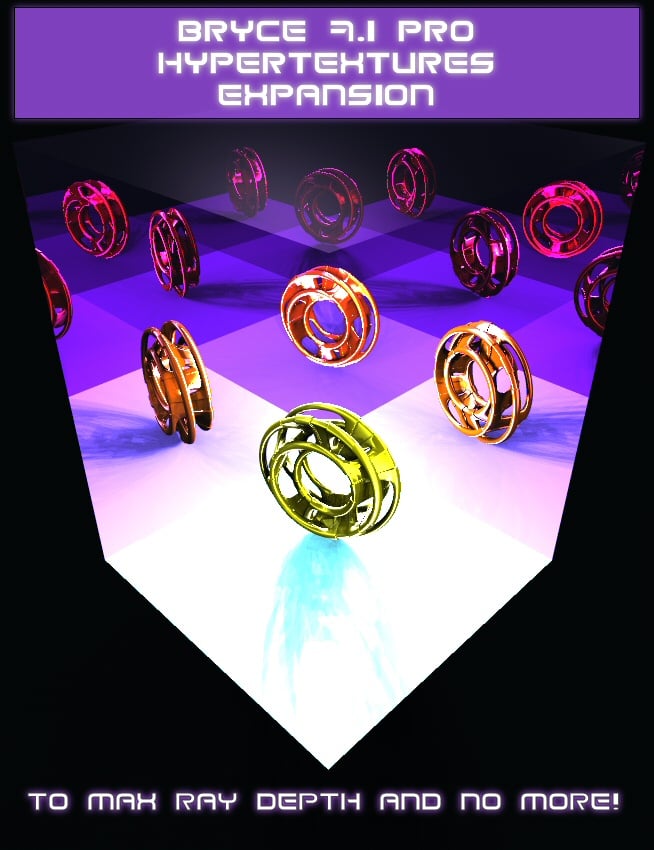-
-
-
-
$30.95
Optional License Add-Ons:
$1.99*Unless otherwise specified, no discounts or offers will apply to License Add‑Ons.
Optional License Add-Ons:
$1.99*Unless otherwise specified, no discounts or offers will apply to License Add‑Ons.
-
Details
We expand on the Hyper Textures Base product (highly recommended but not mandatory) with another set of material options. But we do not stop here. Hyper Textures can be used effectively as shadow capture surfaces providing their own negative light. In a few seconds, you can make a lens for the Bryce camera and all the camera sees gets posterized.
If you are outside a fully reflecting object, you cannot see what is going on inside but Hyper Textures make this paradox possible. Although Bryce cannot produce sub-surface scattering (SSS), included scenes demonstrate that this effect can be approximated.
There are also two ready-to-render (RTR) scenes included. Replace the object with your own and render a full scene with natural light provided by the HDRI that makes up the environment.
As usual, you are not left alone with all this stuff. 30 scene files explained in eight videos, that total well over two hours, and six altogether ready to use shadow capture objects will assist you in making the best use of what you get with this package. And then, there are two bonus files as well.
What's Included and Features
- 32 scene files: (.BR7 and .BMP)
- 20 Hyper Texture Materials
- 02 Posterization Filter
- 03 Hyper Scattering
- 02 RTR (Ready-To-Render)
- 03 Shadow Capture
- 02 Transparent Reflection
- 8 Videos: (.MP4)
- 01 Hyper Texture Materials
- 01 Posterization Filter
- 02 Hyper Scattering
- 01 RTR
- 02 Shadow Capture
- 01 Transparent Reflection
- 1 Object library with 6 shadow capture objects: (.OBP)
- 01 Disk
- 01 Face
- 01 Left corner with floor
- 01 Right corner with floor
- 01 Left and right corner with floor
- 01 Box
- 1 HDRI in 3 variants: (.HDR)
- 1 High resolution 3840 px diameter
- 1 Low resolution 1280 px diameter
- 1 Specular convolved 800 px diameter
- 1 QTVR movie showing the HDRI in context (.MOV)
- 2 Documents (.PDF)
- 12 Text Files (.TXT)
Notes
- This product includes:
- 1 Bryce Installer
- 32 scene files: (.BR7 and .BMP)