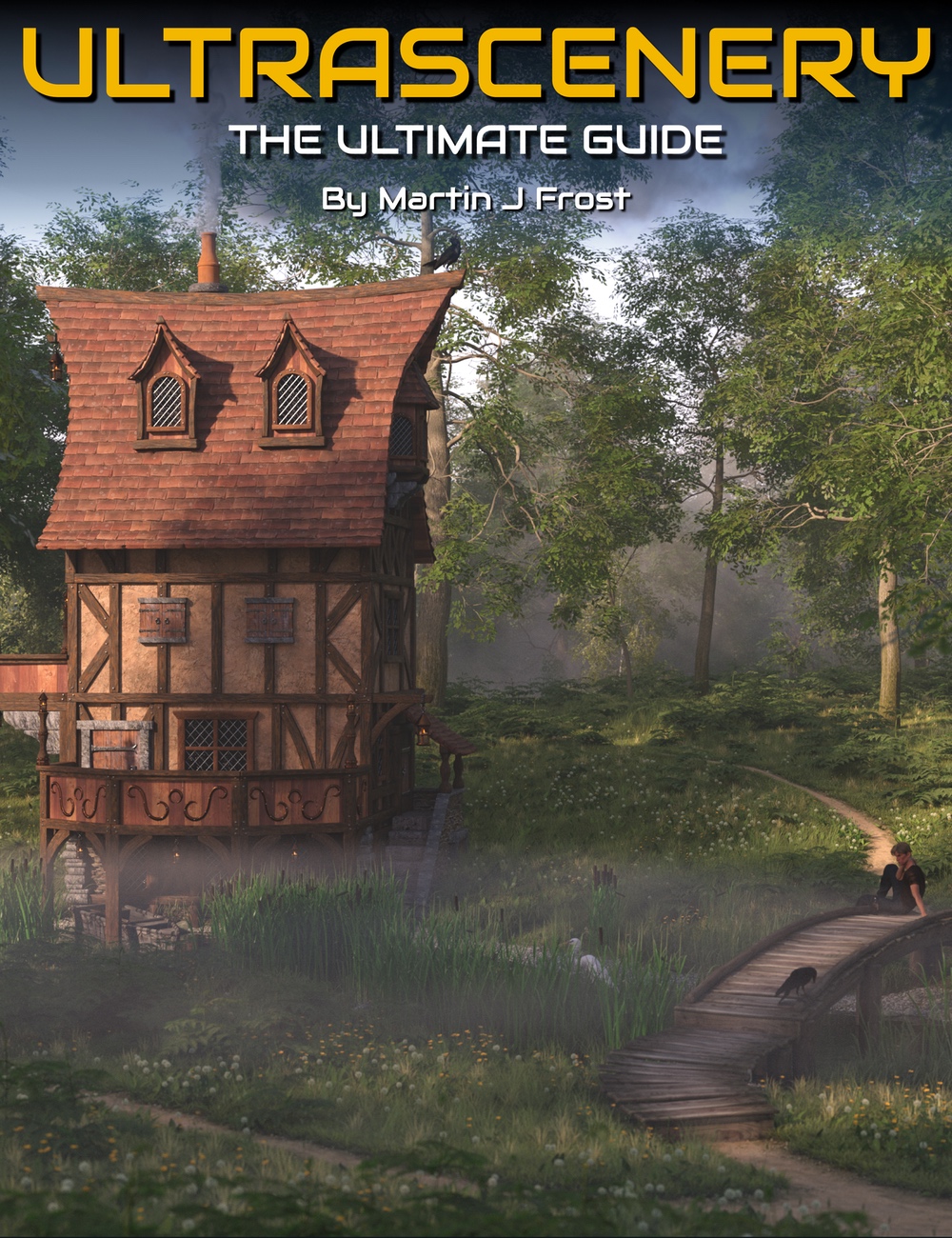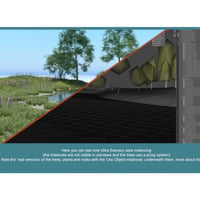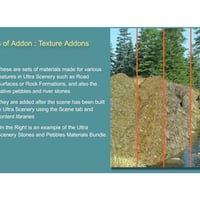-
-
-
-
$24.99
Artist:Compatible Figures:N/ASKU:92275Optional License Add-Ons:
$1.99*Unless otherwise specified, no discounts or offers will apply to License Add‑Ons.
Optional License Add-Ons:
$1.99*Unless otherwise specified, no discounts or offers will apply to License Add‑Ons.
-
Details
UltraScenery for DAZ Studio is a powerful 3D environment creation tool that enables artists to design, customize, and render detailed and realistic landscapes and ecosystems for their digital scenes and animations. This tutorial video guide is based on how published artist Martin J Frost uses UltraScenery in both his artwork and content creation work where he gives super useful shortcuts, optimization tips and recommendations for using your UltraScenery.
Dive deep into the extensive environments and robust instancing technology of UltraScenery, enhancing your virtual worlds with meticulous customization capabilities, from dynamic terrains to interactive ecosystems. The tutorial not only unveils the systematic four-step scene creation process but also explores the enhancement of terrain meshes and optimization of various environmental elements to deliver a more picture-perfect aesthetic.
Explore the add-ons including the UltraScenery Accelerator, demonstrated with practical examples and navigational guidance in the tutorial.
Get hands-on with the UltraScenery Tools as the tutorial unveils the range of functionalities and creative liberties of the UltraScenery Toolbox Volumes. From navigating through the Height Map Generator, and managing the Mask Builder for Ecologies, to exploring capabilities like the Alienator Pro for enhanced scene adaptation, this guide is your shortcut to making the most of UltraScenery!
- Introduction to Ultra Scenery
- Ultra Scenery Basics
- Customizing a Landscape
- Ultra scenery Accelerator
- What's Available - Add-Ons and Ecologies
- Ultra Scenery Tools
- Tips, Tricks, Do's and Don'ts
- Putting It All Together
Sample Video
About the Presenter: Martin J Frost
Martin was born and raised in Cambridge (UK), lived in Montreal, Canada for some years, and now lives in Norwich. He works in 3D content creation and as a freelance Theatrical Designer and Wardrobe Manager, specializing in costume.
Previously he worked as a resident designer for pantomime at the Cambridge Arts Theatre in the 1990s, as a head of wardrobe for Disney, Cirque du Soleil, and many other companies. He also worked as a resident theatrical designer for a local theatre company before lockdown.
Now freelance, Martin does the occasional gig for large-scale shows around the country.
Earlier Martin qualified in Commercial Horticulture, apprenticed at the Cambridge University Botanic Garden, and fell into theatrical work due to a happy accident!
He chanced upon digital content creation whilst looking for a way to create 3D costume designs, now working as a published artist at DAZ 3D.
See Martin's store at Daz 3D
What's Included and Features
- Ultrascenery: The Ultimate Guide:
- Ultrascenery : The Ultimate Guide
- Video 1 : US-Introduction : 19 minutes (.MP4)
- What is UltraScenery?
- Advantages of using UltraScenery
- How US is ideal for placing DAZ characters or buildings into compelling, realistic backdrops
- The extensive ecosystems and environments
- Objectives and aims of this tutorial set
- About instancing technology and how US utilises this
- Pros and Cons of Instancing
- The four-step scene creation process
- About customization capabilities of US
- Ability to add features like rivers, ponds, roads, fences, and bridges which impact the generated terrain mesh.
- Availability of sets of rocks, bridges, walkways, roads, and path features for enhanced customization.
- Video 2 : Add-ons for US : 16 minutes (.MP4)
- How add-ons enhance UltraScenery by providing additional items, textures, and features.
- How various add-ons, such as ecologies and landscape features, can be purchased to expand the UltraScenery's capabilities, providing options like different ecologies (desert, tropical, etc.) and landscape features (bridges, paths)
- How to access add-on facilities in US
- How ecologies add-on offer sets of trees, plants, grasses, and rocks, which UltraScenery utilizes to populate landscapes, sometimes coming with their own specific terrain and road textures.
- Landscape feature add-ons such as roads, rock formations, and water features
- Texture add-ons
- Water material add-ons - adding visual appeal to your scenes
- A mention on bundles and UltraScenery XT
- Video 2a : Understanding the UltaScenery Accelerator : 3 minutes (.MP4)
- What is the US Accelerator and why to use it. Typical examples of time saved using this product.
- Installing US Accelerator.
- Importance of verifying the installation. About the DIM settings.
- Indication that US Accelerator is active.
- Video 3 : Ultrascenery Setup Part 1 : 17 minutes (.MP4)
- Before creating an UltraScenery scene : what to consider
- Preparation and setup
- Scene saving strategy : incremental strategy recommended by Martin
- Recommended graphics and render settings. What to avoid.
- Optimisation render setting recommendation
- US should be installed by DAZ install manager
- Using the US creator interface
- Features and Ecologies section
- Water settings and surfaces editor
- Building the scene : about the build plane
- Building the scene : ecology seed for plant positioning variability
- Controlling water body volume
- Potentially extend forest for additional backdrop
- Post-build adjustment recommendations
- Video 4 : Ultrascenery Setup Part 2 : 4 minutes (.MP4)
- Optimizing Lighting and Environment Settings for the test render just done
- What the user can do to modify the created scene : height maps, ecologies and water color.
- Alterations (such as restricting instances to camera and modifying features or topography) are possible
- Video 5 : Ultrascenery Setup Part 3 : 3 minutes (.MP4)
- Demonstrates refining the terrain of a scene to achieve a more polished look and utilizes the feature of populating details only in the camera view
- experiment with the positioning of objects and utilize established reference points (like the sphere) for accurate placements
- Video 6 : Ultrascenery Setup Part 4 : 5 minutes (.MP4)
- Adjusting water levels within UltraScenery is showcased with examples at various levels
- Adjusting water parameters like refraction, absorption, and scattering, along with altering the ripple strength and size
- How changing color values can morph the water to desired aesthetics
- Video 7 : Final Tips and Tricks for Scene Setup : 3 minutes (.MP4)
- Optimizing Instancing and Scene Navigation
- Effective Use of Reference Objects
- Adjusting Water Settings and Properties - top tips
- Video 8 : UltraScenery tools : 23 minutes (.MP4)
- Utilization of Ultra Scenery Toolbox Volume One :learn to use tools from US Toolbox Vol 1
- Height Map Generator Usage
- Show/Hide and Adjust Ecologies - using for simplified scene working
- How to be strategic with mask placement
- Managing the Mask Builder for Ecologies
- Clearing an area within a dense jungle to potentially position buildings or characters.
- Intro to UltraScenery Toolbox Volume 2
- The Ecology Engineer
- About unpacking instances and editing instances
- Using Alienator Pro for enhanced scene adaption
- Swap or add various plants or elements from the user's library
- Replacing or adding specific flora to a scene to introduce varying aesthetics
- Video 9 : Summary : 7 minutes (.MP4)
- Utilize the UltraScenery tool in DAZ Studio to create dynamic and immersive 3D scenes
- Edit and place elements (trees, shrubs, etc.) for balanced and compelling scene composition, and utilize volumetric effects for enhanced realism3
- Make specific adjustments to individual elements (like scaling and placement) to enhance the narrative and visual appeal of a scene
- About employing a blend of realistic and stylized components, manipulating biomes, and using depth blur
- Leveraging Community Knowledge and Online Resources
- Documentation: (.PDF)
- Ultrascenery Guide Searchable Version
Notes
- This product includes:
- 7 General Installers