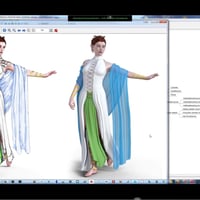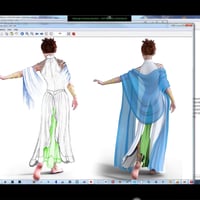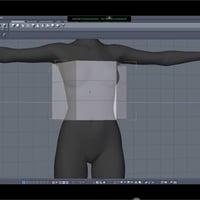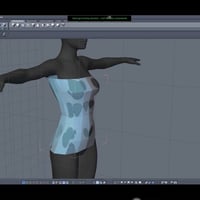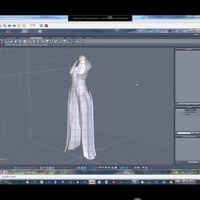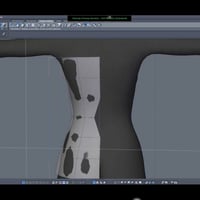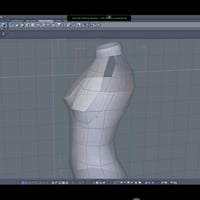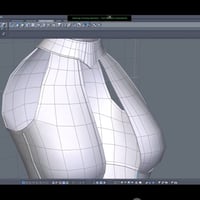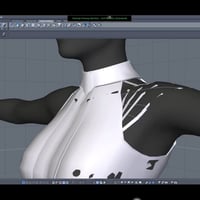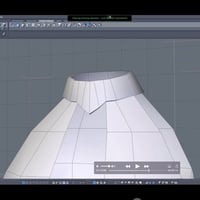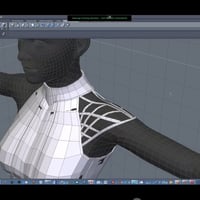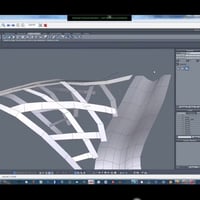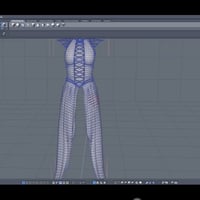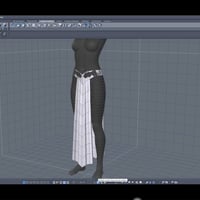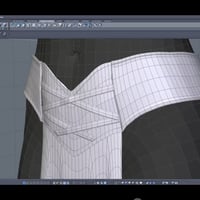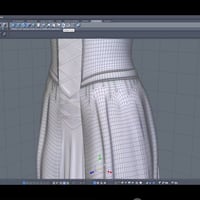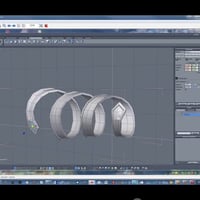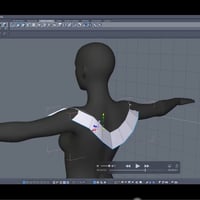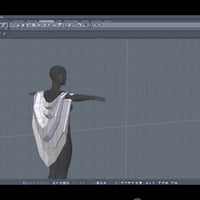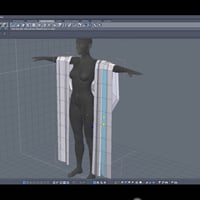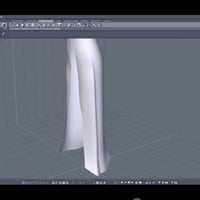-
The Ultimate Guide to Creating Complex Outfits (Part 1)
-
-
-
-
$35.95
Artist:Compatible Software:Daz Studio 4.24SKU:43681Optional License Add-Ons:
$1.99*Unless otherwise specified, no discounts or offers will apply to License Add‑Ons.
Optional License Add-Ons:
$1.99*Unless otherwise specified, no discounts or offers will apply to License Add‑Ons.
-
This product is in this bundle
-
Details
Creating complex outfits in Daz Studio requires extra levels of knowledge and experience. It isn't easy to find a "How to" guide on creating good quality long dresses, full length skirts, long sleeved or multi-layered outfits.
This five part tutorial series creates these types of outfits in detail. It shows you in step by step fashion. In addition there's tuition on creating matching jewellery to boot!
In this first part we take you right the way through from early design considerations to step by step work in polygon/box modelling.
Used in this tutorial: Daz Studio 4.9 Pro and Hexagon for modelling.
Presented by Arki (Kim Schneider) who has been a long term vendor of complex garments at the Daz 3D store and previously at Runtime DNA.
Duration : Tutorial videos run 3 hours and 8 minutes
Session 1 : Make your Dream Outfit Come True
- In the Beginning there was ...creating the rough shape of the dress
- Refining the outfit shape/dividing into separate pieces
- Creating the rough shape of the jewellery
- Refining the shapes of the jewellery
- Master Secret: A hint on how to build a dummy/low poly outfit template library as a timesaver for future projectsSpecial Edition : we've now included closed captioning/subtitles for all of the tutorials in this bundle!
See a two minute preview of this tutorial set here:-
About the Presenter : Arki (Kim Schneider)
Kim attended the University of Applied Sciences in Münster, North Rhine-Westphalia where she received a Bachelor of Arts degree in Media Design and Illustration.
Over the years Kim has done work in the role-playing game industry applying her illustration skills for RPG games such as Engel for Feder & Schwert, Redaktion Phantastik, and the Pegasus Spiele game—Call of Cthulhu.
Her journey into 3D Digital Art began in 2000 with Poser (yes fourteen years of Poser experience!), then Poser Pro and started vending Poser content in 2006. She's since been now hard at work at creating content for Daz Studio.
She delves into other packages occasionally including Carrara, Bryce, Terragen and used Hexagon for modelling. She also uses GIMP, Photoshop elements and UV Mapper Pro in her workflow.
What's Included and Features
- Presentation Details
- Session 1a : Modelling the main dress
- Overview of tutorial series
- Overview of first session
- Mindmap of the modelling process steps from start to finish
- Starting in Hexagon with the cylinder primitive to create a dress
- Using multiple viewports to assist in modelling
- Applying symmetry in modelling
- Deleting, duplicating, pasting, mirroring and welding
- Advantages of symmetry for UV mapping
- Discussion on Auto Weld
- How to check if your model is properly welded
- Adding edge definition
- Using extrusions
- Dealing with triangles in the mesh. Are they an issue?
- Creating the dress collar
- Extruding the bottom of the dress and adding more edges
- Fixing missing polygons with Bridge
- Modelling folds
- Adding subdivision
- Using soft selection to fit the subdivided dress
- Modelling the inset of the dress
- How to extrude around a circular surface using scale
- Modelling shoulder ribbons
- Removing underside of ribbons
- Creating wrinkles
- Session 1b : Modelling the scarf, jewels and loin cloth
- Exporting Genesis figure and importing into Hexagon
- Using the Daz bridge - problems and uses
- Demo of why not to work on a small sized model
- Morph loader pro and mirroring a morph
- Accuracy of hex vertex order
- Loin cloth modelling step by step
- Adding lacing to the loin cloth, same angle as the dress
- Adding and rotating wrinkles
- Using the soften tool in Hexagon
- The inflate brush and when to use
- Pinch tool
- Creating thickness on edges
- Modelling the spiral shaped jewellery
- Modelling the shawl using curves and extrusion.
- Straightening edges
- Alternative method of creating folds or pleats for a dress
- Class members homework review
Notes
- This product includes:
- 2 General Installers