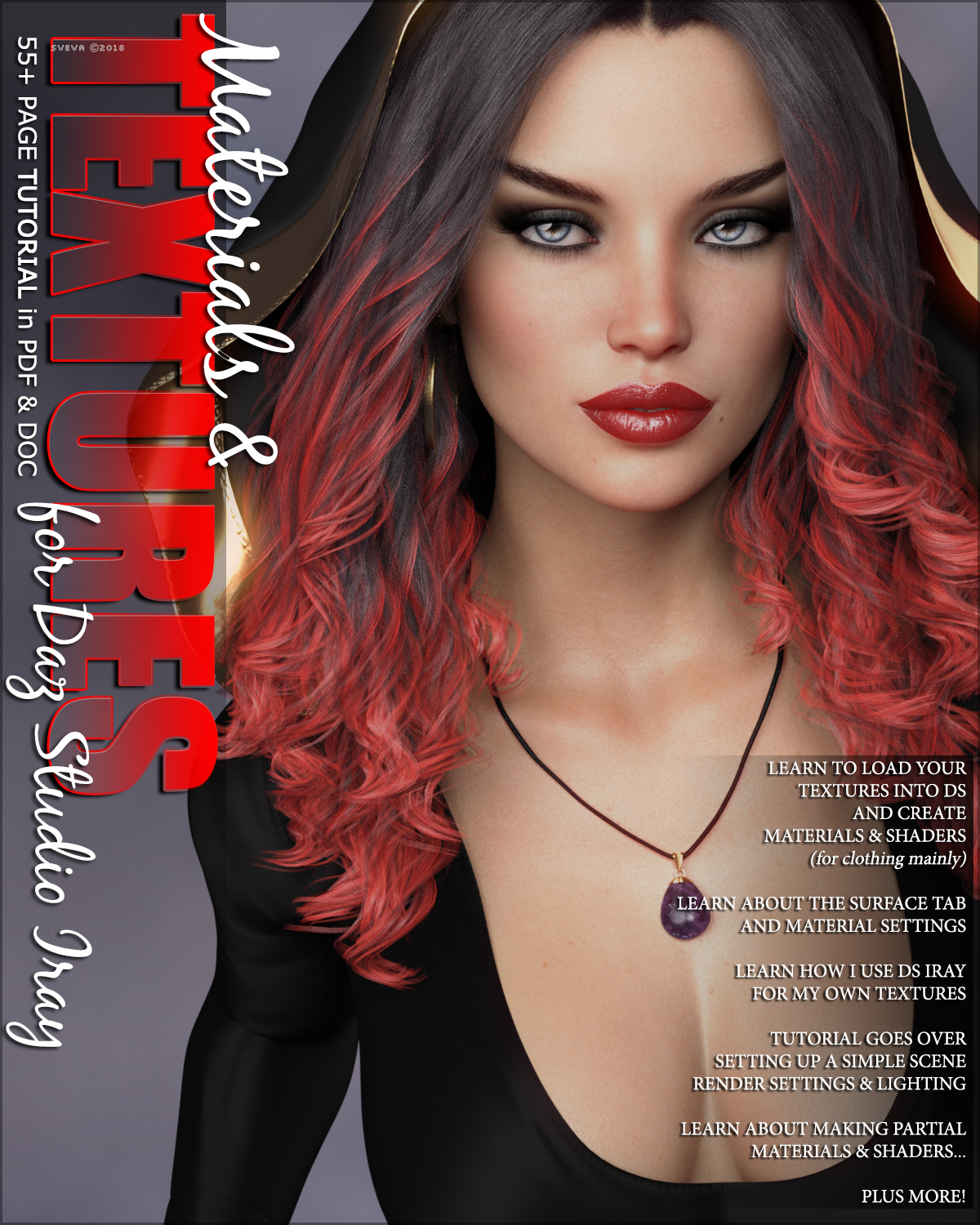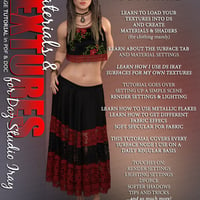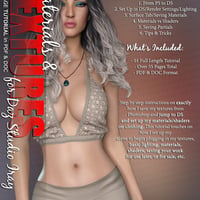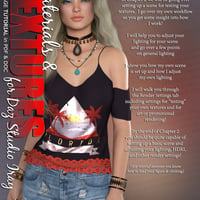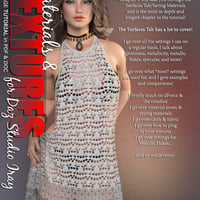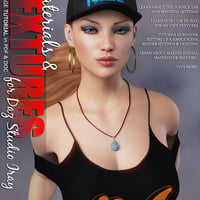-
-
-
-
$15.95
Artist:Compatible Software:Daz Studio 4.24SKU:97247 -
Details
This tutorial focuses completely on loading textures you have created into Daz Studio for use with Iray, altering render settings, lighting, and materials in your scene.
With this tutorial I walk you through plugging in your textures to the Iray Surfaces Tab inside Daz Studio with complete screen shots and details.
10 Main Points, after this tutorial you will be able to:
1) Adjust Render Settings in the Editor Tab & Advanced
2) Adjust Lighting to suit your needs
3) Plug in your own textures you have created for use with DS Iray
4) Learn about all the different settings I use in my own materials
5) Set up your own materials/shaders in the DS Iray Surfaces Tab
6) Save your materials/shaders for later use or for sale
7) Save partial materials/shaders for later use or for sale
8) See how my own scenes are set up inside DS
9) Learn all about using your textures, bump maps, inside DS
10) Tips & Tricks to make using DS Easier
***********************************************
INCLUDES:
- 55+ Page Full Color Tutorial in PDF Format
- 55+ Page Full Color Tutorial in DOC Format
- Both Tutorials are the same, but different formats
- Both Tutorials include over 40+ Screen shots so you can follow along and easily locate settings
***********************************************
What you Need:
- Daz Studio w/Iray
- Photoshop or similar program
- Clothing you are texturing
- Clothing Template
- Figure that the clothing fits (G2F/G3F/G8F)
- Lights for Iray/or your own lights
***********************************************
- This Tutorial does not include textures, it only includes the written documentation to help you with your own textures.
You should already have the general basic texturing knowledge and are now ready to move into Daz Studio and set
up your materials. IF you do NOT know how to make textures please refer to my previous tutorials available in my shop for texturing, links can be found at the bottom of this page!
- Enjoy the easy to use and easy to read PDF (or Word/Doc) tutorial, as you can quickly jump to each section and pick up where you left off!
- If you liked my other tutorials you will also love this one...its written with the same familiar, friendly tone, my very own style of writing.
- I am self taught and I have been in the digital arts field for 16+ years, with 2 years of formal traditional art training. I have been a Top Seller for 9 years. I have learned a lot along the way and would like to pass on some of that knowledge to you.
- Feel free to browse through my shop and see these techniques and more in use on a regular basis!
- If you do NOT know how to make a texture please refer to my Texturing tutorials available in my store, links below.
- All of the promotional images (except the first and last) use renders from previously released products so you can see that I use very similar settings in many of my products and those settings are included in this tutorial. I edit my materials based off the type of fabric I am working on. You may find these additional products in my store.
- Promotional Images are from all the below add on products by Sveva:
- Paradise for Sheer Cover Up G8F (by Lilflame)
- Secrets for Morgana Teddy 2.0 (by Morgana)
- Hipster for Base Cap (by OutofTouch)
- Boho Chic for dForce Summer Spirit Outfit (by Godin & Biscuits)
- Sunny Days for dForce T-Bar Dress (by Lully)
- Hipster for dForce Shoulder Free Blouse (by OutofTouch)
- Free Spirit for dForce Lounging Pant Suit (by Lully)
- Free Spirit for dForce Edge Outfit (by Lilflame)