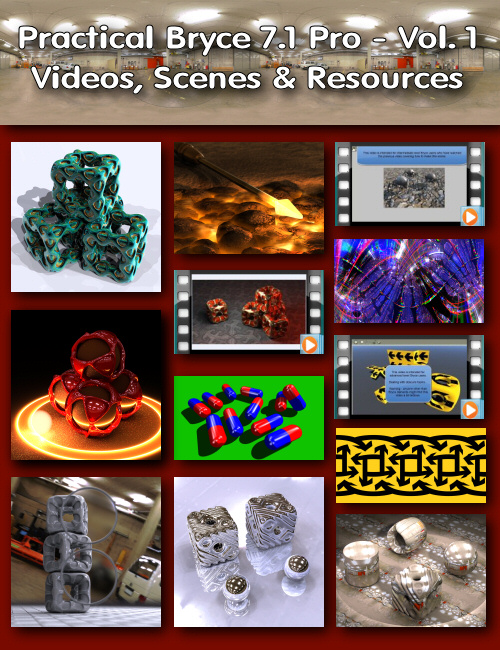-
-
-
-
$30.95
Optional License Add-Ons:
$1.99*Unless otherwise specified, no discounts or offers will apply to License Add‑Ons.
Optional License Add-Ons:
$1.99*Unless otherwise specified, no discounts or offers will apply to License Add‑Ons.
-
Details
In depth video tutorials and accompanying scene files which explore, explain and demonstrate how to get the best from Bryce 7.1 Pro using new lighting methods, advanced rendering techniques and undocumented features.
This volume relates specifically to these video's which are used as a springboard for the companion files, which in turn are accompanied by video's of their own.
Bryce still life project - "capsules" - a 15 minute tutorial by David Brinnen
Bryce Depth of Field effect - a 15 minute tutorial by David Brinnen
Bryce Abstract 360 HDRI Specular effect - a 15 minute tutorial by David Brinnen
Bryce red hot metal effect - a 15 minute tutorial by David Brinnen
Bryce burning coals effect - a 15 minute tutorial by David Brinnen
Bryce 10 minute material project - red pearlescent paint - a tutorial by David Brinnen
Bryce 20 minute lighting project - upgrading lighting - a tutorial by David Brinnen
Bryce "Nuts and Bolts" - object cubic and spherical mapping - a 30 minute tutorial by David Brinnen
These videos, some related videos, and the companion videos (along with the source files for the scenes), and any related content that is needed for those scenes and videos is included.
It's pretty comprehensive. You get 192 files in total and just shy of six hours of video to view
What's Included and Features
- Practical Bryce 7.1 Pro - Volume 1
- 13 Videos on Overarching topics
- 8 Companion Videos Relating to Content Provided
- 2 HDRI in Three Resolutions Each
- 64 Scene Files and Accompanying Renders
- 32 .JPGs
- 1 Small HDRI - to Use for Testing
- 5 Models
- 2 QTVRs
- 1 .PDF to Explain File Organization
- Programs Required:
- Bryce 7.1 (build 7.1.0.109) to open and modify the sample scenes provided
- Program that can play mp4 video files
- Program that can play Quick Time Virtual Reality .MOV files
- Wings 3D to follow the Wings tutorials
- Practical Bryce 7.1 Pro - Volume 1