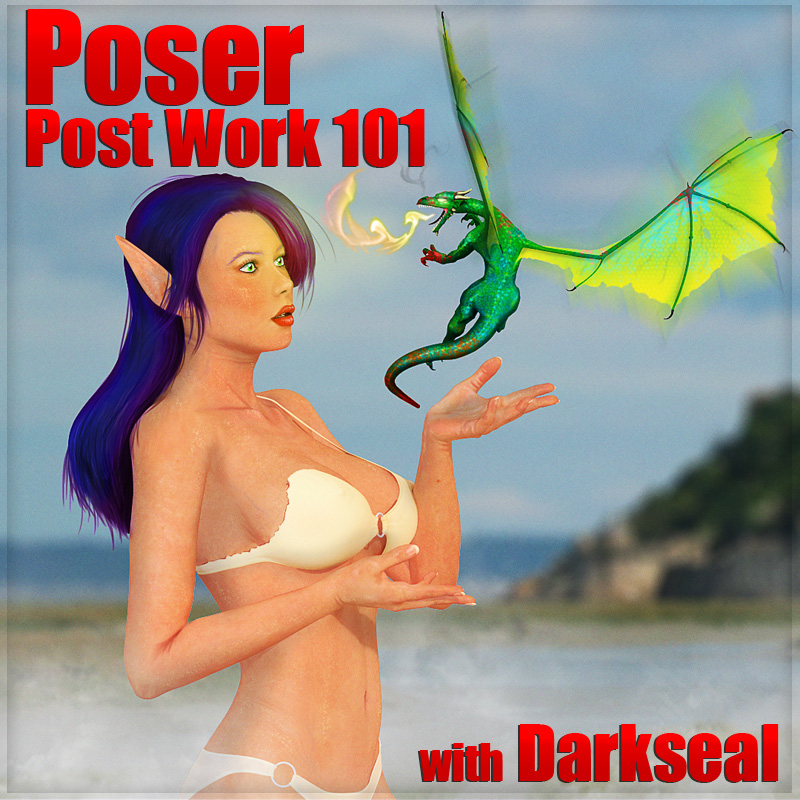-
-
-
-
$14.95
Optional License Add-Ons:
$10.00$1.99*Unless otherwise specified, no discounts or offers will apply to License Add‑Ons.
Optional License Add-Ons:
$10.00$1.99*Unless otherwise specified, no discounts or offers will apply to License Add‑Ons.
-
Details
In this 6 part series you will see how easy it can be to turn a plain Jane render, in a program such as Poser or Daz, into a wonderful looking piece of artwork. By adding post work finishing touches afterward in a paint program you can breathe new life into your artwork. "Post work" is anything you do to an image after it is taken or rendered. Over the next 4 hours I will show you post work techniques that will make your images come alive. We will start with a very bland image, using some free items that you may already have in your Runtime folder that clearly has a few issues. We will identify some common problems like poke through and weird looking joint bends and solve them quickly and painlessly in seconds... Issues that some people may spend time and money on inside poser can be gone using some of these methods. I will show you how to add texture, detail, and life to a flat render. You will no longer have to render that image over and over again trying to get the lighting "just right" or search though your Runtime trying to find that skin texture with the forgotten name...
What's Included and Features
- Tutorial
- Part 1
- Part 2
- Part 3
- Part 4
- Part 5
- Part 6