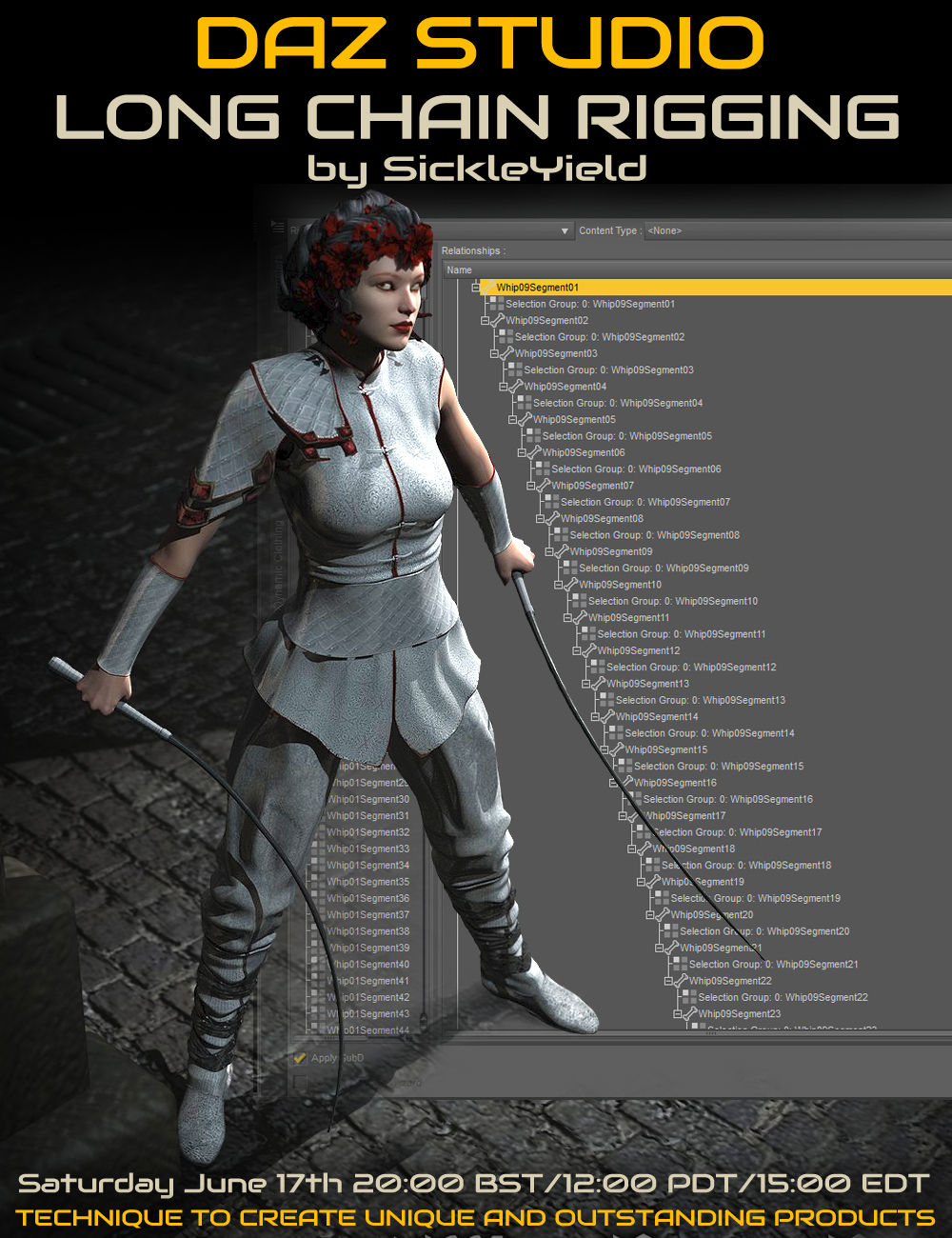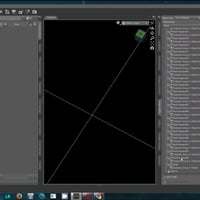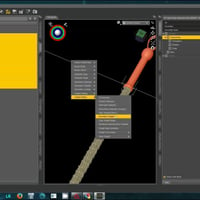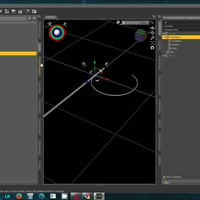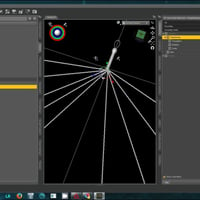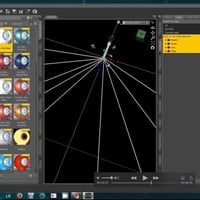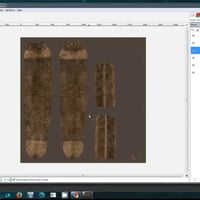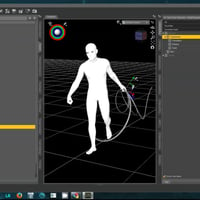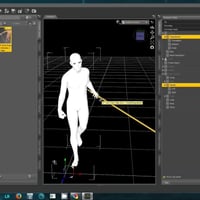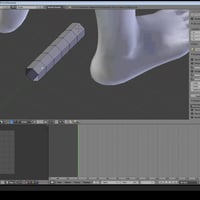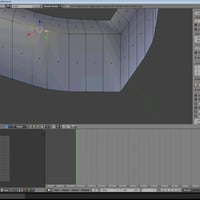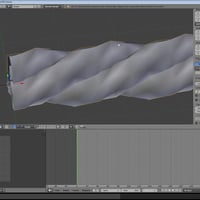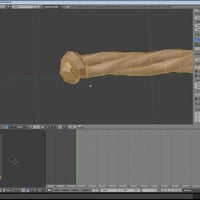-
-
-
-
$59.95
Artist:Compatible Software:Daz Studio 4.24SKU:45539Optional License Add-Ons:
$35.00$1.99*Unless otherwise specified, no discounts or offers will apply to License Add‑Ons.
Optional License Add-Ons:
$35.00$1.99*Unless otherwise specified, no discounts or offers will apply to License Add‑Ons.
-
Details
Learn a new angle on content creation for Daz Studio by learning this exclusive technique of long-chain rigging. This method can provide unique and outstanding products!
Think about it - how would you create a tentacled creature, a snake, hair, a tail of a crocodile or a whip that you can pose and bend accurately and easily that has been rigged with numerous chained bones?
Presented by Sickleyield from the Daz 3D community who reveals her step by step process of how to create such multi-boned products. In this tutorial she'll show you how to have a whip completely rigged and set up with hand pose wearables.
The Figure Setup tab tends to be under-utilized and we cover this part of DS in detail during this tutorial.
In this rigging special we'll cover:
- Importing an obj to the Figure Setup Tab
- Create a bone rig using the FST
- How to generate your mesh in the 3d viewport from the FST
- Essential workup and weight mapping in the 3d viewport
- How to ensure you properly save the new item
- Brilliant texturing of the new item using Substance Painter and the GIMP
- Complete the Set up of the new item with wearables presets to place it in the figures' hands for quick and easy use
Originally recorded in HD quality as a webinar with value added questions and answers from the on-line class.
The 1.5 hour tutorial includes use of:
- Blender
- Daz Studio Pro
- Substance Painter
- Gimp
Bonus
This includes a bonus 30 minute tutorial from Sickleyield that goes over some groundwork prior to the rigging, with modeling the mesh in Blender.
This bonus recording includes:
- Learning to optimize a mesh for the Figure Setup Tab
- How to create many-armed vertex groups with Blender and a text editor
About Sickleyield
Sickleyield lives in the Western USA and has been making 3d content since around 2009. She started out with Victoria 4 in Poser 6 and gradually switched over to a dual workflow, then to just Daz Studio after the Figure Setup Tools became available.
She has sold at Renderosity since 2010 and Daz3d since 2012.
Sickleyield started out with only Blender and the GIMP and gradually added 3d Coat, then Zbrush, then Marvelous Designer, and recently Substance Painter and RealFlow.
Almost from the beginning Sickleyield offered free tutorials on her deviantart blog, and in 2015 she began offering free video tutorials on her YouTube channel. She is strongly committed to community education and to sharing information with budding artists as they find their way through the difficult process of learning to make marketable content. It is her firm belief that competition make us stronger and that an artistic community stagnates without an influx of new ideas.
In her spare time Sickleyield loves RPG gaming, with the Elder Scrolls, Bioshock and recent Fallout games being favorites, and she also enjoys Pokemon Go, sipping diet soda in front of genre movies and being yelled at by a very needy diva of a cat. Her desk is always covered with toys and action figures and her work computers are normally supervised by a large plastic shark.
What's Included and Features
- Tutorial content in more detail:
- Rigging the bones
- Vertex groups and naming
- Bone order
- Fixing problems with the joint editor
- Smoothing the whip elements
- Using the node weight editor
- Creating post controls for all three axis
- Texturing with substance painter
- How to apply smart materials
- Adding roughness
- Exporting back to DAZ Studio
- Dealing with the Iray uber base and using a script preset
- Iray metallicity
- Using Gimp for the normal maps
- Hard preset poses for the whip
- Creating wearable presets
Notes
- This product includes:
- 1 General Installer