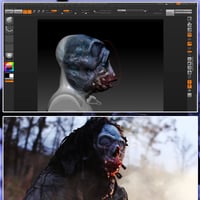Indie Filmmakers Tutorial: Modeling and Texturing for Daz Studio
-
Indie Filmmakers Tutorial: Modeling and Texturing for Daz Studio
-
-
-
-
$30.95
Artist:Compatible Software:Daz Studio 4.24SKU:49773Optional License Add-Ons:
$35.00$1.99*Unless otherwise specified, no discounts or offers will apply to License Add‑Ons.
Optional License Add-Ons:
$35.00$1.99*Unless otherwise specified, no discounts or offers will apply to License Add‑Ons.
-
This product is in this bundle
-
Details
Kicking off the Daz Studio for Indie Filmmakers mentoring series, join Les Garner of Sixus1 Media as he delves into a variety of techniques involved in using creating custom content for Daz Studio to be integrated into an indie film project pipeline.
In this first installment, we'll be building a digital replacement for a practical mask/head appliance for the project including:
- Concept sculpting from photo references of a practical appliance from on set.
- Topology creation from the concept sculpt.
- Generating UV's over the topology that will hold our texture properly.
- Texturing our digital stand-in using the photo sources from on set.
- Finalizing our digital head appliance asset in preparation for the rest of the production pipeline.
What's Included and Features
- Indie Filmmakers Tutorial Modeling and Texturing for Daz Studio: (.MP4)
- 2 Hrs and 40 Min Running Time
- Part 1 Model and Texture a Digital StandIn 01
- Part 1 Model and Texture a Digital StandIn 02
- Part 1 Model and Texture a Digital StandIn 03
- Part 1 Model and Texture a Digital StandIn 04
- Part 1 Model and Texture a Digital StandIn 05
- Part 1 Model and Texture a Digital StandIn 06
- Part 1 Model and Texture a Digital StandIn 07
- Part 2 Rigging Digital Doubles 01
- Part 2 Rigging Digital Doubles 02
- Part 2 Rigging Digital Doubles 03
- Part 3 Clothing ModelandTexture 01
- Part 3 Clothing ModelandTexture 02
- Part 3 Clothing ModelandTexture 03
- Part 3 Clothing ModelandTexture 04
- Part 3 Clothing ModelandTexture 05
- Part 4 Blinder Animation with DForce 01
- Part 4 Blinder Animation with DForce 02
Notes
- This product includes:
- 15 General Installers