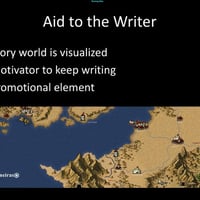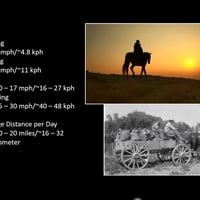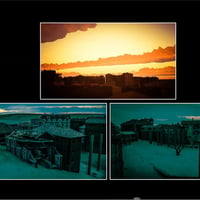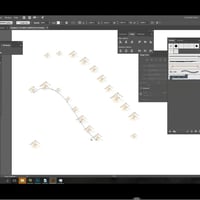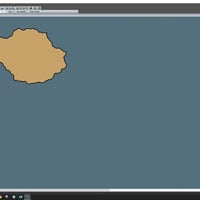-
-
-
-
$30.95
SKU:49921Optional License Add-Ons:
$35.00$1.99*Unless otherwise specified, no discounts or offers will apply to License Add‑Ons.
SKU:49921Optional License Add-Ons:
$35.00$1.99*Unless otherwise specified, no discounts or offers will apply to License Add‑Ons.
-
Details
Some of the very best fantasy stories include a particular type of illustration to draw readers into the author’s world, that being a fantasy map.
This tutorial shows you how to create awesome 2D fantasy maps, used for world building that might be used in a game or story. It discusses resources and tools for that creation process.
Before a single word of a story is even read, a map is often seen first when a potential reader flicks through those first pages of a book. So this becomes a strong promotional element to getting that story sold.
A map is an unspoken invitation to the reader to “come and explore”. It shows the habitats of characters yet to be learned about. It might suggest boundaries between forces of light and darkness, so it sets up a sense of anticipation in a readers mind of where conflicts might arise.
A map in one sense, is a chess board, showing a forthcoming drama, suggesting of how a story might play out.
How about authenticity? Should a fantasy map reflect how real geographic features look in the natural world? Or should these rules be broken so that the story can be progressed more easily?
Join us to learn workflows, ideas, techniques and explore some famous inspirational fantasy maps!
In this tutorial set we’ll discuss and go over:-
- Maps and map art that have inspired you to make your own.
- Artists sharing their own maps, ideas and thoughts from their workflow
- Resources including Other World Mapper, Inkarnate, World Spinner and World Machine
- Using painting programs to quickly create map elements.
- Function vs Form. Discussion of when to use realism with geographic features.
Software used in this tutorial:-
Adobe illustrator, Other World Mapper, Photoshop, Artrage
Tutorials
1. How To Create Fantasy Maps (main tutorial) : 2 hours and 18 minutes. (HD webinar recording)
2. Other World Mapper Tutorial : 29 minutes (HD Desktop recording)
3. Terrain Icons Reference : 6 minutes (HD Desktop recording)
What's Included and Features
- How To Create Fantasy Maps (main tutorial)
- Presented by Paul Bussey, John Haverkamp and Peter von Stackleberg
- 00:00 Introduction
- 00:05 Some famous fantasy maps examined
- 00:10 Fantasy Map Creative Software Resources
- 00:15 Other World Mapper Demonstration
- 00:30 Inkarnate demonstration
- 00:35 Worldspinner demonstration
- 00:39 John Haverkamp shows map creation pipeline using custom terrain icons.
- 00:45 Using Artrage to create mountain terrain icons.
- 00:50 Converting icons to vector
- 01:00 Adobe illustrator
- 01:10 Working the icons and map in Photoshop
- 01:20 Class members maps
- 01:28 Peter von stackleberg’s maps presentation
- 01:40 Structuring stories with maps
- 01:45 Speed and distance with maps
- 01:55 Geography and human genetics
- 02:00 Technology, transport and maps
- 02:10 Augmented reality, maps and story telling
- Other World Mapper (additional tutorial)
- Objectives
- Introduction
- Major features/functions of OWM
- Considerations in creating a new map
- Landmass Tools
- A word on layers
- Feature Tool
- Road Tool
Notes
- This product includes:
- 2 General Installers