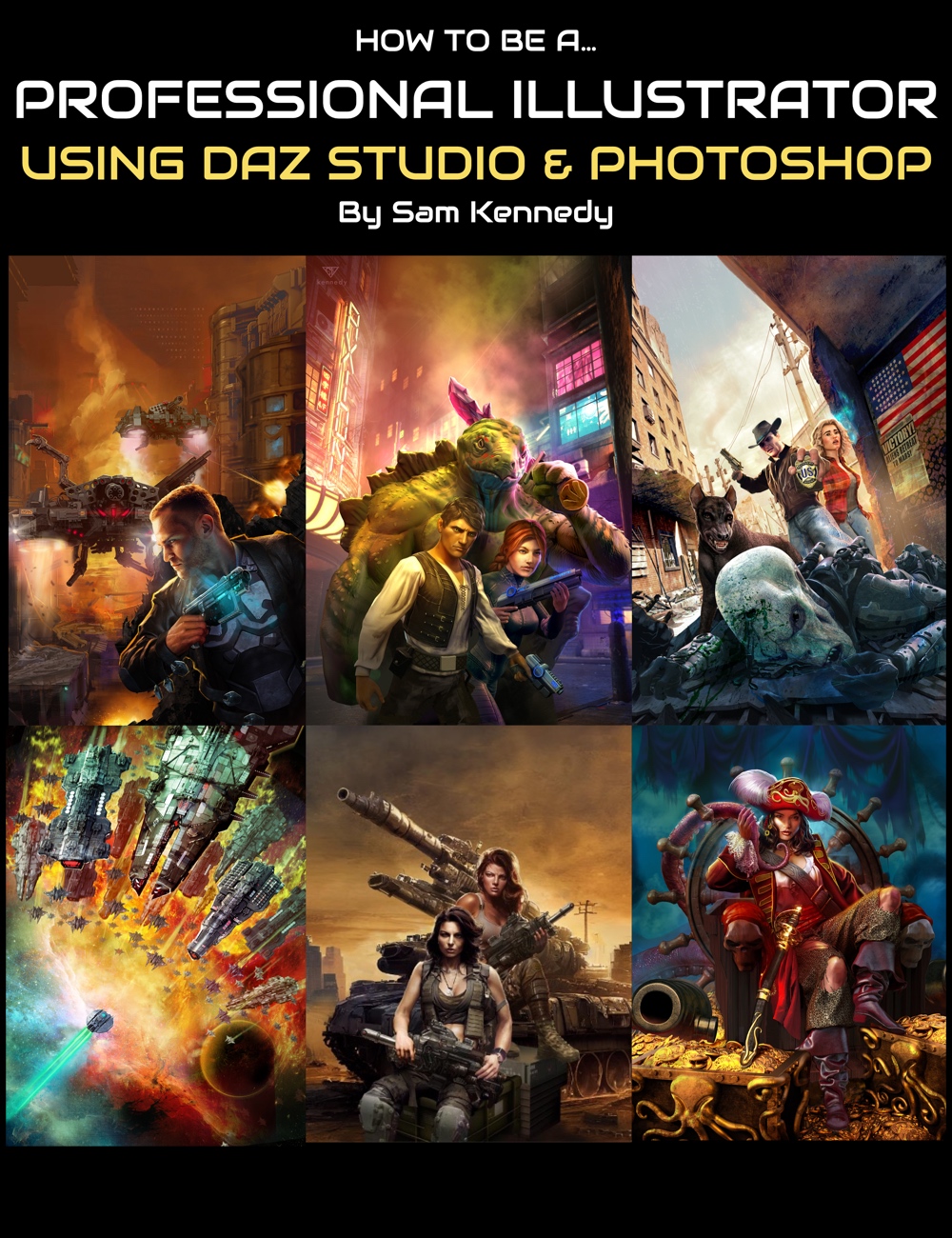-
How to be a Professional Illustrator using DAZ Studio and Photoshop
-
-
-
-
$59.99
Artist:Compatible Figures:N/ASKU:90339Optional License Add-Ons:
$1.99*Unless otherwise specified, no discounts or offers will apply to License Add‑Ons.
Optional License Add-Ons:
$1.99*Unless otherwise specified, no discounts or offers will apply to License Add‑Ons.
-
Details
Making the jump from being a hobbyist to a professional artist can be daunting and can feel overwhelming. The rewards are apparent with gaining a new income stream from doing something you love, but there is a certain labyrinth to navigate when serving customers with your art!
To work as a professional artist, having a strong mindset is a necessity, and making art for clients is taking a step into the unknown, where nothing is guaranteed, there are no right answers, and not everything is predictable. It's a new adventure each time you sit down to make art for a client.
Above all is the tension that exists between being an artist (freedom and creativity) and working for a customer (constraints, deadlines, being client-centered). How do you deal with that kind of strain when going professional?
In this tutorial set Sam Kennedy, a professional illustrator who has over 25 years of experience across three different types of industries shares his insights working for clients. Sam's experience spans creating artwork for video/board games, publishing, and slot machines, frequently using DAZ Studio in combination with Photoshop. Sam has learned how to strengthen his mindset, hone his skills, market his talents, work with agencies, find clients, and most importantly communicate well with customers throughout a project.
If you have considered taking on the challenge of being a professional illustrator using DAZ Studio, then this tutorial set could provide a bridge to help you cross over to that professional world. Sam shares his experience of how to be a professional illustrator so that you can:
1. Have a more confident mindset for creating, selling as well as serving your clients.
2. Learn about key industry sectors that hire illustrators.
3. Be systematic and client-centered in managing professional projects: from design to completion.
4. Learn strategic artistic techniques (both in DAZ and in postwork) that signal more professional-level artwork
5. Gain important insights about communication with clients, marketing, and pricing this tutorial set is for you if:
1. You have always wanted to utilize DAZ Studio to monetize your art
2. You have hit a limit when trying to sell your own DAZ Artwork and are not sure where to turn next
3. You are curious about how and where to sell your artwork but haven't found any real in-depth answers to these questions.
Total Running Time7 hours and 34 minutes include a searchable version of this tutorial set with optional captions allowing you to quickly locate keywords and phrases spoken during the presentations.
Sample Video
Sam Kennedy - Presenter
Sam R Kennedy has been working in the video game industry since graduating from Brigham Young University in 1998. In that time, he has been both an animator and concept artist for some of the best video games in recent years, including Medal of Honor: Allied Assault and Ubisoft's Tom Clancy titles, Ghost Recon and Rainbow Six.
He has spent the past 15 years as a freelance illustrator creating artwork for covers, interiors, cards, and magazine ads for PC Gamer, Xbox Magazine, Disney Kingdom Keepers Series, Nation Geographic, Baen Books, Dust Devil Studios, IGN, Gamespot, Game Developer Magazine, and Imagine FX, just to name a few.
Sam currently works for Gimmie Games, Inc. as a Senior Artist and somehow also found time to write and illustrate his recently published book for Random House Books, How To Become a Video Game Artist: The Insiders Guide to Landing a Job in the Gaming World which is available on Amazon.com and at Barnes and Noble book stores.
What's Included and Features
- Tutorial Product Name
- Video 1 : 31 minutes (.MP4)
- Overview of Sam's Work
- Fine art
- Prints
- Advertising
- Digital painting sales at convention markets
- The slot machine market
- Notable art pieces using DAZ Studio characters across different markets
- Why Sam uses DAZ Studio for advertising work
- Sam's work at Ubisoft
- Cover art
- Sketches
- Photographic elements mixed with 3D renders
- Working for software game companies; pros and cons
- One of Sam's first DAZ Studio-based images for professional work; an immediate success story
- Starting with a raw DAZ render and overpainting it
- The goal of the illustration and Sam's approach
- Break down the content of the image
- Form - reduce the image to abstract shapes
- Relationship between the subjects
- Where should the eye go?
- Color-wise
- Cropping
- Video 1b: 35 minutes (.MP4)
- Ubisoft piece - from Ghost Recon
- Having the support of other artists in a studio
- An art piece with multiple DAZ 3D figures
- The book cover illustration market
- British scholastic publisher cover: using a DAZ figure, 3D ship model
- Baen - sci-fi book publisher
- Mistakes learned in this industry
- Use of Ron's brushes
- About the use of DAZ pre-made content
- Using yourself as a model in an illustration
- Sam's story that changed his life and his approach to professional illustration
- Working for clients vs illustrating on what you want
- Learning different techniques and looks
- The variety and diversity of work driven by a need
- Client-centered work
- Taking chances for success
- Illustrations for T-shirts
- Video 2: 1 hour 31 minutes (.MP4)
- Telling a story with your artwork
- Using content and form to tell the story.
- What is content in an image?
- What is value in an image?
- What are forms in an image?
- Identifying lines in an image that contribute to the story of an image.
- What are positive and negative shapes in an image?
- Case study: Thumbnail sketches for a client
- Case study: Mad Max apocalyptic-type scene by Karen Williams
- Identifying the story and the content
- Form: finding the shapesWhat's wrong with the current forms?
- How could the forms be better?
- Adding levels layer in PhotoshopWatch out for altering the tones too much
- Using color to create a sense of depth
- Tyre tracks for the vehicle
- Define where the interest is; screen layers in PSCasting additional light onto subjects
- Foreground definition/mask
- How Sam blurs and softens edges and why for 3D scenes
- Case study: Arthur Dorety's artwork - fantasy action fight scene
- What's working well in the art?
- Checking the values - need improvementChecking colors and depth
- Identifying the lines of actions
- Add forms to help frame the scene - but need to figure out what they are content-wise
- Don't place all the action in one area: how to use staggering
- Cutting and pasting figures
- About the diagonals
- Comparing the difference between the original and edited image
- Case study: Michel Rigaux's sci-fi image
- Making the image more cinematic
- Ensuring subjects are not competing with each other
- Case study: Tiffanie Gray's natural river landscape scene
- Identifying values in the image
- Checking the purpose of the artwork
- Problem with pushing back the trees into the background
- Separate the foreground and background areas.
- Isolate the bridgeForeground adaption: darker or lighter?
- Fixing sharp edges
- Fix the shoreline in the background
- Clumping vegetation to help them stand out
- Case study: Ravynd's art-horror genre tentacles!
- Checking forms; various points of candlelight.
- Candlelights work against the image
- Highlight the tentacles
- Rework the background to be lighter
- Ensure tentacles stand out.
- Bring in additional tentacle
- Blur out candlelight points
- Working on the character's face for highlight
- Video 3: 36 minutes (.MP4)
- Penciling out stylized imagery
- A hybrid method of 3D + overpaint
- Case Study: The Dragon Rider
- Dress and pose a character
- Pose the character as if standing on horseback
- Defining the pose
- Capture the rendered character from the preview for rough positioning in PS
- See how the pose needs to be altered back in DAZ Studio
- Recapture to see if adjustments work
- Case study: Arthur Dorety's artwork - fantasy action fight scene
- Identify the action area or foreground into a layer for depth
- Read the image according to the basic building blocks
- Issue: discrepancies with the values of this artUse edge fidelity/simplicity in PS to identify values
- Cool the background further?
- Warm up the foreground?
- Case study: Karen's macro mushroom scene (DAZ Studio)
- Composition - should the figure be moved to the center?
- The central zone of the artwork is negative space
- Narrative or movie-poster-esque?
- Rim light and walking action for the figure.
- How do movie posters capture attention?
- Video 4: 1 hour 18 minutes
- Case study: The Dragon Rider (continued)
- Dragon rider
- The raw render rider figure
- Fix a hand that appears to be too large (transform tool)
- Some spots on the character that is too dark
- Easier to lighten up areas in PS
- Painting on additional assets onto a DAZ-rendered character can work in PS
- Added a vest, and hair to a character
- Deal with the teeth of a character
- Case study: Sci-fi environment illustration for a book cover
- Original book cover proposals
- What happens when your client (an art director) changes their mind, lengthening project times?
- Using the DAZ set Cyberpunk Back Alley by Polish
- Utilise pre-loaded camera views of a set - these may be liked by the client as an angle on the scene.
- Play with the focal length of the camera.
- Thumbnail plans should ultimately drive the composition
- Highlight interesting content in the scene with light.
- Hide less interesting content in the shadows
- Tip on using a partly finished Iray render.
- Consider the bleed area for an illustration - affecting the render area.
- Ron's space brushes used for the illustration background
- Remove details we don't need.
- A silhouetted character introduced - kept at the correct value
- Layering for depthBlur the spaceship and soften the sharpness
- Blend the spaceship better into the atmosphere
- Add jet plumes to shipUsing additional shadows and lightening to emphasize and de-emphasizeUsing warm and cool colors to do the same.
- Composition for the art director vs bleed space
- Add hue/saturation layers to see if a different look and feel may appeal to the client.
- Case study: Arthur Dorety's artwork - fantasy action fight scene
- Further improvements required
- Background element too dark - lighten it up Where the good values are in this illustration so far
- Allow value variation in any plain-looking zones.
- Watch out for any elements that prevent fight figures from being separate.
- Add some rim lighting to help separate elements out
- Heroic colors for the hero
- Video 5:1 hour 27 minutes (.MP4)
- Sam shares some of his oldest artwork when talking about the start of his career as an illustrator/animator.
- Side gigs for illustration
- Sam's first freelance job: children's book illustration
- Cheap, Cool, or Fast artwork
- Helping clients to know what to expect: timing
- Timing and money expectation conversations with clients
- Does Sam stick with a preferential dollar rate per hour? Or is he flexible?
- Switching from an animation job to an illustration job using Photoshop.
- Tabletop gaming client: black and white character designs
- Other reasons to work with a client: exposure, relationships
- Sam's first clients were sole traders, which you could negotiate with.
- Working with professional clients tend to have set budgets
- Now Sam has an agent that negotiates with clients.
- Saying no to the client.
- How does Sam handle rejection?
- How does Sam handle reworks?
- With a set budget - set expectations of what the client will receive
- Show a client different levels of art to help show the level of results depending on budget
- Understanding a client and reading between the lines from more non-professional clients
- From art directors, it is more clear-cut on feedback and adjustments
- Pricing
- Overcoming the reluctance to market on social media. Posting regularly. Owning the platform
- Curating sets of artwork in sub-portfolios for different types of freelance clients
- About Shannon Associates agency, their services, and website
- How did Sam become represented by Shannon Associates?
- Sam's 3D approach with DAZ Studio 3D renders plus overpainting/postwork.
- About the different industries - the game industry: console and mobile game artists
- Board games
- Trading Card games tend to pay very little
- Meeting potential clients at conventions
- Slot machine industry - multi-billion dollar industry
- Book illustrations - art directors at conventions
- Corporations tend to go to agents
- Artwork for products where your artwork fits
- Working across conventions
- Video 6: 36 minutes (.MP4)
- The idea of form versus content
- How to critique yourself on forms
- Using Photoshop to help you see the basic forms in your art by using a filter.
- On what type of images this filter does not work so well
- Andrew Bosley concept artist for video games- originally worked for Ubisoft
- Andrew worked for Hallmark cards
- Shifted to the board game industry
- Thousands of board games are released each year - a big industry
- Originally wanted work in animation
- The board game industry landscape and surprisingly there is a new modern section to it in the last 10 years.
- Overlap of trading card/board game industries/Conventions and face-to-face marketing is most important.
- Approaching your portfolio Video 6: 36 minutes (.MP4).
- Do you curate it towards what might sell or what you want to do?
- Most people are going to hire you according to what artwork is in your portfolio
- Representing your portfolio on your website
- A look at Sam's website
- Video 7: 1 hour 1 minute (.MP4)
- Look at art pieces used for book covers, break down, and look at how they were made. Art piece 1
- Three images broken down (book covers)
- Gothic Hallway scene
- Rough sketch from the client
- Environment, then characters, rendered out separately
- Then apply value patterns and color them.
- Raw DAZ character renders.
- Hue and saturation layer
- Photo layerExtra shadowing applied
- Adjust the characters coloring according to the environment.
- Paint over on the characters.
- Hair added to DAZ characters in PS
- Art piece 2
- Slot machine artwork.Potential artwork layout
- Artwork is segmented in the final game
- Design the value of the art, add colors
- Clothes especially created in Marvelous Designer for this example
- DAZ figures used in this project3D knife asset
- Art piece 3
- Audible book cover artwork
- Includes DAZ 3D renders, photographic assets
- Author sends brief to Sam for the project.
- Four options proposed to client from Sam
- DAZ model used as a pose guide.
- Props also DAZ 3D content
- ZBrush also used in the workflow
- Photoshop layers organisation
- How the background of this artwork was created and incorporated
- Ron's brushes used for explosions
- Sam used his own family members for modeling poses
- Making photo elements fit into the scene.
- Lightening brush elements.
- Documentation: (.PDF)
- Searchable Videos Link
Notes
- This product includes:
- 7 General Installers