How to Create a Shirt Using Silo 2.5
 RGcincy
Posts: 2,862
RGcincy
Posts: 2,862
This tutorial came about as part of a discussion on my dForce thread. Since dForce is only a small part of it, I decided it made more sense to give it its own thread. You can find the tutorial in the attached 12-page PDF. It covers 28 steps with the following topics:
- Saving a base figure in Daz Studio and loading into Silo.
- Creating and modifying a cube to make the base model
- Using subdivision within Silo to create the final model
- Adjusting the UV map for correct texturing
- Importing the final model into Daz Studio
- Rigging the shirt to make it a conforming model
- Adding dForce
If you spot any errors or areas where the explanation is lacking, let me know and I'll revise it.
Shirt in Daz Studio - Conforming Only:
Shirt in Daz Studio - With dForce:
Conforming Shirt following Morphs (George)
pdf

pdf

Creating Clothes in Silo 2.5.pdf
1014K


Shirt for tutoiral rigged only.jpg
640 x 800 - 222K


Shirt for tutoiral dForce.jpg
640 x 800 - 224K


Shirt for Tutorial rigged George.jpg
640 x 800 - 284K
Post edited by RGcincy on
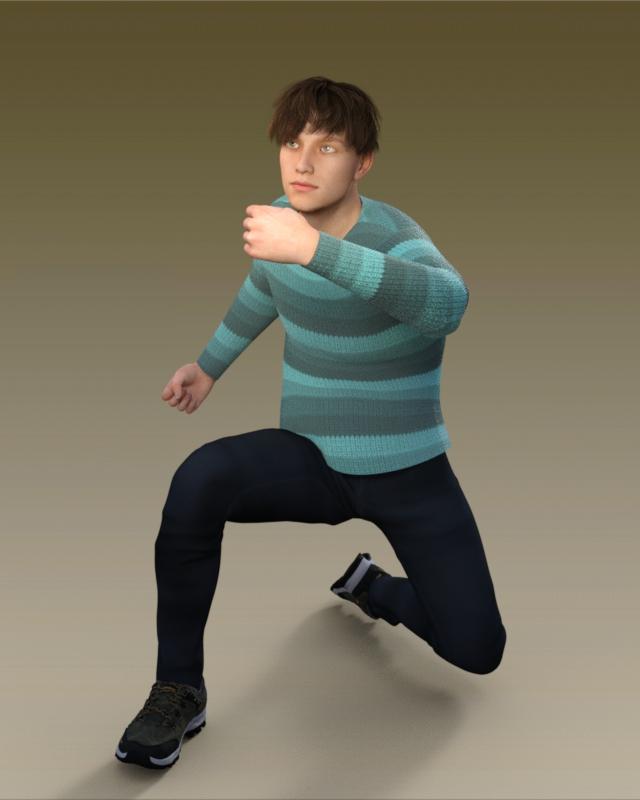
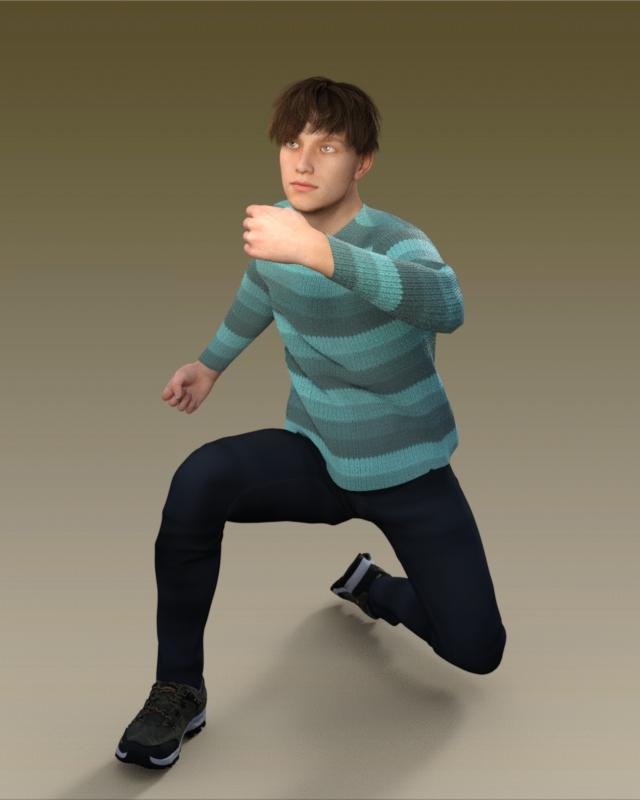



Comments
It looks really good with dForce.
I think so too!
Note that I've attached the .obj, .mlt, and .sib files to the first post in case anyone wants to use them.
I'm certainly going to have to take your tutorial for a spin, RGcincy. I have Silo amongst my collection of largely unused modelling software, and its about time I used it for more than the occasional, minor editing of an existing mesh. If only I could overcome that procrastination thing. Thank you for your efforts!
Thank you for your efforts!
One area that is weak in what I've done so far is the UV mapping. There's a good PDF on the web that discusses UV mapping in Silo. Once I give it a go, I'll update my pdf. I've also learned how to set material zones within Silo, so will be adding that as well.
I also wanted to post out a thread Novica started back in 2014. It has a lot of basic tips if you are new to Silo: Silo Modeling for Beginner's.
Thanks Rich. Just downloaded the tutorial. Hope I can get into Silo without losing hair!
Hi
I used Silo create the base development mesh that I use
to create all of my Genesis 1,2,3,8 clothing
.
According to the Daz EULA any mesh that was created using
the "unique shape of any Daz figure as a guide is"Derivative"
you shirt mesh is such a derivative cannot be Distributed freely as though it was your intellectual property
Addtionally your silo file contains what appears to be an actual copy of the G3 male mesh
again you cannot dstribute this freely under the Daz EULA
You must delete the link to the .obj& Silo file IMMEDIATELY file as you are in violation of the Daz EULA.
Wolf, the issue with your mesh was that you tried to release it with a looser EULA. As long as RGcincy object is used subject to the Daz EULA (which should be made clear) then it is not a problem.
Then if I release my dev meshes with the strict requirement that it only be used to create clothing for personal use or to be sold in the Daz store
would it then be allowed??
I wasn't aware of the potential violation of the EULA so I deleted the files. It's easy enough for people to create their own..
I don't think you need be that restrictive, just state that as it is a derivative shape the Daz 3D EULA governs it's use - with a link - and then add any additional stipulations of your own (such as credit to you)
@RGcincy Thanks! This tutorial should come in handy. Silo is one of those modelers I picked up dirt cheap to try out and I still haven't done anything in it. I'll have to follow your tutorial and give it a try. :)
@Knittingmommy Let me know if you you have any issues. It's pretty straightforward other than learning the interface. I found this cheat sheet the other day which is handy to have.
I will let you know when I get a chance to try the tutorial if I have any problems. That's a cool reference sheet. I hadn't seen that before so I saved it. Thanks.
Besides the shirt, I've made a pair of shorts and a beach shoe (can;t call it a pair as there's only one!). Basically they follow the same procedure as the shirt, other than I used the Paint Displacement tool to smooth the shoe around the foot. The base models are quite blocky but subD translate that into smooth looking clothing. The images show the shoe base model, the subD model and the shorts and shoe in use.
there is a simple solution to all the EULA issues BTW
model your stuff initially around Makehuman
then create fits for various DAZ, iClone CC, Hivewire meshes that are subject to each of their EULA usages and restrictions
IE you can have unrestricted use in games of your original on Makehuman but the ones that fit the other figures subject to the restrictions placed on those figures.