mcjFlipObjNormals - Flip selected surface normals in obj files (not the geom. editor)
This way ---> https://sites.google.com/site/mcasualsdazscripts8/mcjflipobjnormals
note - the issue seems to occur when using the per-pixel-shader preview option under certain lighting setups, you can probably fix your inverted normals situations with the geom. editor ( in the tool pane )
Some of the props and figures i made in the past had inverted normals
In the preview pane and in OpenGL renders and sometimes in 3Delight renders those surfaces render all-black
In poser those surfaces show up as inverted-transparencies
This script goes through the .obj file and flips the normals on the specified surfaces a.k.a. materials
this is done by reversing the order in which the facet vertices are listed
-
i know the Geometry editor tool built in DS 4.5+ has normals inversion
but i guess some of the renderers recompute the normals or something
but anyway, it helped me fix some of my props recently


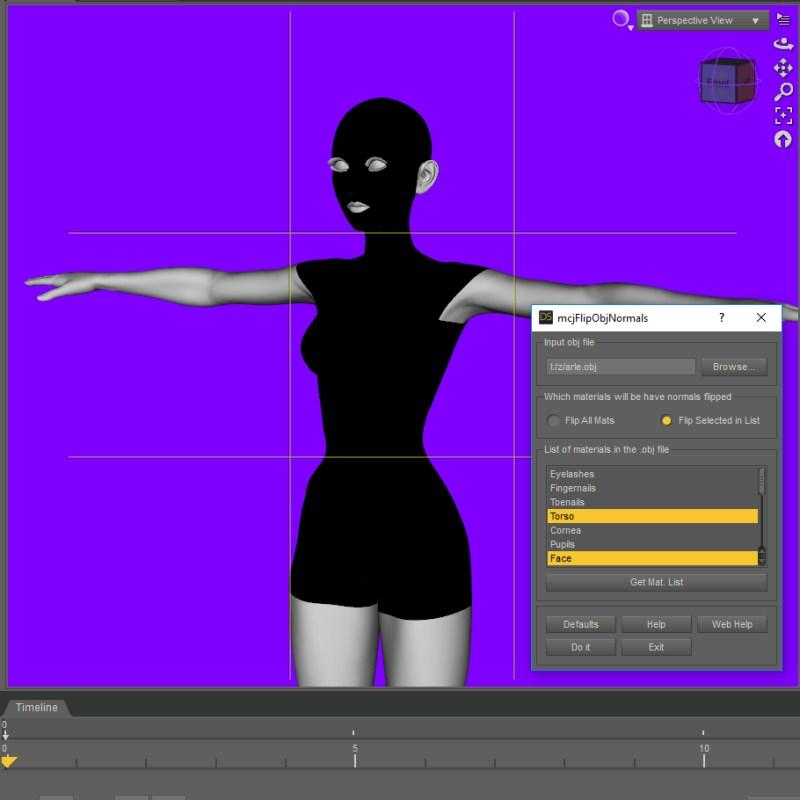






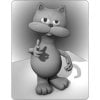


Comments
sometimes the geometry editor normal flipper works for me sometimes it doesn't ...
could be my mistake, but mcjFlipObjNormals helped me for a recently released item
State of art as always! This will help me a lot!
Thanks! Keep the good work!
UPDATE July 1st 2017 UPDATE
The selected-surfaces-only option didnt work because the function to get the materials list was attempting
to do amatList.clear() instead of matlist.clear()