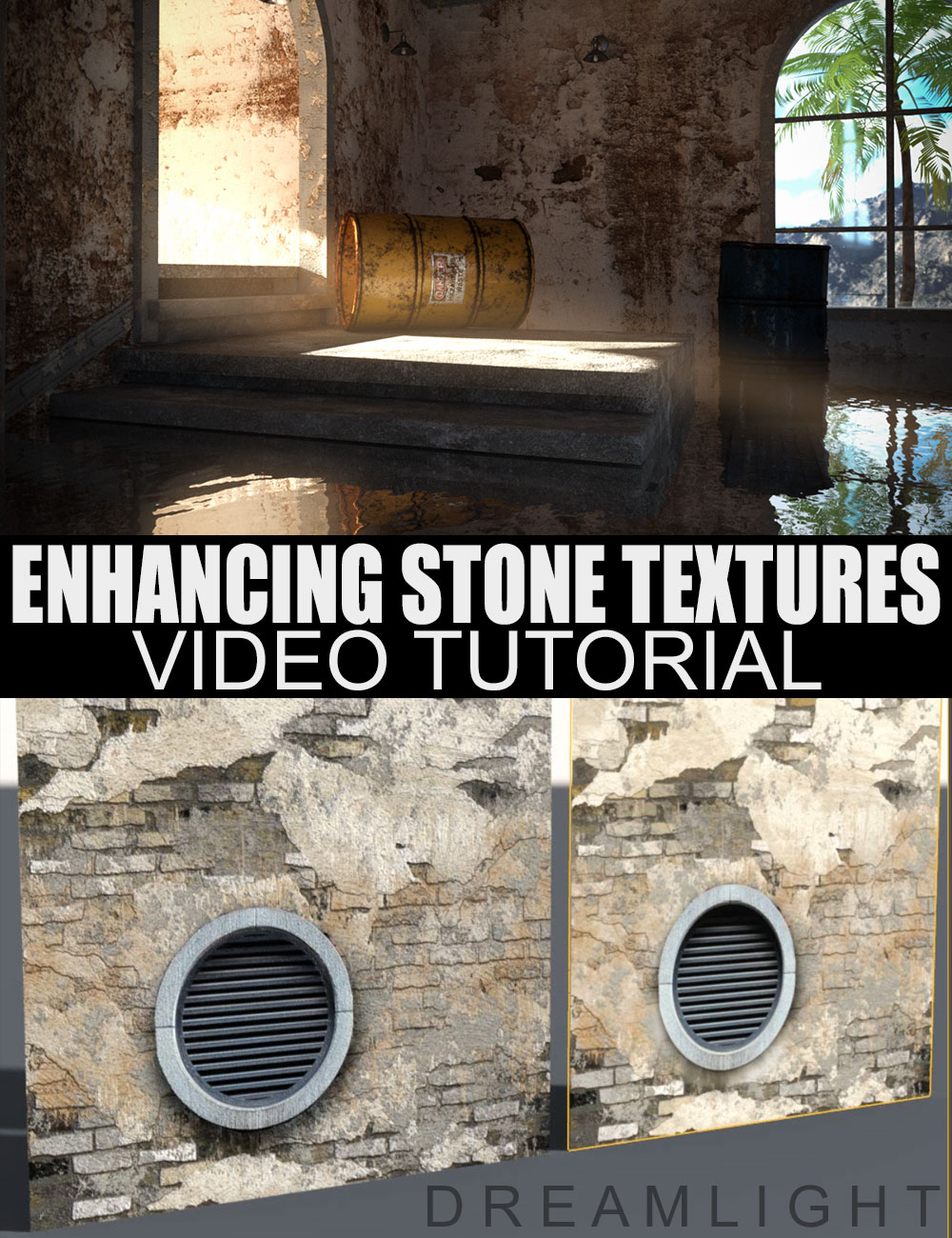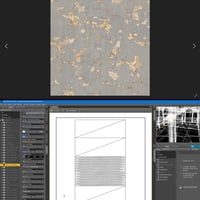-
-
-
-
$20.95
Artist:Compatible Software:Daz Studio 4.24SKU:59391Optional License Add-Ons:
−10% $35.00 $31.50$1.99Export, use, and resell on Roblox with a Daz Original Roblox Reseller Subscription*Unless otherwise specified, no discounts or offers will apply to License Add‑Ons.
Optional License Add-Ons:
−10% $35.00 $31.50$1.99*Unless otherwise specified, no discounts or offers will apply to License Add‑Ons.
-
Details
Learn how to enhance Daz Studio stone textures for the props you already have or are creating for sale at Daz--and make them POP like never before.
What's Included and Features
- Learn how to make your stone textures look AMAZING
- Learn how diffuse, specular, bump and normal maps are created from scratch using Photoshop CS
- Discover how various textures differ, and what techniques that go into when creating them so they all co-work in pure synergy
- Learn the difference between tileable and non-tileable textures and how to know which ones that are used for the models you already have
- The exact Iray surface settings for amazing looking stone surfaces and materials so they look non-flat and POP
- How to create amazing looking shadows for your textures
- BONUS: How to use The Gimp to create tileable textures
- 5 Videos
- 1600 x 900 WMV downloadable video
- Total running time: 1h 3 min
Notes
- This product includes:
- 1 General Installer