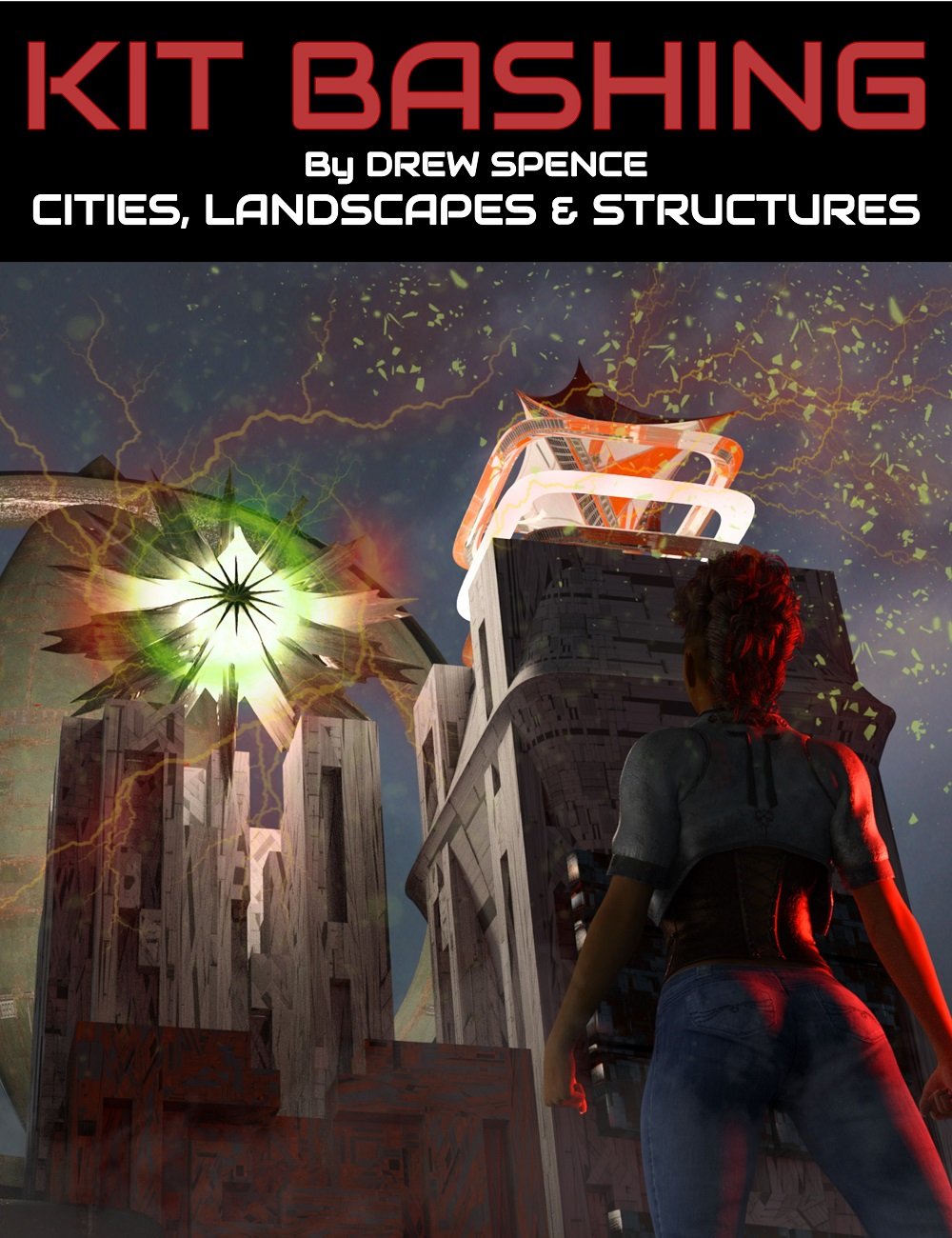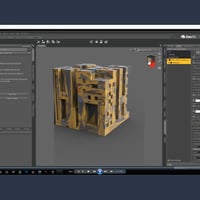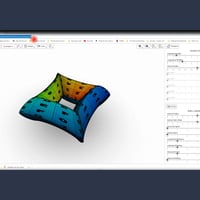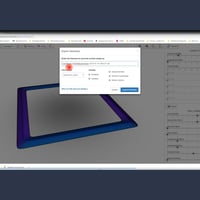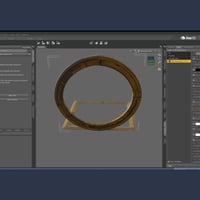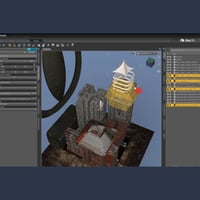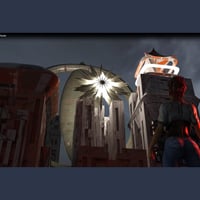-
Digital Kit Bashing : Cities, Landscapes and Structures
-
-
-
-
$30.95
Artist:Compatible Software:Daz Studio 4.24SKU:58867Optional License Add-Ons:
$1.99*Unless otherwise specified, no discounts or offers will apply to License Add‑Ons.
Optional License Add-Ons:
$1.99*Unless otherwise specified, no discounts or offers will apply to License Add‑Ons.
-
Details
Digital Kit Bashing for Cities, Landscapes and Structures
A tutorial covering the kit bashing process using unique resources, models and tools to create unique structures and buildings for futuristic city scenes in Daz Studio. Control your terrain and generate a world that is familiar or as alien as you need. Included is a kit bashing content set of models and backgrounds.
See a preview for this tutorial HERE
Gain tips and tools to build structures and a city. Quickly create your own urban unique landscape. Drew includes expert postwork approaches and creates unique city, structure and landscape assets. He shows you how to add extra touches directly in Daz Studio to whatever environment that has been built. Drew goes over these techniques and resources:-
- The best product and product types to facilitate the city and landscape kit-bashing.
- Options to generate landscape and landmasses for Daz Studio.
- Free and low-cost solutions for buildings and facilities.
- Generating textures and creating a uniform look for your structures.
- Shading props and tailoring the feel of your assets.
- Importing and converting 3rd party products for Daz Studio usage.
- Expert uses of scale and lighting to create a signature construction style.
What you'll need for this tutorial:
- Daz Studio
- Photoshop or a photo-editing program (light use)
About the Presenter : Drew Spence
Drew Spence is a graphic comic writer and illustrator from the United States. He creates under the title of The Dynamic Universe. He has combined his music and video into several works- including Mark of the Griffin, which is both a graphic novel and web series. He's also part of the instrumental group Fallout Shelter which provides the soundtrack.
Drew is a graduate of Stony Brook University with a Bachelor of Arts degree in Fine Art and holds various certificates - from graphic arts to web design. Drew Spence was the CEO and Editor-in-chief of Producer's Edge magazine, a quarterly publication dedicated to all aspects of music production. He currently lives on Long Island, New York and produces his work from the aptly named Fallout Shelter Studios, where he crafts crafty and clever comics using Daz Studio at the heart of his workflow.What's Included and Features
- Tutorial : 1 hour and 30 minutes
- 00:03 - Intro - Kit Bashing as a mind set.
- 00:02 - Breaking apart products for kit bashing
- 00:04 - Creating a key structure with a relative structure.
- 00:04 - Key structure. Pull a common texture for consistency in the city
- 00:08 - Building a city background scene
- 00:09 - Using a prop just for emissive lighting
- 00:12 - Evaluate structures and adding greebles
- 00:13 - Billboards
- 00:15 - Evaluating products for kit bashing
- 00:17 - Considering landscape assets - a desert terrain
- 00:18 - How to generate terrain for scene creation
- 00:18 - The advantages of Terradome 3
- 00:20 - Bigger vistas and setting up a sci-fi vehicle scene
- 00:25 - Adding a sky background
- 00:23 - Applying effects with PS brushes
- 00:32 - Adding optical flares
- 00:33 - Building block structures application
- 00:33 - 3D slash - web version and desktop version
- 00:39 - Take the 3D Slash object and place it in 3D Cad
- 00:39 - Meshlab - texture and re-scale
- 00:39 - Take the homemade block and drag a texture onto it in Daz Studio
- 00:42 - Generating elements with super shapes
- 00:46 - Increase the resolution of a super shape
- 00:47 - Texturing a super shape inside Daz Studio.
- 00:49 - Putting all the elements together
- 00:55 - Signature pieces in the city.
- 01:03 - Balance the scene of city blocks
- 01:05 - Different skies and emissives for the city scene
- 01:08 - Composition - cropping
- 01:10 - Rim light
- 01:11 - Postwork in Photoshop - brush styles
- 01:15 - Snatch colour from your own artwork for the brush
- 01:17 - Adding particles
- 01:19 - Completed kit bashed city scenes
- 01:20 - Q&A - Dragging textures onto objects
- 01:21 - Q&A - What’s Drew’s Daz Studio setup?
- 01:26 - Troubleshooting tip
- 01:30 - Q&A - Super shapes copyright query
- 01:32 - Conclusion
- PDF How To Guide; with recommended links and resources
- Kit Bashing Content Set:
- 30 space backgrounds
- 55 kit bashing structures and shapes
Notes
- This product includes:
- 1 General Installer