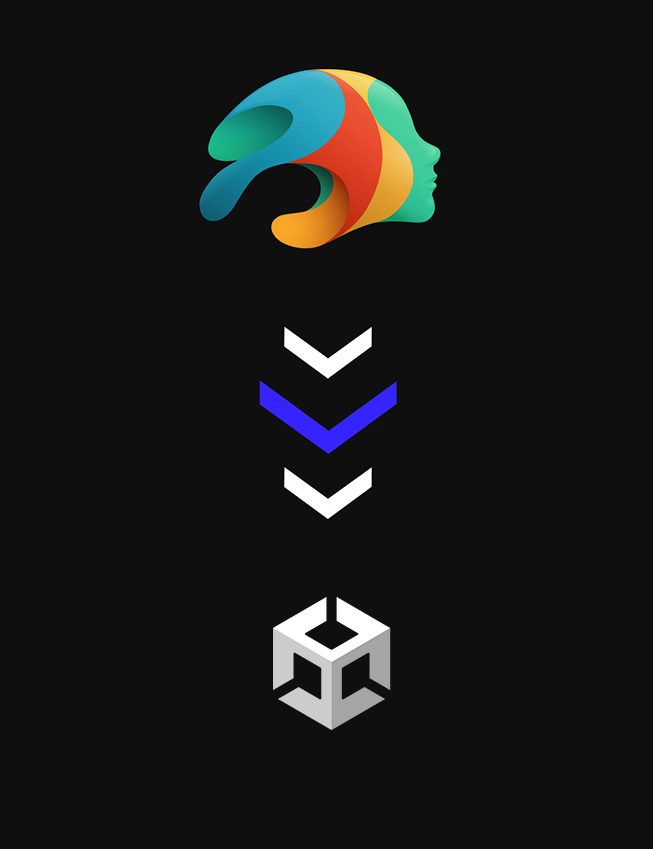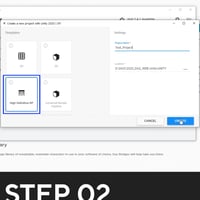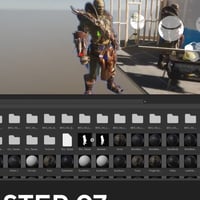-
-
-
-
$0.00
Artist:Compatible Software:Daz Studio 4.24, Daz to Unity BridgeSKU:72265Artist: Daz OriginalsCompatible Software: Daz Studio 4.24, Daz to Unity BridgeInstall Types:DIM
SKU:72265 -
Details
Bring your favorite Daz Content to your animation, game, or other 3D project with the Daz to Unity Bridge. This easy-to-use Bridge transfers your Genesis 8 and 3 content from Daz directly to Unity for FREE!
The Daz to Unity Bridge plugin from Daz neatly converts the functional rigging, polygons, textures and materials into Unity to help you create animations, games and more with game-engine ready 3D Assets from Daz.
Get the Daz to Unity Bridge and start cross-platform creating today!
See how easy the Unity Bridge is to install.
See our Tutorial
This Daz to Unity Bridge is an Open Source project.
What's Included and Features
- Specs:
- Supported OS: Windows 10 (64 Bit)
- Supported Daz Studio Versions: Studio 4.10-4.12
- Supported Unity Versions: 2019.4, with HDRP
- Render Engine: High Definition Render Pipeline (HDRP) 7.4
- Supported Daz Content: Genesis 8 & 3 Content is fully supported with the Unity Bridge; earlier generations may work with limited support.
- Supported Materials: Iray Uber, PBR SP, Daz Studio Default, OmUberSurface shaders.
- Features:
- Transfer Figures, Outfits and Props
- Multiple Outfit/Hair export
- Advanced Materials transfer with full PBR map support
- Unity Asset Store & Daz Animation compatibility
- Expanded transfer of Daz Animals
- Skinning transfer
- Transfer figures with facial Morphs and JCMs
- Customize your choices of morphs to be transferred for the entire body.
Notes
Setup Instructions:
-
- 1- Install the Unity Bridge.
- 2 - At the same time, have your Unity Project open for an automated process (using HDRP with 7.3+; we recommend Unity 2019.4).
- 3- In Daz Studio: Open up your character in Daz Studio.
- 4- Make sure any clothing or hair is parented to the main body.
- 5- Locate Daz to Unity under File > Send to... > Daz to Unity.
- 6- A dialog will pop up and choose where you wish to export to; choose an ‘Assets’ folder inside your project for Unity.
- 7- Choose the name you wish the folder in Unity to be and choose what type of conversion you wish to do: either “Stash Mesh” (no skeleton), “Skeletal Mesh” (Character or with joints), or “Animation” (character must already be transferred).
- 8- Choose which Morphs you wish to transfer
- 9- Once you press accept, the file will transfer over in Unity.
- If this does not happen automatically, locate the DTU file and launch the Daz to Unity bridge window via “Daz3D -> Open Daz3DBridge Window”, ensuring the DTU file is selected, and click the thumbnail button in the top right corner of the window.
- 10- Attach the diffusion profiles under Assets/Daz3D/DiffusionProfiles to your HDRenderPipelineAsset (typically this lives in Assets/Settings/HDRenderPipelineAsset) in the Material -> Diffusion Profile List
- 11- After that, you’re done and your character is ready for whatever comes next!
*Please note that the import can take a few minutes, especially for a large or complex figure. The transfer will take longer on the first import.
Release Notes:
In this update:
- Bugfixed URP shader code
- Updated to latest Daz Bridge Library v2.2
- Fixed morph undo bug (distorted faces on export)
- Improved Geograft material support
- Preliminary steps for Geograft Morph support (exports blendshapes)
This release has the following changes:
- New version numbering based on Year-Revision-Bugfix
- Bugfix for Geoshell-related crashes
- Updated and integrated latest updates to Daz Bridge Library
- Improved Morph and Subdivision Selection dialogs
- Improved Unity Plugin Installer
- DTU updates to support future add-ons such as auto-JCM
Manual Installation
- Download the zipped dzunitybridge.dll (libdzunitybridge.dylib** for macOS)
- Unzip and copy it into the Daz Studio plugins folder (example: \Daz 3D\Applications\64-bit\DAZ 3D\DAZStudio4\plugins)
- Follow Unity Plugin installation instructions to use the updated embedded plugin installer system found in the Advanced Settings section of the DazToUnity Bridge dialog.
Updated to use Daz Bridge Library 2022.1 and unified DTU format with Morphlinks and JCM information
A Daz Studio Plugin based on Daz Bridge Library, allowing transfer of Daz Studio characters and props to the Unity game engine.
New in this version:
- Mac support
- Improved HDRP Shaders
- New URP Shader support
- Built-In Standard Shader support
- Genesis 8.1 and PBRSkin support
- Animation support
- Improved Subdivision support
- Improved Emission support
Installation
- The
dzunitybridge.dllcan be unzipped and copied into the Daz Studio plugins folder. For MacOS, unzip and copylibdzunitybridge.dylibinto the Daz Studio plugins folder. - Please select one of the Unity Packages below and copy into your Unity Project. Then double-click from inside Unity Editor to install the unitypackage.
- Please refer to the README on the main repository page for additional installation and usage instructions.
Additional Help:
Still have questions? We’ve got answers.
More information about the High Definition Render Pipeline
This product includes:
-
- 1 Manual Installer
- Specs: