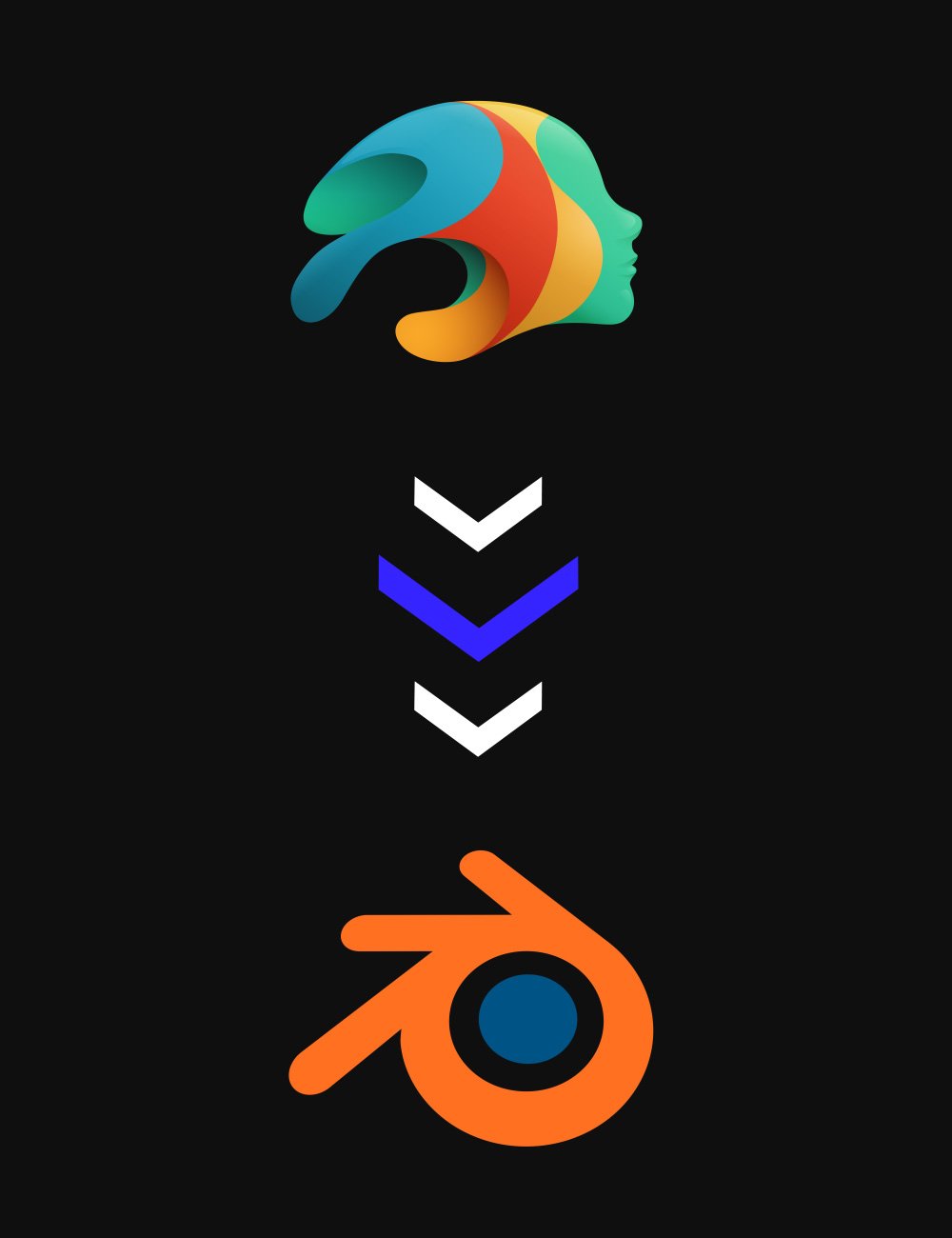-
-
-
-
$0.00
Artist:Compatible Software:Daz to Blender Bridge, Daz Studio 4.22SKU:70891Artist: Daz OriginalsCompatible Software: Daz Studio 4.22, Daz to Blender BridgeInstall Types:DIM
SKU:70891 -
Details
Make your content work for you with the Daz to Blender Bridge. This easy-to-use Bridge transfers your Genesis 8 and 3 characters from Daz directly to Blender!
This plugin from Daz neatly converts the functional rigging, polygons, textures and materials into Blender to help you create with your favorite Daz models, no matter which software you prefer.
Get the Daz to Blender Bridge and start cross-platform creating today!
See how easy the Blender Bridge is to install.
Who can you build with the Blender Bridge?
This project is open source. Learn more.
What's Included and Features
- Specs:
- Supported OS: Windows 7, Windows 10, Mac OS High Sierra
- Supported Daz Studio Versions: Studio 4.10-4.12
- Supported Blender Versions: 2.80-2.83 Note: The HD Version of the script is with Blender 2.80 and above (we’re currently working on a version to be compatible with Blenders 2.79 and below).
- Supported Blender Render Engines: Eevee & Cycles
- Supported Daz Content: Daz Genesis 8 and 3 Characters/clothes/hair transfer with the Blender Bridge.
- Features:
- Skinning/Rig transfer
- IK / FK Node switching
- Material Adjustment
- Converted Blendshapes (Facial + others)
- Converted Blendshapes (Facial + others)
- Supported Geograft for Male and Female Anatomical Elements
Notes
Setup Instructions:
- Daz Studio:
- Open your character in Daz Studio.
- Locate and open the Daz to Blender Bridge, which can be found at the top of Studio under Scripts>Bridges>Daz to Blender.
- Click on the Blender HD version of the script in the above path to run the script.
- Blender:
- In Blender, go to Edit > Preferences.
- In the search bar on the right-hand side of the Blender Prefernces window, search for "Daz".
- Check the box next to "Armature: DazToBlender".
- Close out of this window.
- Within the main screen, locate the "<" icon next to the Scene Collection Menu and expand this arrow.
- The Daz to Blender script menu will now be available to access from here.
Release Notes:
This is a preliminary update in preparation for further updates in the next few weeks.
- Improved Genesis 9 support (materials, skeleton, IK)
- Auto Rigify tool not yet supported for Genesis 9
- Improved positioning when toggling hand IK and foot IK on/off.
- Clear All Poses no longer requires switching to Pose Mode
- Changed version system to reduce confusion about mismatched Daz/Blender plugins: now, first three version numbers will match and last number will be reserved for bugfixes and build changes.
- Support for Blender plugin installation to 3.4, 3.5, 3.6 alpha
MD5 hash of dzblenderbridge.v2022.2.19.43.zip:
1adfb239583b0e848351a874945e0c38MD5 hash of libdzblenderbridge.dylib.v2022.2.19.43.zip:
a267dcc70999019753c5e3fc21ad722aThis update contains the following changes:
- Subdivision crashfix for Blender's FBX Importer, allowing to re-enable Subdivision Baking Features
- Improved Geograft Material
- Preliminary Geograft Morph support
- Updated to latest Daz Library v2.2
- Updated Help and Welcome text
How to manually install from Github (youtube tutorial):
Manual Installation Instructions:
- If you manually installed a previous 2022 version, be sure to look for the older name, dzbridge_blender.dll to remove (if it exists).
- Download and unzip the dzblenderbridge.dll file.
- Quit Daz Studio if it is currently running.
- Copy the dzblenderbridge.dll file into the Daz Studio "plugins" folder, which is located inside the Daz Studio program folder. Ex: C:\DAZ 3D\Applications\64-bit\DAZ 3D\DAZStudio4\plugins. Click Replace if you are asked what to do if file already exists.
- Start Daz Studio and update the Blender Plugin using the steps on this video: https://www.youtube.com/watch?v=eXjfekMV4sE
This is a hotfix which addresses crashes that may happen when trying to export assets with geoshells.
- Incorporates latest Daz Bridge Library with geoshell hotfix.
Youtube Instructions:
Manual Installation Instructions:
- If you manually installed a previous 2022 version, be sure to look for the older name,
dzbridge_blender.dllto remove (if it exists). - Download and unzip the
dzblenderbridge.dllfile. - Quit Daz Studio if it is currently running.
- Copy the
dzblenderbridge.dllfile into the Daz Studio "plugins" folder, which is located inside the Daz Studio program folder. Ex:C:\DAZ 3D\Applications\64-bit\DAZ 3D\DAZStudio4\plugins. Click Replace if you are asked what to do if file already exists. - Start Daz Studio and update the Blender Plugin using the steps on this video: https://www.youtube.com/watch?v=2os8Ge-HWlQ
This is a update contains the following changes:
- UI updates, JCM controller bugfix integration from Daz Bridge Library
- Fix config file save, and custom paths
- Print Blender version and IntermediateFolder to Console
- updated to latest Daz Bridge Library version
- updated Blender embedded plugin
- improved custom Documents path code
Manual Installation Instructions:
- If you manually installed a previous 2022 version, be sure to look for the older name,
dzbridge_blender.dllto remove. - Download and unzip the
dzblenderbridge.dllfile. - Copy the
dzblenderbridge.dllfile into the Daz Studio "plugins" folder, which is located inside the Daz Studio program folder. Ex:C:\DAZ 3D\Applications\64-bit\DAZ 3D\DAZStudio4\plugins - Restart Daz Studio and update the Blender Plugin using the steps on this video: https://www.youtube.com/watch?v=2os8Ge-HWlQ
This is a developer version with changes listed below. The source code is expected to undergo further changes before being ready for final Quality Assurance Testing prior to submission for release.
- Bugfixes for Bend Controls asset
- JCM controller bugfixes integrated from developer branch of Daz Bridge Library
- Additional Morph Selection Dialog improvements: Add Connected Morphs, etc.
- AssetName separation from Filename
- UI/UX updates to improve first-time use and installation experience
- DLL/DYLIB filename changed to
dzblenderbridgeto match naming scheme for other Daz Studio plugins - Updated CMake to create new DLL/DYLIB name
- Custom Windows Documents Path
- Support for ToRigify on Blender 3.0
Manual Installation Instructions:
- If you manually installed a previous 2022 version, be sure to look for the older name,
dzbridge_blender.dllto remove. - Download and unzip the
dzblenderbridge.dllfile. - Copy the
dzblenderbridge.dllfile into the Daz Studio "plugins" folder, which is located inside the Daz Studio program folder. Ex:C:\DAZ 3D\Applications\64-bit\DAZ 3D\DAZStudio4\plugins - Restart Daz Studio and update the Blender Plugin using the steps on this video: https://www.youtube.com/watch?v=2os8Ge-HWlQ
This is a bugfix update with the following changes:
- Supports Blender 3.2 for embedded plugin installer
- Support for Rigify on Blender 3.x
- Bugfix Animation export, Blender 3 ShapeKeys UI.
- Restore JCM support to the previous release.
- Please refer to the DazToBlender 2022.1 page for more information about this release.
New in this version:
- C++ rewrite of Daz Studio Plugin
- Integration with Daz Bridge Library
- Support for Blender 3.x
- Automated Normal Map Generation
Bugs Fixed:
- Poses not working on Root Bone
- Poses now being applied correctly when multiple characters are being exported
- Male facial rig broken when using Rigify
- Dropdown added in Morph List allowing the control of morphs for multiple characters in one scene
- Option to Refresh the Dropdown in the morph list to allow the reopening of blender scenes with the morphs still being available
New Features / Additions:
- Support for importing multiple figures with morph list work
- Dropdown to choose between different figure's morphs
- Option to customize Export Path for Blender, allowing you to move where blender exists
- Go to Import Settings
- Check use Custom Path
- Choose the folder that you wish to use
- Allow Collect Textures to work relative to user's export (sharing of export files between computers)
- Can now disable remove incompatible nodes during export
- Can now disable morph optimization
Updates to Support Figure Compatibility:
- Changed the Figure export logic allowing more then just Genesis Characters to export in that method
- This will allow export of any Asset as a figure if the type is Actor/Character
- Basic Support for DzLegacyFigures
Morph Updates
- Created a controller that allows morphs that are being manipulated to also still be independently controlled
- (only for visible, non-hidden morphs)
- By default, the morph prefix is removed, but an option exist if you would like to disable it
Morph Optimizations
- Deleted morphs that shouldn't have been included on the children objects (i.e. morphs that use a logic of checking if the figure has the
bone, an alias, or the morph itself on the children object) - Deleted morphs that don't exist in Daz but still export
General Updates
- Multiply the 2nd Stage Drivers by zero (if first stage does not exist)
- Solved an issue where some versions of 2.83 and 2.92 fail
- Consolidated the settings under General Settings and renamed to Import Settings
- Allow users to disable the viewport changes for the display settings
- Optimizations made to check if bone is weighted before adding it as included mesh
Additional Help:
Still have questions? We’ve got answers.
- Specs: