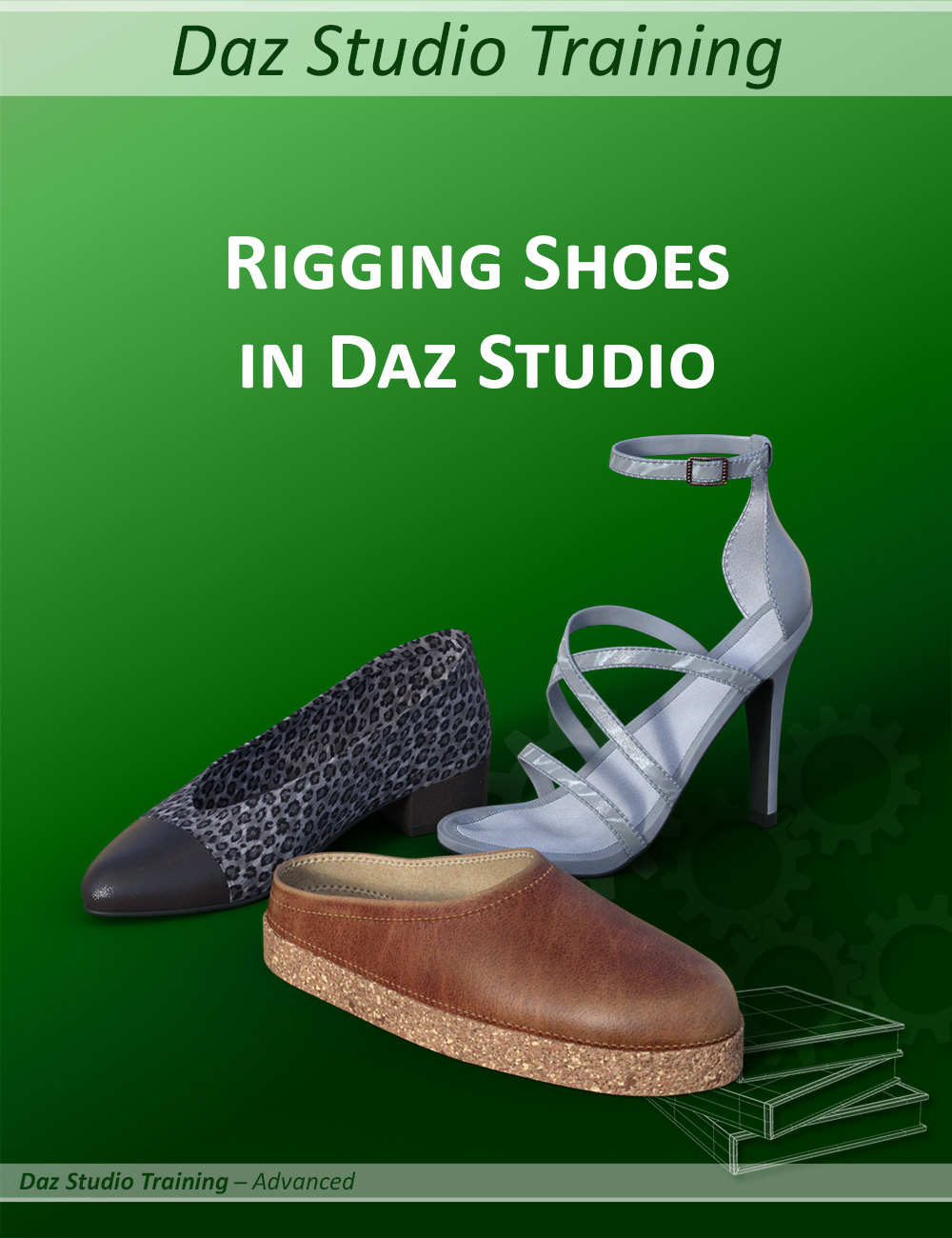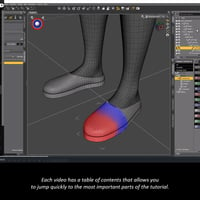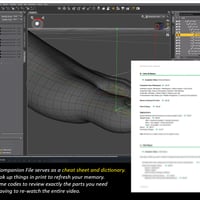-
-
-
-
$39.99
Artist:Compatible Figures:Genesis 9Compatible Software:Daz Studio 4.24SKU:98366Optional License Add-Ons:
$1.99*Unless otherwise specified, no discounts or offers will apply to License Add‑Ons.
Optional License Add-Ons:
$1.99*Unless otherwise specified, no discounts or offers will apply to License Add‑Ons.
-
Details
Are you struggling with rigging shoes in Daz Studio?
The tutorial Daz Studio Training Advanced 02 - Rigging Shoes in Daz Studio will show you step by step how to get good results.
In almost three hours of video lessons, you will discover three different rigging methods: for flat shoes, for low heels, and for high heels. Separate chapters go into how to support different figure shapes, how to handle problems with the smoothing modifier, and how to keep sharp creases and edges when applying SubD. You will also find some useful tips for troubleshooting.
This tutorial pack also includes the rigged shoes that are created during this training session, so you can examine them and analyze their rigging.
It also includes the base shape for these shoes, the matching corrective files (so you can follow this tutorial without having to create your own), foot pose presets, and material preset.
You also get a preset for the interface settings, so you can have exactly the same layout as used in the tutorial (optional).
This training series goes beyond a traditional tutorial. It consists of two parts:
- The Videos: Focus on the topic. No lengthy introductions, no background music, no fuss. You don't need to watch me setting up a scene because you're perfectly capable of doing that on your own. The videos concentrate on the interesting parts. Each video has an index with markers that allow you to jump between subtopics.
- The PDF Companion File: Serves as a cheat sheet and reference guide. Looking something up in print is often quicker than re-watching a video. The PDF will help you to refresh your memory, giving short instructions for each topic. The time codes next to each step will help you to find the relevant place in the video if you want to review that portion.
This session is focusing on rigging shoes. It is NOT a modeling tutorial and also does not cover how to create adjustments in Zbrush, Blender, or any other modeling software. This tutorial assumes that, when you are able to model your own shoes, you will also know how to move polygons around, so these techniques are not covered. The main focus is on how to make shoes work with a figure in Daz Studio.
This tutorial was recorded in Daz Studio 4.22 using Genesis 9, but the information will also work for other versions of Daz Studio and for other figures.
Note: These shoes are the same shoes as in my Round The Clock Shoe Pack, but they only have one material each. If you only want the shoes and don't need the tutorial, better get the Round The Clock set.
What's Included and Features
- Daz Studio Training Advanced 02 - Rigging Shoes: (.DUF)
- ST Pumps
- ST Sandals
- ST Slippers
- Poses:
- Available as a Property Preset and Hierarchical Foot Pose
- ST Pumps Foot Pose
- ST Sandals Foot Pose
- ST Slippers Foot Pose
- Material Options:
- ST Pumps Brown
- ST Sandals Black
- ST Slippers Blue
- Textures Include:
- 09 Texture, Normal, and Roughness Maps (2048 x 2048 to 4096 x 4096)
- Daz Studio Iray Material Presets (.DUF)
- Tutorial Files:
- Daz Studio Training Advanced 02:Rigging Shoes in Daz Studio
- Total Running Time 2 Hours 54 Minutes
- Video 0 - Introduction & Rigging Basics: 16 minutes (.MP4)
- Customizing your workspace
- Overview over Genesis 9's foot bones
- What to consider for feet in shoes
- Rigging basics: bones, weight maps, and correctives
- Video 1 - Flat Shoes: 25 minutes (.MP4)
- Rigging the shoes for the figure
- Cleaning up the bones
- Adjusting the weight maps
- Creating corrective shapes
- Saving to the library
- Video 2 - Low-Heeled Shoes: 26 minutes (.MP4)
- Rigging the shoes for posed feet
- Cleaning up and adjusting correctives
- Improving the shape
- Video 3 - High-Heeled Shoes: 18 minutes (.MP4)
- Rigging the shoes for feet in high-heel pose
- Video 4 - Supporting Shapes: 28 minutes (.MP4)
- Smoothing Modifier
- Rigidity Settings
- Video 5 - Refining & SubD: 37 minutes (.MP4)
- Fixing problems with the smoothing modifier
- Improving the base shape
- Setting Up ERC
- Making the heels posable
- Adding selection groups
- Adding SubD
- Video 6 - Final Presets & Packing Up: 33 minutes (.MP4)
- Saving Out Wearable Presets
- Saving Pose and/or Properties Presets
- Setting up the folder structure for distribution
- Documentation: (.PDF)
- Rigging Shoes in Daz Studio Reference File
- Additional files:
- OBJ files for following the tutorial
- Base Meshes
- Slippers
- Pumps
- Sandals
- Corrective Shapes
- 2 correctives for the Slippers
- 2 correctives for the Pumps
- Base Meshes
- Interface Layout Settings (if you want to have exactly the same layout as used in the tutorial)
- OBJ files for following the tutorial
Notes
- This product includes:
- 3 General Installer
- 1 DSON Core Installer