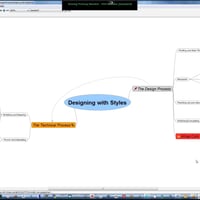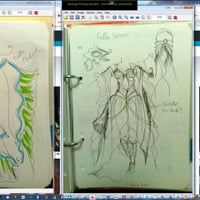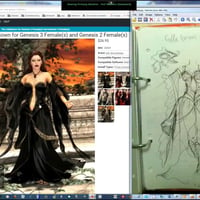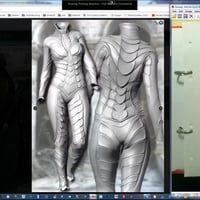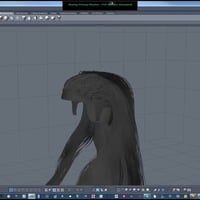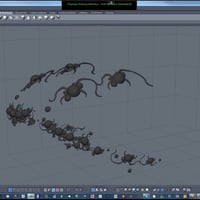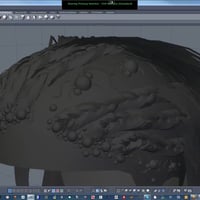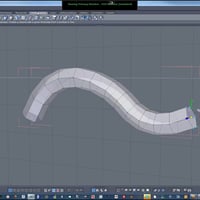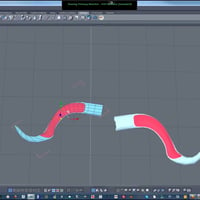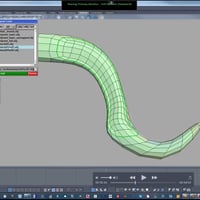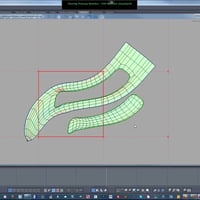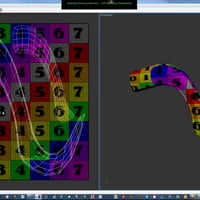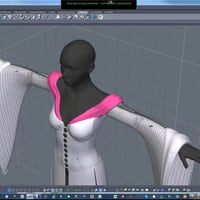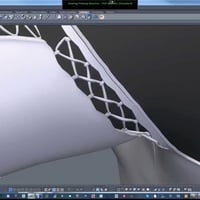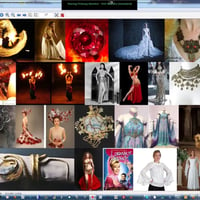-
Daz Studio : Creating Themed Content from Concepts to Products
-
-
-
-
$45.95
Optional License Add-Ons:
$1.99*Unless otherwise specified, no discounts or offers will apply to License Add‑Ons.
Optional License Add-Ons:
$1.99*Unless otherwise specified, no discounts or offers will apply to License Add‑Ons.
-
Details
Designing with Styles by Arki
Learn how to approach a themed project. Discover what to watch and plan for in the early stages to reap benefits later on when it comes to production.
Get a step by step guide to modelling in Hexagon with themed content in mind. Take advantage of repeating elements used throughout theme props and clothing. Learn about using templates in modelling. We include the UV Mapping process as well (but we don't include rigging - that's another tutorial).
Gaining a STRONG basic idea or concept can help you to flesh out ideas for a product or product line very early on.
These style or design guides may even help you determine what sort of product is possible or not.
In any case, finding your "main theme" helps conserve a consistency within a product line or single product.
Over 3 hours of tutorial from Arki, with 16 years of content creation experience.
These tutorials are HD quality edited recordings of two live webinar sessions, which included Q&A from digital artists and content creators learning from Arki's workflow.
What you'll need for this Course
Daz Studio Pro 4.9
Hexagon
UV Mapper Pro and/or
UV Mapper Layout
What's Included and Features
- Part 1 : Concepting and Designing:
- 1. How to get started: finding your Main Theme and turning it into a Style Guide: Start with Concept Headlines to kick off the themed project.
- a) What inspires you? A line from a book, movie, song?
- b) Some visual cue? A specific look or design element, a combination of colors or the mood of a movie?
- c) Putting your inspirations into words and project titles like "The Fire Dancer", "Fire Spirit", "Wind Bride" or even "Long Flowy Fantasy Outfit with Jewelry and Sparkly Bits"
- 2. Best practices with utilizing powerful tools to create Mood Boards : considering Colors, Materials, Shapes:
- a) Web: Pinterest, Google image search, etc. Collect and archive images to view later
- b) Sort by theme, color, whatever criteria you like. What pops and demands attention, what triggers new ideas?
- c) Sometimes ideas are like good wine: the longer they rest, the better they get.
- d) Try to sort your finds on a sort of mood board which matches your chosen project headline - does your concept work at all or does it slowly mutate into something else? If yes, do not fear or fight the change! Let it flow!
- 3. Fleshing out the idea while considering the technical framework of your project. What is possible and what is not
- a) Some ideas are neat to look at - but are they good candidates for a realization in 3D? Example: flowing dynamic gowns or extremely long, floating hair...
- b) Check your knowledge and technical toolbox on what is possible and what isn't. Cut down on the frustration from the beginning!
- 4. Fixing an idea on paper: Sketches as the first tangible steps of your workflow:
- a) Check your new project headline and inspirations and try to sketch what comes to mind. Paper, digital, weird origami - what is you tool of choice? You pick it.
- b)What is the basic motif, which are the repeating elements you can see at this stage?
- 5. Sorting out, how to select what to create from your set of designs and ideas:
- a) What do you WANT to do vs
- b) What CAN you do?
- 1. How to get started: finding your Main Theme and turning it into a Style Guide: Start with Concept Headlines to kick off the themed project.
- Part 2 : Modelling and Mapping:
- 1. Select repeating elements of your project (eg. small ornament, or button). Modeling that simple piece of your themed content in Hexagon
- a) Figure out which element makes the most sense to build en-masse. Some items work, some don't. How do you find the right one?
- 2. Working with Instances in Hexagon: a huge timesaver when you are dealing with repetitive arrays of the same object
- a) Create base model and go into modeling techniques and tips.
- b) Demonstrate instancing; modifications to one object are repeated on the other. Scaling doesn't affect.
- 3. UV Mapping with UV Mapper Pro and UV Mapper Layout:
- a) Map with UV Layout (unfold)
- b) Assign material zones in UV Mapper Pro
- c) Present alternative assignment of material zones in Hex (clumsy, slow), before basic mapping. Benefits here: you import your mesh with material zones and can map each zone separately if needed.
- 4. Model, UV map, copy & paste! The holy Trinity of time saving and how it can save you time and headache:
- a) Re-import mapped and "materialized" .obj into Heaxgon and start distributing this element over your project.
- b) SAVE, SAVE, SAVE!!! Create incremental document, create backups!
- c) Export your distributed elements, double check in UV Mapper
- 5. How to market : Top promo tips and examples for your themed products:
- a) Use your theme headlines as guides for promo art.
- b) Matching accessories for a top promo scene: Hair, outfit, environmental props for the background, matching lighting, etc.
- c) Use your additional assets to enhance your theme - but not distract from it! Sometimes less is more!
- 1. Select repeating elements of your project (eg. small ornament, or button). Modeling that simple piece of your themed content in Hexagon
Notes
- This product includes:
- 2 General Installers
- Part 1 : Concepting and Designing: