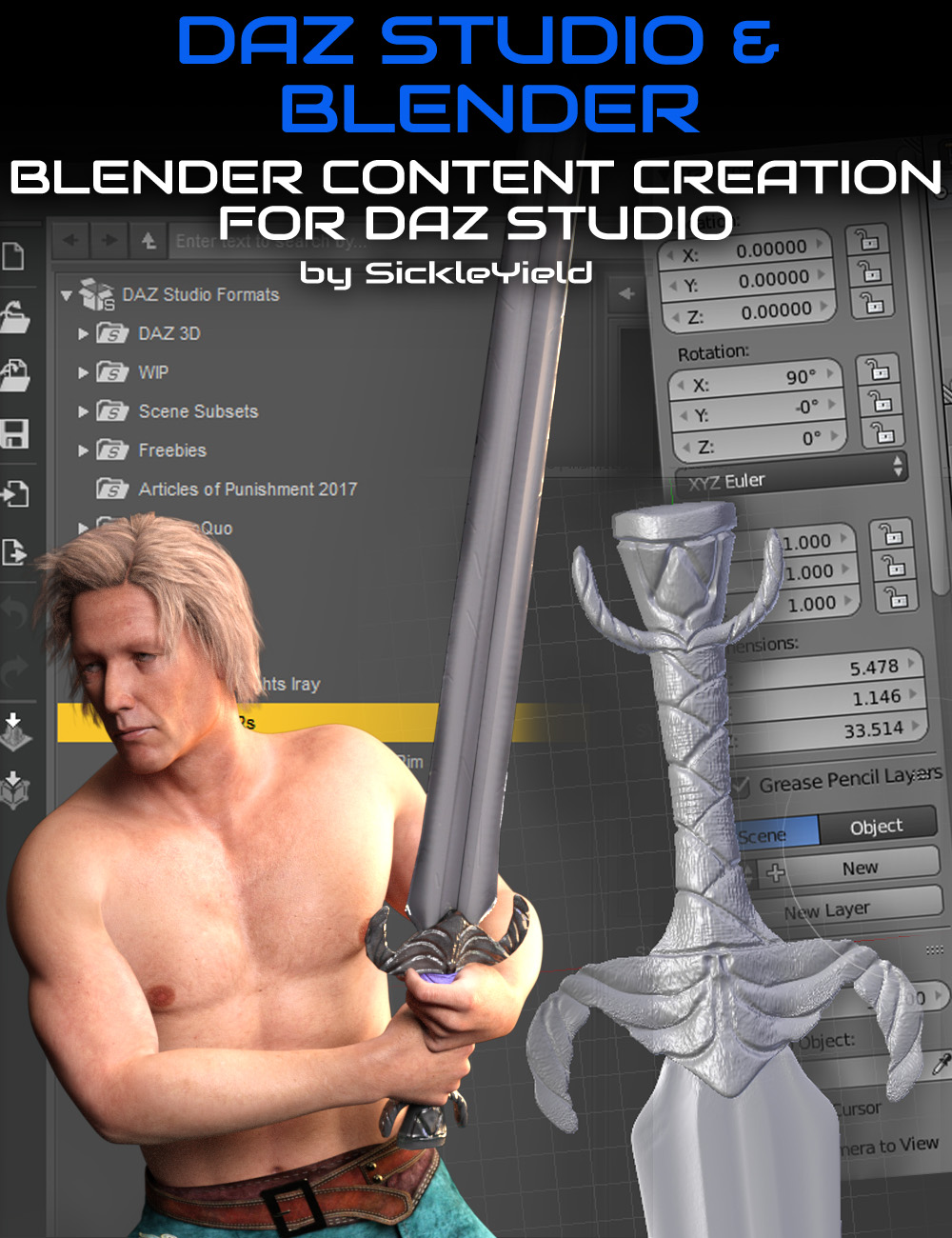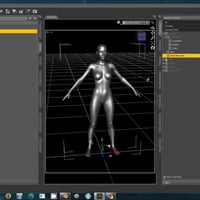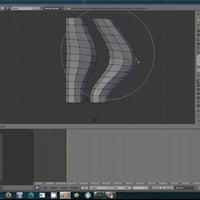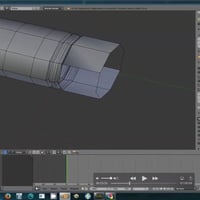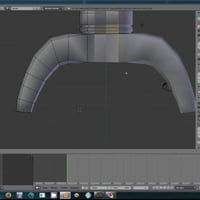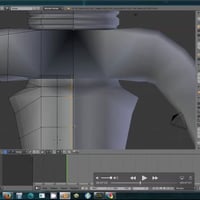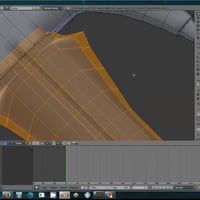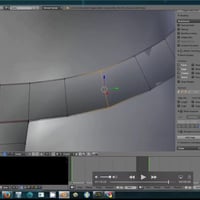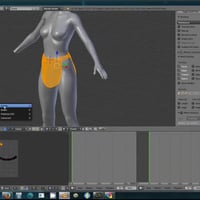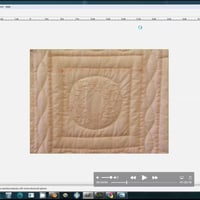-
-
-
-
$69.95
Optional License Add-Ons:
$35.00$1.99*Unless otherwise specified, no discounts or offers will apply to License Add‑Ons.
Optional License Add-Ons:
$35.00$1.99*Unless otherwise specified, no discounts or offers will apply to License Add‑Ons.
-
This product is in this bundle
-
Details
Interested to use the free modelling software Blender in your DAZ Content Creation workflow?
Join SickleYield for this two part tutorial on taking advantage of Blender, the free open source 3D creation suite.
A first reaction to learning Blender is to to push all the buttons and wait for something to happen, but with that haphazard way of learning, the novelty of that will soon wear off!
There's no faster way to understand something than to learn from someone who does. SickleYield has had Blender incorporated into her workflow for creating content with DAZ Studio in the very long term. She's very familiar with everything to watch for when using this toolset.
In this two part course, we're going to be creating a sword prop and then a loin cloth. These are items providing simplicity, yet allowing for variation where you can follow along and create your own masterpieces!
New to Blender?
We include a bonus Blender shortcuts PDF, which will speed up your operation with Blender.
Part 1
-Introduction
-Base meshing techniques and methods
-Strip modelling
-Box modelling
-Using mirroring and extrusion
-Repeating segments
-Rules for creating clean models
-Mesh a loincloth and a sword
-UV mapping
-Conclusion and Q&APart 2
-Basics of Sculpting
-Different strokes
-Different curves
-The sculpting brush options
-Morph Creation
-Normal Map Creation (and HD morphs)
-Vertex Group Assignment
-Material Assignment
-Texture PaintingBONUS video on using sims in Blender!
About SickleYield
SickleYield lives in the Western USA and has been making 3d content since around 2009. She started out with Victoria 4 in Poser 6 and gradually switched over to a dual workflow, then to just Daz Studio after the Figure Setup Tools became available.
She has sold at Renderosity since 2010 and Daz3d since 2012.
SickleYield started out with only Blender and the GIMP and gradually added 3d Coat, then Zbrush, then Marvelous Designer, and recently Substance Painter and RealFlow.
Almost from the beginning SickleYield offered free tutorials on her deviantart blog, and in 2015 she began offering free video tutorials on her YouTube channel. She is strongly committed to community education and to sharing information with budding artists as they find their way through the difficult process of learning to make marketable content. It is her firm belief that competition make us stronger and that an artistic community stagnates without an influx of new ideas.
In her spare time SickleYield loves RPG gaming, with the Elder Scrolls, Bioshock and recent Fallout games being favorites, and she also enjoys Pokemon Go, sipping diet soda in front of genre movies and being yelled at by a very needy diva of a cat. Her desk is always covered with toys and action figures and her work computers are normally supervised by a large plastic shark.
What's Included and Features
- Content Course in Detail
- Part 1:
- 00:00 - Intro and Copyright
- 00:01 - Blender Versions
- 00:02 - Scale Reference for Modelling
- 00:02 - Exporting the Genesis 8 Figure from DS
- 00:03 - Export Options
- 00:05 - Options for Importing to Blender
- 00:06 - Blender Interface
- 00:08 - Switching from Object to Edit Mode
- 00:09 - Separating Part of a Mesh
- 00:10 - Changing the Object Centre
- 00:10 - Creating a Primitive
- 00:13 - Extruding
- 00:16 - Proportional Edit Feature
- 00:17 - Shading Option
- 00:19 - To Spheres
- 00:20 - Closing the Mesh
- 00:22 - Creating the Guard
- 00:23 - Using Symmetry
- 00:24 - Setting Merge Limits
- 00:29 - Modelling the Blade
- 00:30 - 1st Q&A
- 00:33 - Changing the Normals Direction
- 00:37 - Fixing the Gap between sword and hilt
- 00:36 - Modelling the Blood Channel
- 00:39 - Deleting Half to ensure Symmetry
- 00:41 - 2nd Q&A
- 00:43 - Applying the Modifiers
- 00:43 - Subdividing the Model
- 00:44 - Showing the Normals
- 00:46 - UV Mapping the Model
- 00:47 - Using Seams to Unwrap the Model
- 00:50 - Shapes of UV Maps
- 00:52 - Assigning Materials
- 00:53 - UV and Edit Mode Sync
- 00:57 - Adding a Gem on the Pommel
- 01:01 - 3rd Q&A
- 01:04 - How to Model a Loin Cloth
- 01:04 - Strip Modelling
- 01:15 - Vertices Count
- 01:18 - UV Mapping the loin cloth
- 01:19 - Conclusion
- 01:23 - Links and End Credits
- Part 2:
- 00:00 - Intro and Copyright
- 00:02 - Sculpting in Blender
- 00:08 - Brush options, including symmetry and textures.
- 00:11 - Free texture sources
- 00:13 - Detailing with the Sculpt Draw Brush
- 00:17 - How to apply dents and scratches
- 00:21 - The pinch brush
- 00:23 - Sculpt draw using texture
- 00:28 - Anchored method for texture adding
- 00:35 - Normal maps - occlusion map
- 00:43 - Paint the hilt wrap
- 00:50 - Using the mask modifier
- 00:53 - Creating the steel texture
- 00:57 - Bake the maps
- 01:03 - In DAZ Studio - Iray Uber
- 01:06 - Refraction index of ruby
- 01:08 - Iray base bump
- 01:15 - Morph loader pro
- 01:20 - Taking a look at class member swords
- 01:38 - How to make the sword edge sharper
- 01:40 - Use of edge crease
Notes
- This product includes:
- 2 General Installers